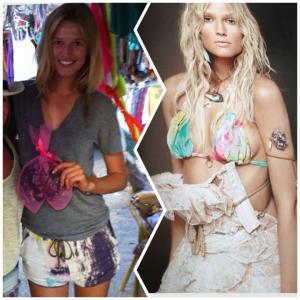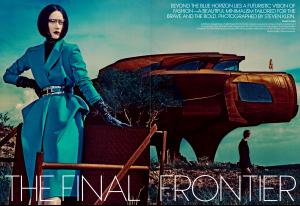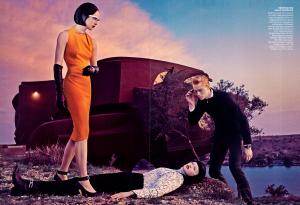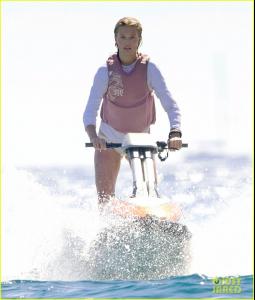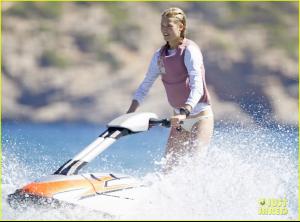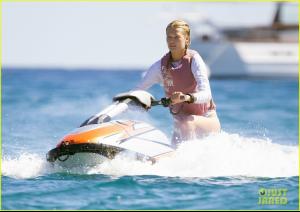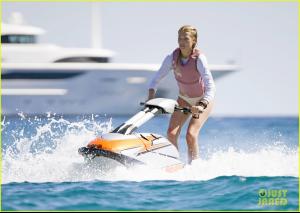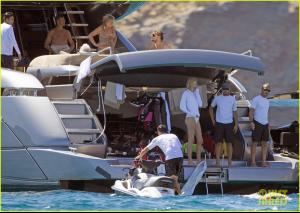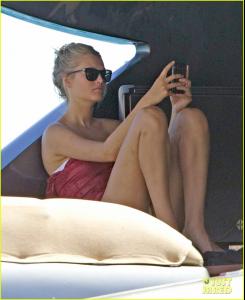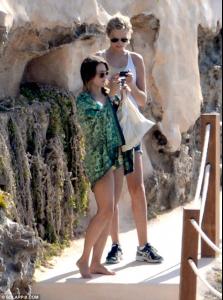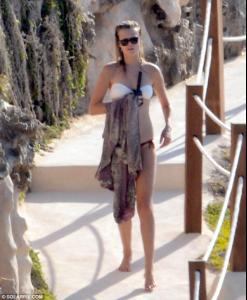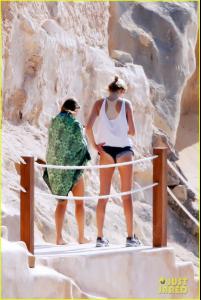Everything posted by ToniGarrnMania
-
Toni Garrn
- Toni Garrn
- Toni Garrn
More pics from the Friday (more of the same really): www.purepeople.com/article/leonardo-dicaprio-luxe-et-farniente-sejour-idyllique-avec-sa-belle-toni-garrn_a126170/1- Toni Garrn
^ Thank you katchitup. Raquel Zimmermann & Toni Garrn – Vogue USA September 2013 fashionscansremastered.net Weird...- Leonardo DiCaprio (GENERAL DISCUSSION)
About time we got a video from Ibiza - Leo jetboarding (is that what it's called??):- Toni Garrn
- Toni Garrn
- Toni Garrn
- Josephine Skriver
- Josephine Skriver
- Toni Garrn
www.onlynew.info/foto/3373-romanticheskie-kanikuly-leonardo-di-kaprio-i-toni-garrn-prodolzhayutsya dailymail celebrity-gossip- Leonardo DiCaprio (GENERAL DISCUSSION)
More: www.onlynew.info/foto/3373-romanticheskie-kanikuly-leonardo-di-kaprio-i-toni-garrn-prodolzhayutsya- Toni Garrn
Few more from yesterday (more of the same): www.divinity.es/vacaciones/verano-2013/Leonardo-DiCaprio-vuelve-Ibiza-compania_4_1648560001- Erin Heatherton
- Leonardo DiCaprio (GENERAL DISCUSSION)
Few more from yesterday (more of the same): www.divinity.es/vacaciones/verano-2013/Leonardo-DiCaprio-vuelve-Ibiza-compania_4_1648560001- Leonardo DiCaprio - (Please Read First Post Prior to Posting)
I just posted two sets of brand new photos of Leo and Toni in Ibiza, over in Leo's General Discussion thread.- Toni Garrn
- Leonardo DiCaprio (GENERAL DISCUSSION)
- Toni Garrn
- Leonardo DiCaprio (GENERAL DISCUSSION)
- Josephine Skriver
Thanks for all the posts guys . Welcome Ewcia and CommanderChaos666, good to see Josephine getting some more recognition. Can't wait for the final shots for Revolve Clothing.- Toni Garrn
- Toni Garrn
Account
Navigation
Search
Configure browser push notifications
Chrome (Android)
- Tap the lock icon next to the address bar.
- Tap Permissions → Notifications.
- Adjust your preference.
Chrome (Desktop)
- Click the padlock icon in the address bar.
- Select Site settings.
- Find Notifications and adjust your preference.
Safari (iOS 16.4+)
- Ensure the site is installed via Add to Home Screen.
- Open Settings App → Notifications.
- Find your app name and adjust your preference.
Safari (macOS)
- Go to Safari → Preferences.
- Click the Websites tab.
- Select Notifications in the sidebar.
- Find this website and adjust your preference.
Edge (Android)
- Tap the lock icon next to the address bar.
- Tap Permissions.
- Find Notifications and adjust your preference.
Edge (Desktop)
- Click the padlock icon in the address bar.
- Click Permissions for this site.
- Find Notifications and adjust your preference.
Firefox (Android)
- Go to Settings → Site permissions.
- Tap Notifications.
- Find this site in the list and adjust your preference.
Firefox (Desktop)
- Open Firefox Settings.
- Search for Notifications.
- Find this site in the list and adjust your preference.
.jpg.9a074a87d59083bc698eea1258a94d2c.thumb.jpg.4a1b067b95f1ec6e3e5f2a467894c12b.jpg)