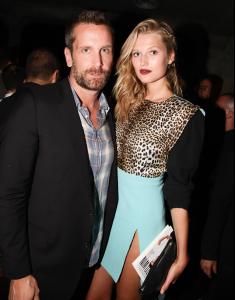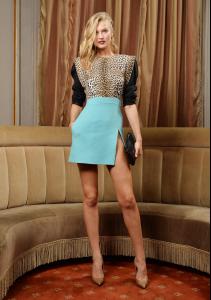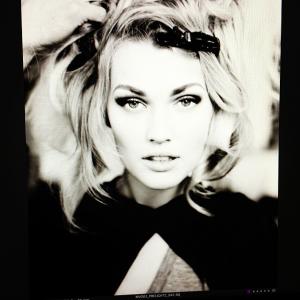Everything posted by ToniGarrnMania
-
Toni Garrn
-
Toni Garrn
^ nyf is the troll (read "loser") from Leo's thread.
-
Toni Garrn
-
Toni Garrn
-
Toni Garrn
-
Josephine Skriver
-
Toni Garrn
- Josephine Skriver
Thanks for all the pictures everyone . harpersbazaar.com Vera Wang SS14 NYFW - Backstage fashionising- Toni Garrn
^ Thank you for spotting that misnomer. Didn't even look at the event title, was just being presumptuous. Hope Toni walks for Ralph Lauren again tomorrow.- Toni Garrn
- Toni Garrn
- Toni Garrn
- Toni Garrn
- Toni Garrn
FABIEN BARON & KARL TEMPLER CELEBRATE INTERVIEW MAGAZINE bfanyc wireimage Does anyone know how to get images from WireImage in HQ?? PM me please.- Toni Garrn
*edited UHQ's - Novak Djokovic Foundation Dinner HQ's gettys wireimage That third pic again : :wub2: :wub2: :wub2:- Toni Garrn
- Toni Garrn
- Toni Garrn
- Toni Garrn
- Toni Garrn
- Toni Garrn
- Leonardo DiCaprio - (Please Read First Post Prior to Posting)
At the US Open this evening: @FraanVazquezz:- Josephine Skriver
- Josephine Skriver
- Josephine Skriver
- Josephine Skriver
Account
Navigation
Search
Configure browser push notifications
Chrome (Android)
- Tap the lock icon next to the address bar.
- Tap Permissions → Notifications.
- Adjust your preference.
Chrome (Desktop)
- Click the padlock icon in the address bar.
- Select Site settings.
- Find Notifications and adjust your preference.
Safari (iOS 16.4+)
- Ensure the site is installed via Add to Home Screen.
- Open Settings App → Notifications.
- Find your app name and adjust your preference.
Safari (macOS)
- Go to Safari → Preferences.
- Click the Websites tab.
- Select Notifications in the sidebar.
- Find this website and adjust your preference.
Edge (Android)
- Tap the lock icon next to the address bar.
- Tap Permissions.
- Find Notifications and adjust your preference.
Edge (Desktop)
- Click the padlock icon in the address bar.
- Click Permissions for this site.
- Find Notifications and adjust your preference.
Firefox (Android)
- Go to Settings → Site permissions.
- Tap Notifications.
- Find this site in the list and adjust your preference.
Firefox (Desktop)
- Open Firefox Settings.
- Search for Notifications.
- Find this site in the list and adjust your preference.
.jpg.9a074a87d59083bc698eea1258a94d2c.thumb.jpg.4a1b067b95f1ec6e3e5f2a467894c12b.jpg)