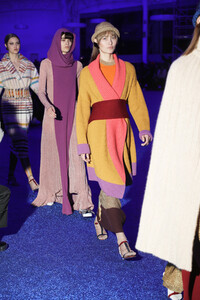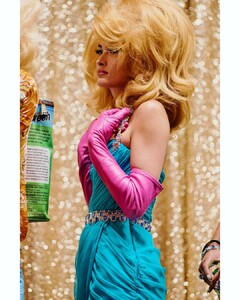Everything posted by jessicanicole
-
Daniela Lopez Osorio
- Anne Vyalitsyna
- Anne Vyalitsyna
- Grace Elizabeth
- The Official Victoria's Secret Thread
I hope grace is done with pink and they’re just using the last of her photos she shot with them on the site while she’s shooting mainline too.- Renee Wilkins-Foster
- Maya Stepper
- Grace Elizabeth
- The Official Victoria's Secret Thread
I feel like Karlie gained weight when she joined VS too. I definitely think there’s a stigma associated with VS that thin is in when it comes to booking the show so some girls go way overboard with diet and exercise but it’s definitely a bigger issue than just VS.- The Official Victoria's Secret Thread
Martha being too thin doesn’t take away from Elsa being too thin as well.- Sara Sampaio
She’s wearing Spring 2019 Armani Prive Couture. Not the worst but definitely not my favorite look either.- The Official Victoria's Secret Thread
Not a fan of elsas hair and makeup or behati’s dress but everything else is alright. No real stand outs.- Grace Elizabeth
- Anne Vyalitsyna
- Grace Elizabeth
- Sara Sampaio
- Grace Elizabeth
- Sara Sampaio
- Cheyenne Maya-Carty
- Maya Stepper
- Sara Sampaio
- Sara Sampaio
- Cheyenne Maya-Carty
- Cheyenne Maya-Carty
Chiara Boni La Petite Robe FW 19.20 Area FW 19.20 LaQuan Smith FW 19.20 Lela Rose FW 19.20 Philipp Plein FW 19.20 Roland Mouret FW 19.20- Luna Bijl
- Anne Vyalitsyna
Account
Navigation
Search
Configure browser push notifications
Chrome (Android)
- Tap the lock icon next to the address bar.
- Tap Permissions → Notifications.
- Adjust your preference.
Chrome (Desktop)
- Click the padlock icon in the address bar.
- Select Site settings.
- Find Notifications and adjust your preference.
Safari (iOS 16.4+)
- Ensure the site is installed via Add to Home Screen.
- Open Settings App → Notifications.
- Find your app name and adjust your preference.
Safari (macOS)
- Go to Safari → Preferences.
- Click the Websites tab.
- Select Notifications in the sidebar.
- Find this website and adjust your preference.
Edge (Android)
- Tap the lock icon next to the address bar.
- Tap Permissions.
- Find Notifications and adjust your preference.
Edge (Desktop)
- Click the padlock icon in the address bar.
- Click Permissions for this site.
- Find Notifications and adjust your preference.
Firefox (Android)
- Go to Settings → Site permissions.
- Tap Notifications.
- Find this site in the list and adjust your preference.
Firefox (Desktop)
- Open Firefox Settings.
- Search for Notifications.
- Find this site in the list and adjust your preference.