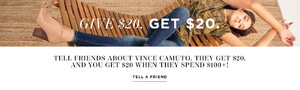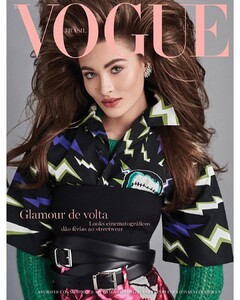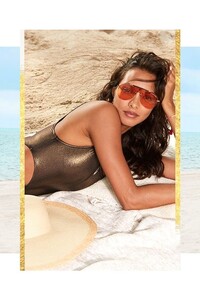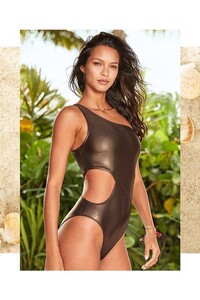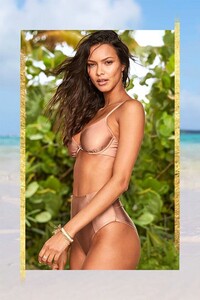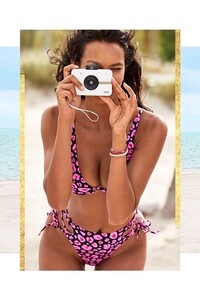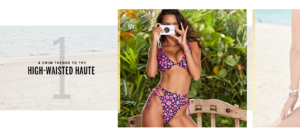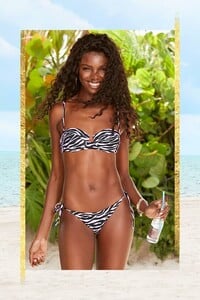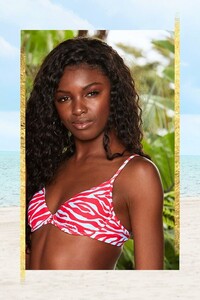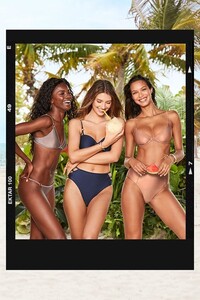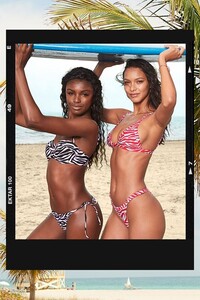Everything posted by jessicanicole
-
Models Championship; Season Two.
4 Barbara 3 Alessandra 2 Charlie 1 Josephine
-
The Official Victoria's Secret Thread
Rozanne gives me Eva Herzigova vibes, not Brooke.
-
Anne Vyalitsyna
-
Models Championship; Season Two.
Alessandra Ambrosio: 8 Barbara Palvin: 9 Charlie Austin: 6 Doutzen Kroes: 9
-
Daniela Lopez Osorio
- Sara Sampaio
- Models Championship; Season Two.
Josephine Skriver: 4 Dioni Tabbers: 7 Carmella Rose: 7 Olivia Brower: 8- Grace Elizabeth
- Anne Vyalitsyna
- Grace Elizabeth
- Lorena Rae
- Maya Stepper
Maya’s shooting for Calzedonia.- Models Championship; Season Two.
Georgia Ale Barbara Edita- Sara Sampaio
Account
Navigation
Search
Configure browser push notifications
Chrome (Android)
- Tap the lock icon next to the address bar.
- Tap Permissions → Notifications.
- Adjust your preference.
Chrome (Desktop)
- Click the padlock icon in the address bar.
- Select Site settings.
- Find Notifications and adjust your preference.
Safari (iOS 16.4+)
- Ensure the site is installed via Add to Home Screen.
- Open Settings App → Notifications.
- Find your app name and adjust your preference.
Safari (macOS)
- Go to Safari → Preferences.
- Click the Websites tab.
- Select Notifications in the sidebar.
- Find this website and adjust your preference.
Edge (Android)
- Tap the lock icon next to the address bar.
- Tap Permissions.
- Find Notifications and adjust your preference.
Edge (Desktop)
- Click the padlock icon in the address bar.
- Click Permissions for this site.
- Find Notifications and adjust your preference.
Firefox (Android)
- Go to Settings → Site permissions.
- Tap Notifications.
- Find this site in the list and adjust your preference.
Firefox (Desktop)
- Open Firefox Settings.
- Search for Notifications.
- Find this site in the list and adjust your preference.