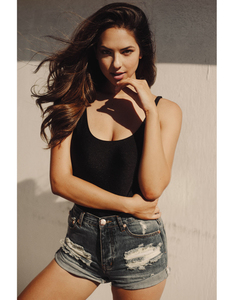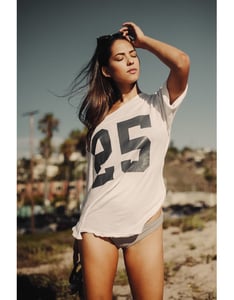Everything posted by RecTop2012
- Karol Jaramillo
-
Ariel Bok
- Ariel Bok
- Ariel Bok
- Jenna Crews
- Jessica Buch
love her, thx!- Christine Gabel
- Ellie Ottaway
thanks pith!- Eva E
- Eva E
- Eva E
- Eva E
- Eva E
- Eva E
- Eva E
Eva E agencies: -manigoo -sms models -unique models -favourite models -birdcage -modeldistrict -talentsagency -bookers -amazemodels -jayjay -citymodelmanagement -booknowmodels- Hailee Lautenbach
- Joy Corrigan
- Alexis Ren
- Christen Harper
- Christen Harper
- Christen Harper
- Xenia Tchoumitcheva
thx for all the new stuff!- Christen Harper
- Christen Harper
- Christen Harper
- Ariel Bok
Account
Navigation
Search
Configure browser push notifications
Chrome (Android)
- Tap the lock icon next to the address bar.
- Tap Permissions → Notifications.
- Adjust your preference.
Chrome (Desktop)
- Click the padlock icon in the address bar.
- Select Site settings.
- Find Notifications and adjust your preference.
Safari (iOS 16.4+)
- Ensure the site is installed via Add to Home Screen.
- Open Settings App → Notifications.
- Find your app name and adjust your preference.
Safari (macOS)
- Go to Safari → Preferences.
- Click the Websites tab.
- Select Notifications in the sidebar.
- Find this website and adjust your preference.
Edge (Android)
- Tap the lock icon next to the address bar.
- Tap Permissions.
- Find Notifications and adjust your preference.
Edge (Desktop)
- Click the padlock icon in the address bar.
- Click Permissions for this site.
- Find Notifications and adjust your preference.
Firefox (Android)
- Go to Settings → Site permissions.
- Tap Notifications.
- Find this site in the list and adjust your preference.
Firefox (Desktop)
- Open Firefox Settings.
- Search for Notifications.
- Find this site in the list and adjust your preference.



















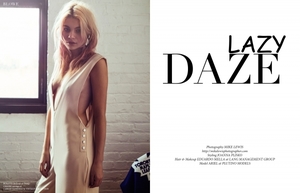


























































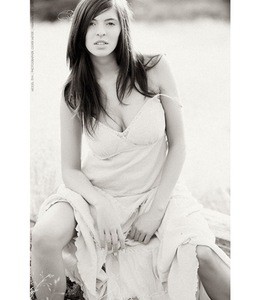









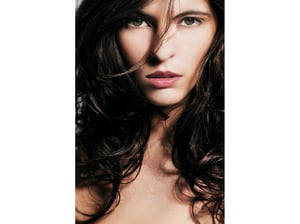































.thumb.jpg.36299aceac7b90548e03b238642a6219.jpg)
2.thumb.jpg.0a2a6795aaf2448b34e971b7cce71733.jpg)
12.thumb.jpg.6f56dabc060f9f5bcd7154a2d4fa01a5.jpg)
.thumb.jpg.32de8def0788933c872e716fe0e3e839.jpg)
3.thumb.jpg.aec92757c67d66da8a7deb38bd47c661.jpg)