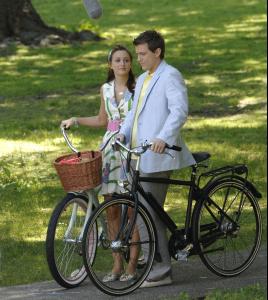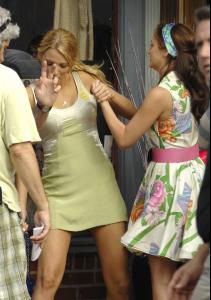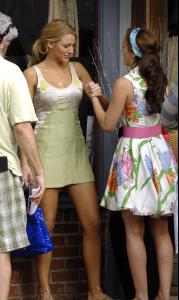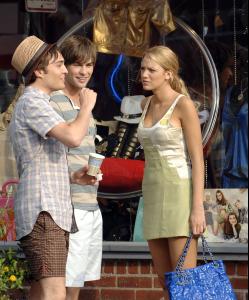-
Juliette Lewis
Photoshoot by David Levene
-
Leighton Meester
Remember the Daze premiere (April 2008)
-
Leighton Meester
- Leighton Meester
On the Set of "Gossip Girl" (with Blake Lively) /monthly_06_2008/post-5758-0-1446073864-72361_thumb.jpg" data-fileid="3491686" alt="post-5758-0-1446073864-72361_thumb.jpg" data-ratio="129.1"> /monthly_06_2008/post-5758-0-1446073865-26952_thumb.jpg" data-fileid="3491724" alt="post-5758-0-1446073865-26952_thumb.jpg" data-ratio="148.31"> /monthly_06_2008/post-5758-0-1446073865-55914_thumb.jpg" data-fileid="3491743" alt="post-5758-0-1446073865-55914_thumb.jpg" data-ratio="120.74">- Kate Hudson
CLIFF WATTS PHOTOSHOOT /monthly_06_2008/post-5758-0-1446071357-5579_thumb.jpg" data-fileid="3434314" alt="post-5758-0-1446071357-5579_thumb.jpg" data-ratio="123.84">- Avril Lavigne
- Avril Lavigne
West Palm Beach Concert - 20/04/08- Hilarie Burton
- Stacy Keibler
- Daniela Hantuchova
- Maria Sharapova
Tag Heuer Event...- Maria Sharapova
- Maria Sharapova
Sports Foundation Awards...- Maria Sharapova
Champion of the 2006 US Open...- Maria Sharapova
Pacific Open... - Leighton Meester
Account
Navigation
Search
Configure browser push notifications
Chrome (Android)
- Tap the lock icon next to the address bar.
- Tap Permissions → Notifications.
- Adjust your preference.
Chrome (Desktop)
- Click the padlock icon in the address bar.
- Select Site settings.
- Find Notifications and adjust your preference.
Safari (iOS 16.4+)
- Ensure the site is installed via Add to Home Screen.
- Open Settings App → Notifications.
- Find your app name and adjust your preference.
Safari (macOS)
- Go to Safari → Preferences.
- Click the Websites tab.
- Select Notifications in the sidebar.
- Find this website and adjust your preference.
Edge (Android)
- Tap the lock icon next to the address bar.
- Tap Permissions.
- Find Notifications and adjust your preference.
Edge (Desktop)
- Click the padlock icon in the address bar.
- Click Permissions for this site.
- Find Notifications and adjust your preference.
Firefox (Android)
- Go to Settings → Site permissions.
- Tap Notifications.
- Find this site in the list and adjust your preference.
Firefox (Desktop)
- Open Firefox Settings.
- Search for Notifications.
- Find this site in the list and adjust your preference.