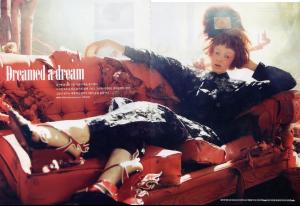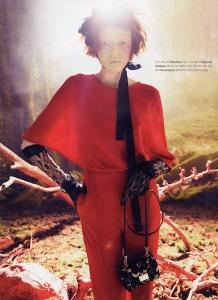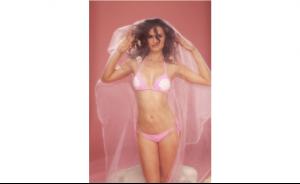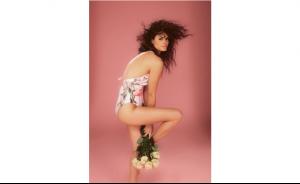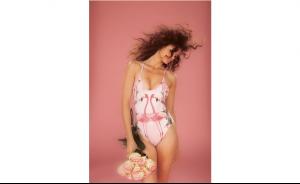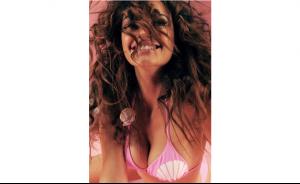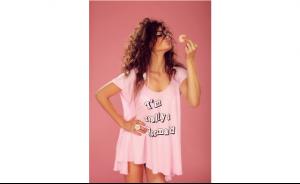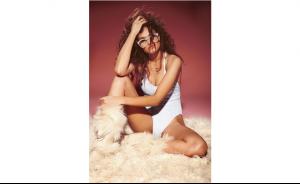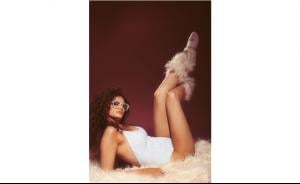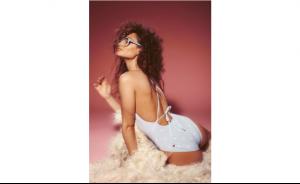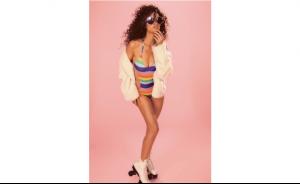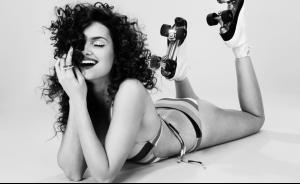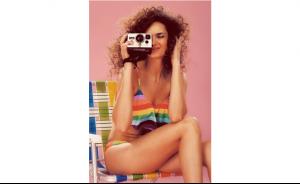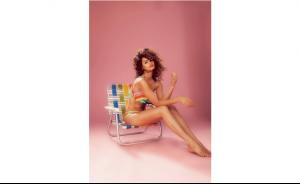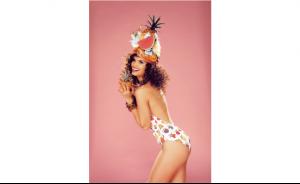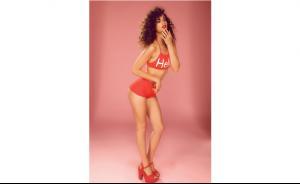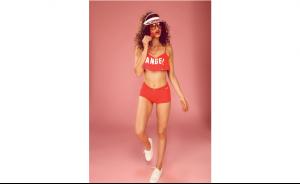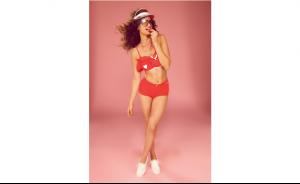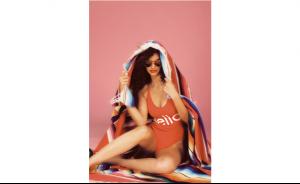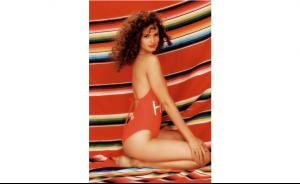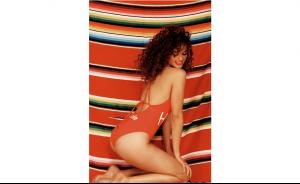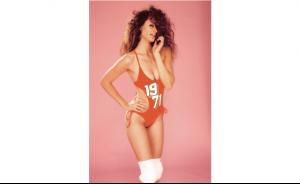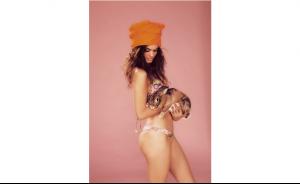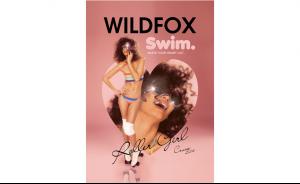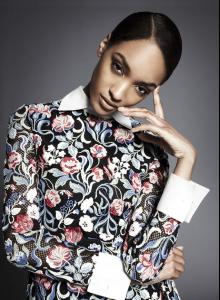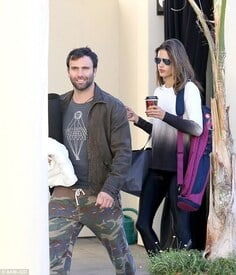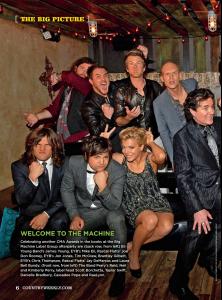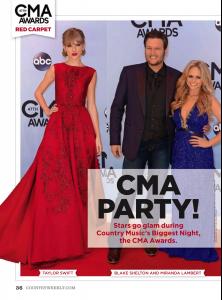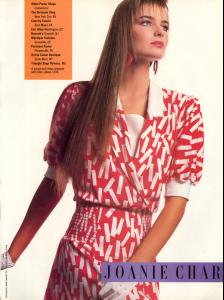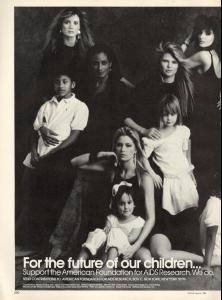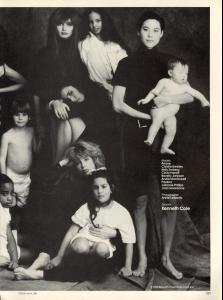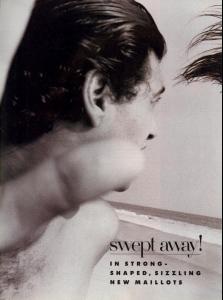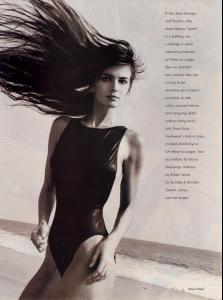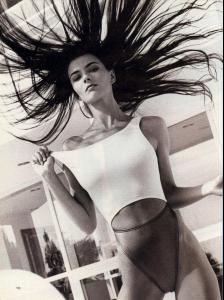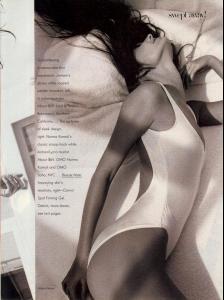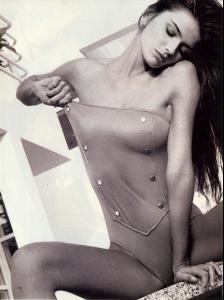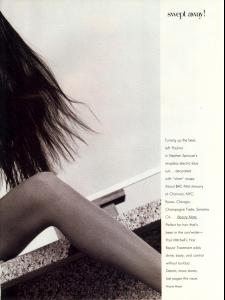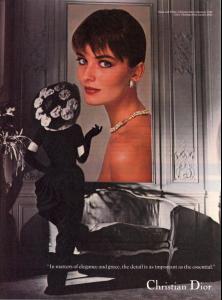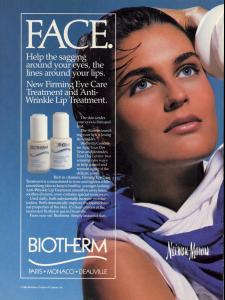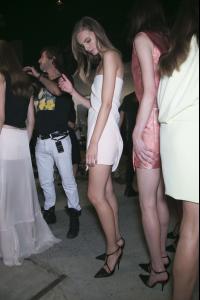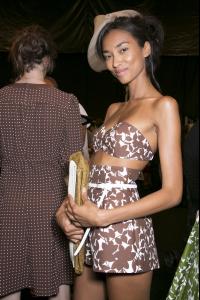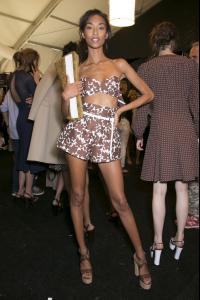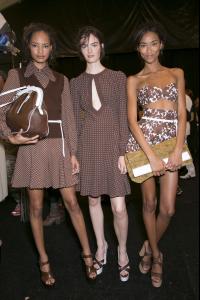Everything posted by wendylorene
-
Thais Borges
-
Thais Borges
-
Thais Borges
-
Thais Borges
Thais Borges (JOY) for OBB Magazine in photos Marcio Rodrigues, with styling and beauty Dinalva Barros Luiz Bicalho Remigia & Teodoro, the test Outrageous Mermaid. + Warning: Nudity
-
Lisalla Montenegro
- Cindy Bruna
-
Jourdan Dunn
-
Kasia Struss
- Daria Strokous
- Erin Heatherton
- Candids
- Taylor Swift
- Taylor Swift
- Karmen Pedaru
- Karlie Kloss
http://www.youtube.com/watch?v=TDEjeLSku2Q&list=PLDjQNigLonUwG7gtApWb_qkhXoNkZqdxQ&index=34- Paulina Porizkova
- Paulina Porizkova
American Foundation for AIDS Research 1986 US Vogue March 1986 Photo Annie Leibovitz Models Ariane Koizumi, Christie Brinkley, Kelly Emberg, Cindy Harrell, Beverly Johnson, Andie MacDowell, Paulina Porizkova, Julianne Phillips & Joan Severance tfs- Paulina Porizkova
US Vogue January 1988 Swept Away! In Strong-Shaped, Sizzling New Maillots Photo Wayne Maser Models Paulina Porizkova & Frédéric Fekkai tfs- Paulina Porizkova
- Vanessa Duve
- Tilda Lindstam
- Tilda Lindstam
- Maryna Linchuk
- Daria Strokous
Account
Navigation
Search
Configure browser push notifications
Chrome (Android)
- Tap the lock icon next to the address bar.
- Tap Permissions → Notifications.
- Adjust your preference.
Chrome (Desktop)
- Click the padlock icon in the address bar.
- Select Site settings.
- Find Notifications and adjust your preference.
Safari (iOS 16.4+)
- Ensure the site is installed via Add to Home Screen.
- Open Settings App → Notifications.
- Find your app name and adjust your preference.
Safari (macOS)
- Go to Safari → Preferences.
- Click the Websites tab.
- Select Notifications in the sidebar.
- Find this website and adjust your preference.
Edge (Android)
- Tap the lock icon next to the address bar.
- Tap Permissions.
- Find Notifications and adjust your preference.
Edge (Desktop)
- Click the padlock icon in the address bar.
- Click Permissions for this site.
- Find Notifications and adjust your preference.
Firefox (Android)
- Go to Settings → Site permissions.
- Tap Notifications.
- Find this site in the list and adjust your preference.
Firefox (Desktop)
- Open Firefox Settings.
- Search for Notifications.
- Find this site in the list and adjust your preference.