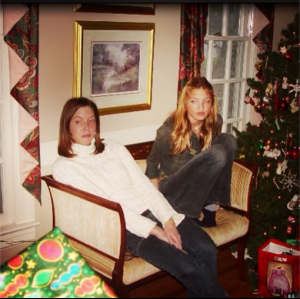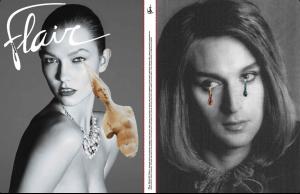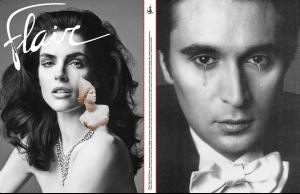Everything posted by wendylorene
-
Karlie Kloss
- Misc Images (fittings, promos, PR events, rehearsals, Pink Carpet, after party, viewing party, etc.)
Victoria’s Secret Wants to See YOUR Runway Walk! screencaps [don't repost]- Karlie Kloss
- Behati Prinsloo
- Martha Hunt
- Caroline Brasch Nielsen
- Toni Garrn
toni_garrnLucky to be the face of the Nars campaign again!! ps: they have insane candles too.. @narsissist- Daga Ziober
- Julija Nydal
http://www.youtube.com/watch?v=eY3Scz2U_Vc- Miranda Kerr
^ So cute.- Karlie Kloss
- Hilary Rhoda
- Anja Rubik
- Anais Mali
Source: web.stagram.com/n/melodiemonrose- Cora Emmanuel
Source: web.stagram.com/n/melodiemonrose- Maria Borges
- Sharam Diniz
- Marina Nery
- Cara Delevingne
- Sharam Diniz
- Maria Borges
- Jasmine Tookes
- Erin Heatherton
- Bette Franke
- Miscellaneous
alessandraambrosio#Repost from @olivier_rousteing #GoldSaturday #givemebackmylookb #gold #sexy #rich - Misc Images (fittings, promos, PR events, rehearsals, Pink Carpet, after party, viewing party, etc.)
Account
Navigation
Search
Configure browser push notifications
Chrome (Android)
- Tap the lock icon next to the address bar.
- Tap Permissions → Notifications.
- Adjust your preference.
Chrome (Desktop)
- Click the padlock icon in the address bar.
- Select Site settings.
- Find Notifications and adjust your preference.
Safari (iOS 16.4+)
- Ensure the site is installed via Add to Home Screen.
- Open Settings App → Notifications.
- Find your app name and adjust your preference.
Safari (macOS)
- Go to Safari → Preferences.
- Click the Websites tab.
- Select Notifications in the sidebar.
- Find this website and adjust your preference.
Edge (Android)
- Tap the lock icon next to the address bar.
- Tap Permissions.
- Find Notifications and adjust your preference.
Edge (Desktop)
- Click the padlock icon in the address bar.
- Click Permissions for this site.
- Find Notifications and adjust your preference.
Firefox (Android)
- Go to Settings → Site permissions.
- Tap Notifications.
- Find this site in the list and adjust your preference.
Firefox (Desktop)
- Open Firefox Settings.
- Search for Notifications.
- Find this site in the list and adjust your preference.