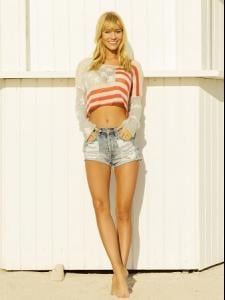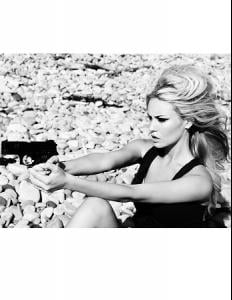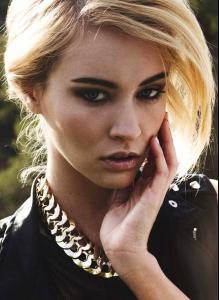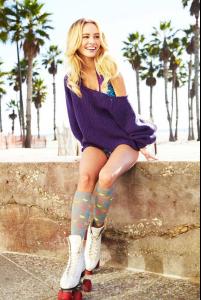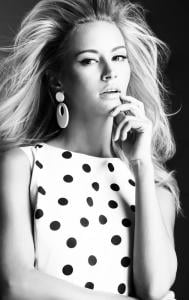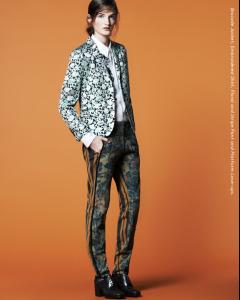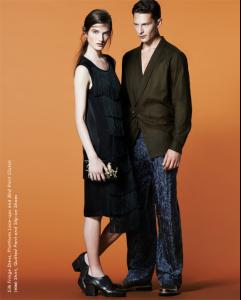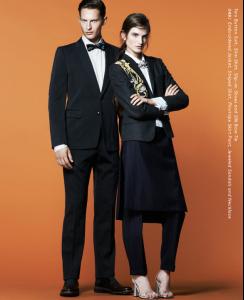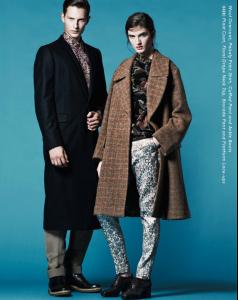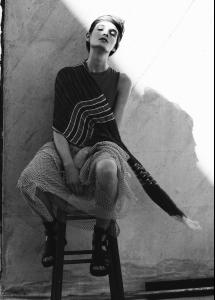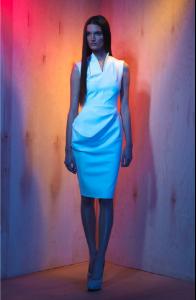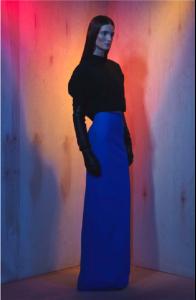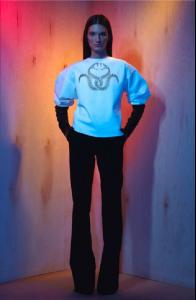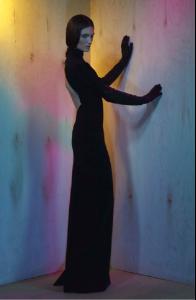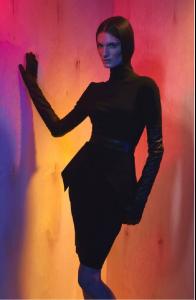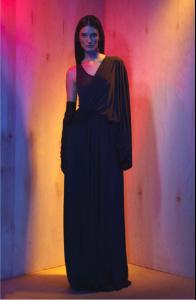Everything posted by wendylorene
-
Lina Sandberg
- Lina Sandberg
- Lina Sandberg
Ph: Cameron Davis Warning: Nudity http://31.media.tumblr.com/fa8c1db36277d297a922e86bf84a14fe/tumblr_mu2p5yJkTw1qbzk3ao1_500.jpg cameronsdiary.tumblr- Bryana Holly
- Bryana Holly
Life's a beach for Brody Jenner and his new girlfriend. The Kardashian step-sibling and former Hills star, 29, is dating model Bryana Holly, Us Weekly can confirm -- and from the looks of things on Holly's Instagram, the romance is heating up in more ways than one.- Bryana Holly
- Bryana Holly
- Bryana Holly
- Bryana Holly
5'7 height brown eyes blonde hair 6.0 shoe 32 bust 24.0 waist 35.0 hips 0-2 dress No Ties Managment notiesmanagement.com- Cristina Herrmann
U+Mag August 2011 Warning: Nudity http://bambiattack.com/wp-content/uploads/2011/08/6a00e54ef964538834014e8ab494d1970d-800wi.jpg http://bambiattack.com/wp-content/uploads/2011/08/6a00e54ef964538834014e8ab4921d970d-800wi.jpg http://bambiattack.com/wp-content/uploads/2011/08/6a00e54ef964538834014e8ab4930d970d-800wi.jpg http://bambiattack.com/wp-content/uploads/2011/08/6a00e54ef964538834014e8ab49264970d-800wi.jpg http://bambiattack.com/wp-content/uploads/2011/08/6a00e54ef964538834014e8ab49294970d-800wi.jpg- Meve Zunderdorp
by Alessandro CasagrandeWarning: Nudity http://bambiattack.com/wp-content/uploads/2013/05/fe61de2a4112dbb0a8f83262720d38e8.jpg http://bambiattack.com/wp-content/uploads/2013/05/f247296741a9b91b15b6247efd52f3bf.jpg- Meve Zunderdorp
- Meve Zunderdorp
Warning: Nudity- Aymeline Valade
- Aymeline Valade
- Carly Moore
- Carly Moore
- Carly Moore
Ph: Felix Wong Warning: Sheer Nudity http://hcd-1.imgbox.com/abbovYlW.jpg?st=4NLaNEHshU8KGuZxNlbG0g&e=1382649142 felixwongphoto- Carly Moore
- Carly Moore
- Carly Moore
- Carly Moore
- Carly Moore
- Carly Moore
Christian Wijnants ss14 - Paris Warning: Sheer Nudity http://postimg.org/image/j83q9syy5/ http://postimg.org/image/l2gkrjlyl/- Carly Moore
- Lina Sandberg
Account
Navigation
Search
Configure browser push notifications
Chrome (Android)
- Tap the lock icon next to the address bar.
- Tap Permissions → Notifications.
- Adjust your preference.
Chrome (Desktop)
- Click the padlock icon in the address bar.
- Select Site settings.
- Find Notifications and adjust your preference.
Safari (iOS 16.4+)
- Ensure the site is installed via Add to Home Screen.
- Open Settings App → Notifications.
- Find your app name and adjust your preference.
Safari (macOS)
- Go to Safari → Preferences.
- Click the Websites tab.
- Select Notifications in the sidebar.
- Find this website and adjust your preference.
Edge (Android)
- Tap the lock icon next to the address bar.
- Tap Permissions.
- Find Notifications and adjust your preference.
Edge (Desktop)
- Click the padlock icon in the address bar.
- Click Permissions for this site.
- Find Notifications and adjust your preference.
Firefox (Android)
- Go to Settings → Site permissions.
- Tap Notifications.
- Find this site in the list and adjust your preference.
Firefox (Desktop)
- Open Firefox Settings.
- Search for Notifications.
- Find this site in the list and adjust your preference.