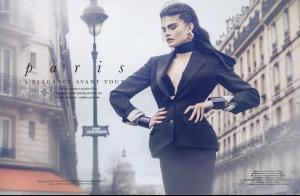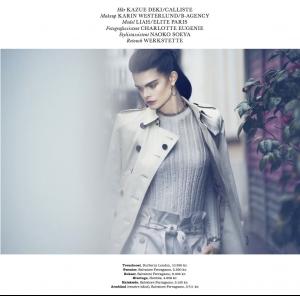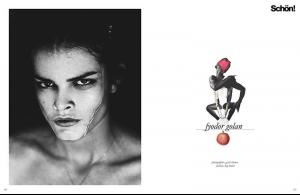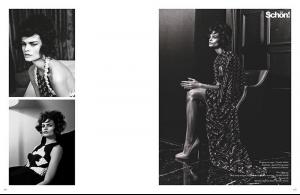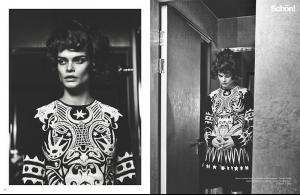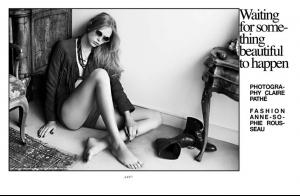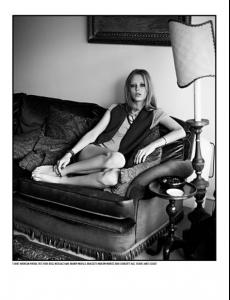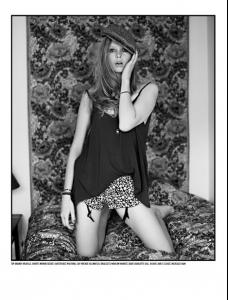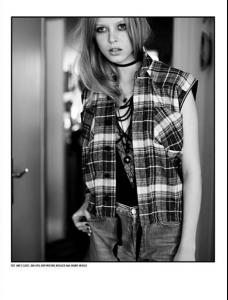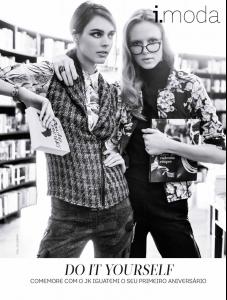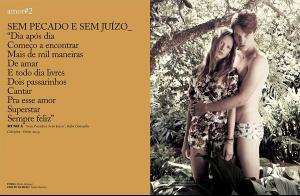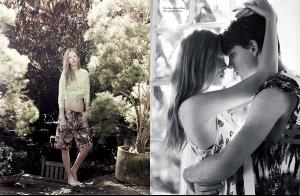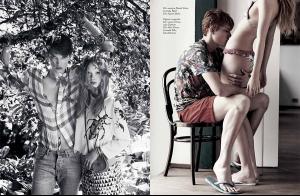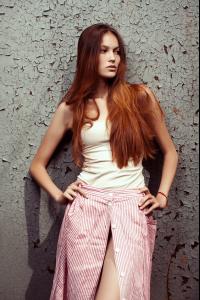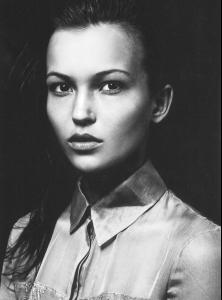Everything posted by wendylorene
-
Liah Cecchellero
-
Liah Cecchellero
Schön Magazine Fyodor Golan Grant Thomas (Photographer) Kay Korsh (Fashion Editor/Stylist) Mark Francome Painter (Hair Stylist)
-
Elise Crombez
-
Daniela Witt
-
Daniela Witt
-
Daniela Witt
-
Daniela Witt
-
Daniela Witt
ffwMAG! #34 "amor#2 - Sem Pecado e Sem Juízo" Ph: Nicole Heiniger Styling: Paulo Martinez Beauty: Helder Rodrigues striketwoposes
-
Daniela Witt
part 2 fashionspoiler
-
Daniela Witt
Chica Fulô fw13 (part 1) Ph: Caio Ferreira Beauty: Corcina Leite fashionspoiler
-
Agata Danilova
Paris Spring 2012 - Martin Grant
-
Agata Danilova
-
Agata Danilova
-
Agata Danilova
-
Agata Danilova
-
Agata Danilova
-
Agata Danilova
-
Agata Danilova
-
Agata Danilova
Katya Konstantinova & Agatha Danilova for PPAPER FASHION Magazine Warning http://postimg.org/image/tgztr1gd5/
-
Agata Danilova
-
Agata Danilova
- Agata Danilova