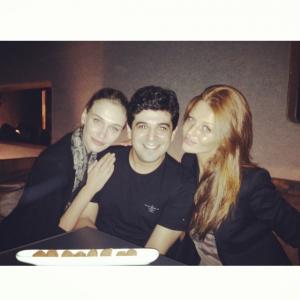Everything posted by wendylorene
-
Lily Donaldson
- Joan Smalls
- Lindsay Ellingson
- Sui He
- Barbara Fialho
- Kasia Struss
- Devon Windsor
- Maryna Linchuk
- Jacquelyn Jablonski
- General Celebrity Gossip
I know, that makes it so much worse. He wants to help someone and he ends up dying.- Celebrity Scoop
Eric Bana (0) Francisco Lachowski (0) Tom Hanks (0) Edward Norton (0) Stephen Amell (0) Liam Hemsworth (0) Chris Pine (44) Karl Urban (1)- Celebrity Scoop
Eric Bana (0) Francisco Lachowski (0) Tom Hanks (0) Edward Norton (0) Stephen Amell (0) Liam Hemsworth (0) Chris Pine (42) Karl Urban (1)- General Celebrity Gossip
That is so tragic. Why does everyone seem to be passing away right now? And there is an article on Yahoo about it http://movies.yahoo.com/blogs/movie-news/paul-walker-fast-furious-star-reportedly-dead-40-025930737.html- Devon Windsor
- Georgia May Jagger
- Behati Prinsloo
You are very welcome, capping Behati is a pleasure.- Celebrity Scoop
Eric Bana (0) Francisco Lachowski (0) Tom Hanks (0) Edward Norton (0) Stephen Amell (0) Liam Hemsworth (0) Chris Pine (40) Karl Urban (1)- Vika Levina
- Lais Ribeiro
- Lais Ribeiro
- Kate Bock
- Cintia Dicker
- Nina Agdal
- PhotoShop Mistakes/Disasters
- Vika Levina
That is ridiculous. She was stunning without the Photoshop.Account
Navigation
Search
Configure browser push notifications
Chrome (Android)
- Tap the lock icon next to the address bar.
- Tap Permissions → Notifications.
- Adjust your preference.
Chrome (Desktop)
- Click the padlock icon in the address bar.
- Select Site settings.
- Find Notifications and adjust your preference.
Safari (iOS 16.4+)
- Ensure the site is installed via Add to Home Screen.
- Open Settings App → Notifications.
- Find your app name and adjust your preference.
Safari (macOS)
- Go to Safari → Preferences.
- Click the Websites tab.
- Select Notifications in the sidebar.
- Find this website and adjust your preference.
Edge (Android)
- Tap the lock icon next to the address bar.
- Tap Permissions.
- Find Notifications and adjust your preference.
Edge (Desktop)
- Click the padlock icon in the address bar.
- Click Permissions for this site.
- Find Notifications and adjust your preference.
Firefox (Android)
- Go to Settings → Site permissions.
- Tap Notifications.
- Find this site in the list and adjust your preference.
Firefox (Desktop)
- Open Firefox Settings.
- Search for Notifications.
- Find this site in the list and adjust your preference.
- Joan Smalls