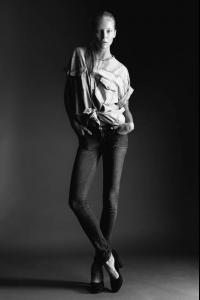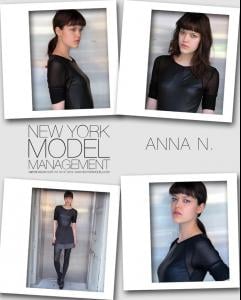Everything posted by wendylorene
-
Sofie Theobald
-
Sofie Theobald
-
Candice Swanepoel
Agreed. Candice has such an amazing heart.
-
Anna Nevala
- Candice Swanepoel
- Candice Swanepoel
- Pre-Made Avatars and Signatures
- What made you smile/laugh today?
- Candice Swanepoel
- Lorena Maraschi
- Lorena Maraschi
Oh Boy fw14 - Rio ffw.com.br- Lorena Maraschi
- Lorena Maraschi
Lino Villaventura fw14 - SPFW ffw.com.br- Lorena Maraschi
- Gracie Carvalho
VS just pissed me off so much. Gracie was one of my top models that I wanted to be in it.- Victoria's Secret Fashion Show 2013 (GENERAL DISCUSSION)
- Victoria's Secret Fashion Show 2013 (GENERAL DISCUSSION)
Just saw the news about Gracie. Always wanted her to come back since 2010. And who are the performers, have they been announced?- The Vampire Diaries
http://www.youtube.com/watch?v=lSYtW--TIr4- The Originals
- The Originals
- The Vampire Diaries
It's fine hun, next time just remember to use the spoiler option so those who didn't see an episode don't get well ... spoilers Sure thing.- What made you smile/laugh today?
- GAME: A,B,C TV Shows/Movies
Nancy Drew- Girls ABC Name Game
Wendy- Karla Correa
TNG fw14 - Rio ffw.com.br - Candice Swanepoel
Account
Navigation
Search
Configure browser push notifications
Chrome (Android)
- Tap the lock icon next to the address bar.
- Tap Permissions → Notifications.
- Adjust your preference.
Chrome (Desktop)
- Click the padlock icon in the address bar.
- Select Site settings.
- Find Notifications and adjust your preference.
Safari (iOS 16.4+)
- Ensure the site is installed via Add to Home Screen.
- Open Settings App → Notifications.
- Find your app name and adjust your preference.
Safari (macOS)
- Go to Safari → Preferences.
- Click the Websites tab.
- Select Notifications in the sidebar.
- Find this website and adjust your preference.
Edge (Android)
- Tap the lock icon next to the address bar.
- Tap Permissions.
- Find Notifications and adjust your preference.
Edge (Desktop)
- Click the padlock icon in the address bar.
- Click Permissions for this site.
- Find Notifications and adjust your preference.
Firefox (Android)
- Go to Settings → Site permissions.
- Tap Notifications.
- Find this site in the list and adjust your preference.
Firefox (Desktop)
- Open Firefox Settings.
- Search for Notifications.
- Find this site in the list and adjust your preference.