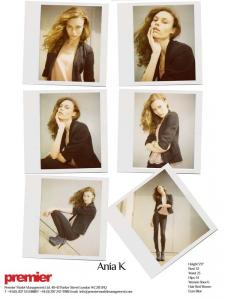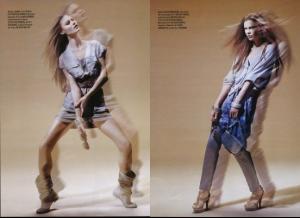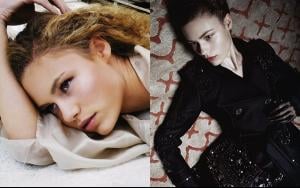Everything posted by wendylorene
-
Marcele Dal Cortivo
-
Marcele Dal Cortivo
-
Marcele Dal Cortivo
-
Marcele Dal Cortivo
Sacada fw14 - Rio ffw.com.br
-
Débora Muller
Herchcovitch fw14 - Rio ffw.com.br
-
Débora Muller
2nd Floor fw14 - Rio ffw.com.br
-
Débora Muller
Coca-Cola Jeans fw14 - Rio ffw.com.br
-
Débora Muller
Sacada fw14 - Rio ffw.com.br
-
Anna K. Miller
- Anna K. Miller
- Anna K. Miller
- Changing the name of a topic
Ania instead of Ana http://www.bellazon.com/main/topic/50981-ana-kedzior/ Done. ~ Post Edited by Joe > Average- Anna K. Miller
- Anna K. Miller
- Anna K. Miller
- Leticia Lamb
- Leticia Lamb
- Leticia Lamb
Oh Boy fw14 - Rio ffw.com.br- Raquel Radiske
- Raquel Radiske
- Raquel Radiske
- Raquel Radiske
- Raquel Radiske
Oh Boy fw14 - Rio ffw.com.br- Doutzen Kroes
Not a fan of the cover. I haven't seen the other one also. That is not a good picture of her.- Lilian Franklin
SPFW ss14 - Ford - Anna K. Miller
Account
Navigation
Search
Configure browser push notifications
Chrome (Android)
- Tap the lock icon next to the address bar.
- Tap Permissions → Notifications.
- Adjust your preference.
Chrome (Desktop)
- Click the padlock icon in the address bar.
- Select Site settings.
- Find Notifications and adjust your preference.
Safari (iOS 16.4+)
- Ensure the site is installed via Add to Home Screen.
- Open Settings App → Notifications.
- Find your app name and adjust your preference.
Safari (macOS)
- Go to Safari → Preferences.
- Click the Websites tab.
- Select Notifications in the sidebar.
- Find this website and adjust your preference.
Edge (Android)
- Tap the lock icon next to the address bar.
- Tap Permissions.
- Find Notifications and adjust your preference.
Edge (Desktop)
- Click the padlock icon in the address bar.
- Click Permissions for this site.
- Find Notifications and adjust your preference.
Firefox (Android)
- Go to Settings → Site permissions.
- Tap Notifications.
- Find this site in the list and adjust your preference.
Firefox (Desktop)
- Open Firefox Settings.
- Search for Notifications.
- Find this site in the list and adjust your preference.