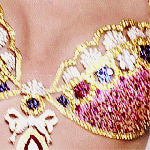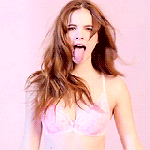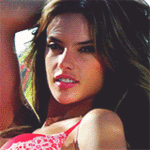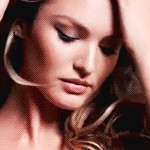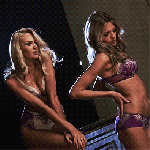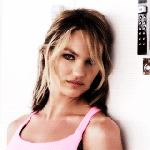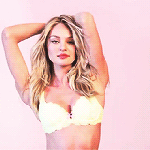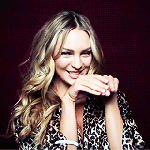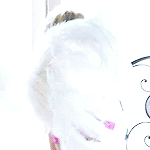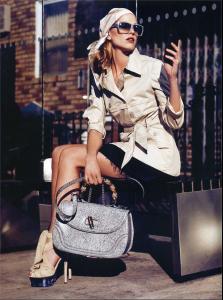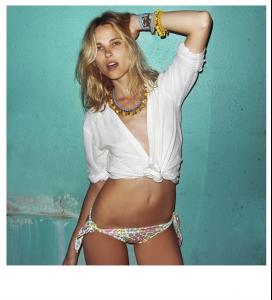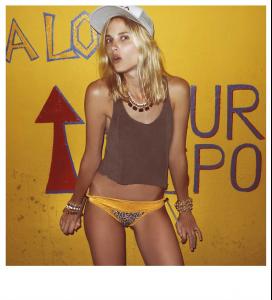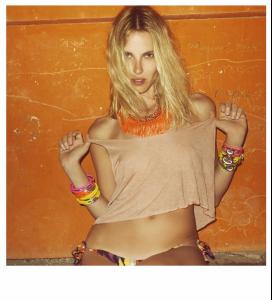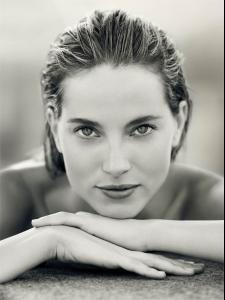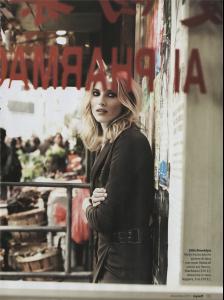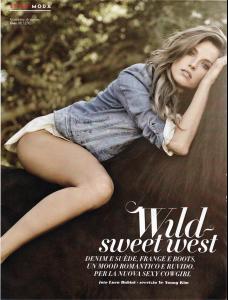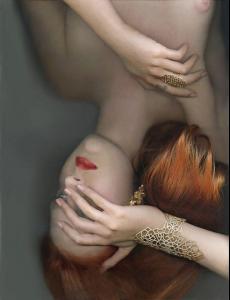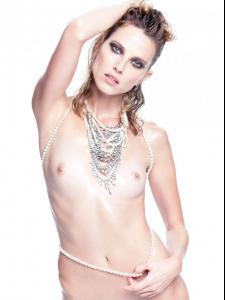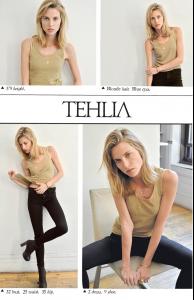Everything posted by wendylorene
-
Cora Emmanuel
-
Cora Emmanuel
-
Cora Emmanuel
-
Pre-Made Avatars and Signatures
- Lais Ribeiro
I think she is. She is not a resident herself so first she would also have to get hers. She talks about it in this video that was 11 months ago. I don't know of she still is though. http://www.youtube.com/watch?v=dBVljTXiqv8- Candice Swanepoel
- Pre-Made Avatars and Signatures
- Bregje Heinen
Still not sure. No one has said if she is confirmed yet. We will know very soon- Tehila Rich
She Shook Me Cold for Dossier Journal. Photography by Naama Alex Levy Styling by Alison Daly Mazur Hair and makeup by Ido Raphael Zadok Model: Tehila Rich for One Management Warning: Nudity http://dossierjournal.com/style/wp-content/uploads/2013/01/41.jpg- Tehila Rich
- Tehila Rich
- Tehila Rich
- Tehila Rich
Warning: Nudity- Tehila Rich
- Tehila Rich
- Victoria's Secret Fashion Show 2013 (GENERAL DISCUSSION)
- Codie Young
Purple Fashion No.20 Fall 2013 The Living Currency Ph: Katerina Jebb Styling: Yasmine Eslami Hair: Sébastien Le Corroller Make-up: Sarah Reygate Warning: Nudity- Tehila Rich
- Tehila Rich
Ph: Alexander Noe http://www.alexandernoe.com/index.php#mi=2&pt=1π=10000&s=6&p=0&a=0&at=0- Tehila Rich
Her portfolio http://www.onemanagement.com/books/tehilarich/ONE_tehila.pdf- Tehila Rich
- Tehila Rich
- Tehila Rich
One Management & Elite Model London Height: 5'9" Bust: 32" Waist: 25" Hips: 35" Shoes: 9 Hair: Light Brown Eyes: Blue justwm.com- Catherine McNeil
It seems all Aussie's are stunning In the i-d shoot she looks like Linda Evangelista They really are!! It's crazy how gorgeous the are. Guys and girls. Plus, they are some of the coolest people I've ever personally met. No joke.- Nina Agdal
- Lais Ribeiro
Account
Navigation
Search
Configure browser push notifications
Chrome (Android)
- Tap the lock icon next to the address bar.
- Tap Permissions → Notifications.
- Adjust your preference.
Chrome (Desktop)
- Click the padlock icon in the address bar.
- Select Site settings.
- Find Notifications and adjust your preference.
Safari (iOS 16.4+)
- Ensure the site is installed via Add to Home Screen.
- Open Settings App → Notifications.
- Find your app name and adjust your preference.
Safari (macOS)
- Go to Safari → Preferences.
- Click the Websites tab.
- Select Notifications in the sidebar.
- Find this website and adjust your preference.
Edge (Android)
- Tap the lock icon next to the address bar.
- Tap Permissions.
- Find Notifications and adjust your preference.
Edge (Desktop)
- Click the padlock icon in the address bar.
- Click Permissions for this site.
- Find Notifications and adjust your preference.
Firefox (Android)
- Go to Settings → Site permissions.
- Tap Notifications.
- Find this site in the list and adjust your preference.
Firefox (Desktop)
- Open Firefox Settings.
- Search for Notifications.
- Find this site in the list and adjust your preference.