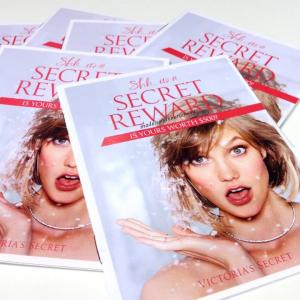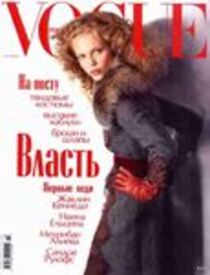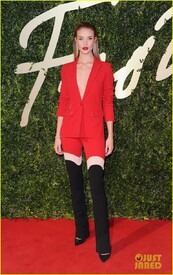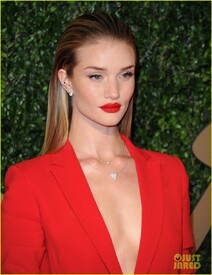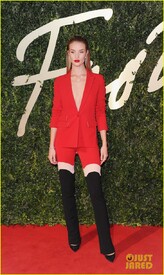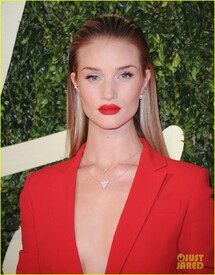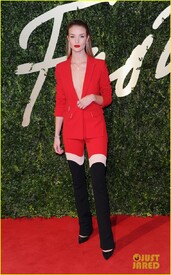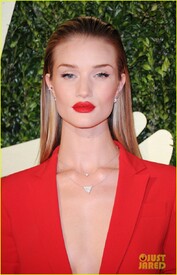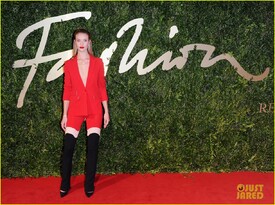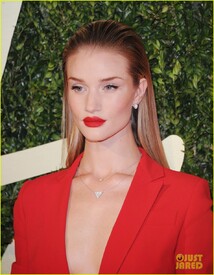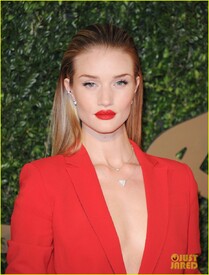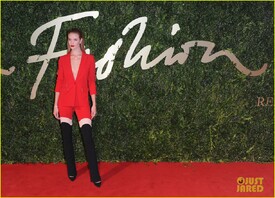Everything posted by wendylorene
-
Rosie Huntington-Whiteley
- Gracie Carvalho
- Lindsay Ellingson
- Lily Aldridge
- Karlie Kloss
- Candice Swanepoel
- Erin Heatherton
- Elsa Hosk
Another video http://web.stagram.com/p/602359653243323739_28106568- Kate Moss
^ You are not allowed to post Playboy on BZ. Stated on last page- The Official Victoria's Secret Thread
Elsa is shooting VS PINK in St. Barths http://web.stagram.com/p/602344043075635193_28106568 Edit: http://web.stagram.com/p/602359653243323739_28106568- Elsa Hosk
Video, She is shooting VS PINK http://web.stagram.com/p/602344043075635193_28106568- Elsa Hosk
- Rosie Huntington-Whiteley
The shoes are what is wrong with it.- Lindsey Wixson
I like the pictures but whenever I see a picture of a model with Terry I get chills.- Rosie Huntington-Whiteley
God, what is going on with the bottom of her outfit?!- Jessica Hart
The whole story has been spun out of proportion.- Lily Donaldson
- Kate Moss
- The Official Victoria's Secret Thread
This is just getting ridiculous and twisted around now.- Kate Moss
- Nastia Liukin
- Natasha Poly
- Rosie Huntington-Whiteley
video http://web.stagram.com/p/602316524349494773_578313268- One Direction
- Gracie Carvalho
Account
Navigation
Search
Configure browser push notifications
Chrome (Android)
- Tap the lock icon next to the address bar.
- Tap Permissions → Notifications.
- Adjust your preference.
Chrome (Desktop)
- Click the padlock icon in the address bar.
- Select Site settings.
- Find Notifications and adjust your preference.
Safari (iOS 16.4+)
- Ensure the site is installed via Add to Home Screen.
- Open Settings App → Notifications.
- Find your app name and adjust your preference.
Safari (macOS)
- Go to Safari → Preferences.
- Click the Websites tab.
- Select Notifications in the sidebar.
- Find this website and adjust your preference.
Edge (Android)
- Tap the lock icon next to the address bar.
- Tap Permissions.
- Find Notifications and adjust your preference.
Edge (Desktop)
- Click the padlock icon in the address bar.
- Click Permissions for this site.
- Find Notifications and adjust your preference.
Firefox (Android)
- Go to Settings → Site permissions.
- Tap Notifications.
- Find this site in the list and adjust your preference.
Firefox (Desktop)
- Open Firefox Settings.
- Search for Notifications.
- Find this site in the list and adjust your preference.