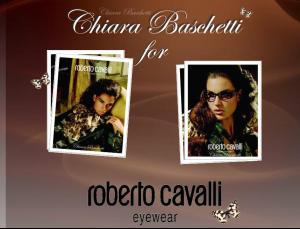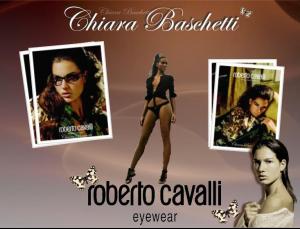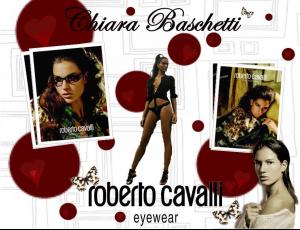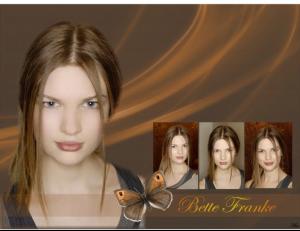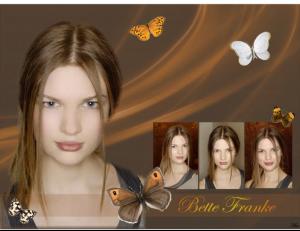Everything posted by miss
-
My 1K Milestone!!
- The best high fashion model
:heart: Thank you soooo much irenistiQ & Joline :heart:- 4000 for my Dusty Bunny!!!!!!!
- Adina Fohlin
- The best high fashion model
Thanks for voting people- Chiara Baschetti
- Chiara Baschetti
- Chiara Baschetti
- The best high fashion model
:heart: Iselin Steiro x 3 :heart: !!!! helloooo have you ever look in her site.... she is not so bad :wub: PLEASE vote for Norway and Iselin HELP ME OUT HER miss Norway- Rianne Ten Haken
:heart: Thank you Sweetspice for posting this georgous pictures of her, Specialy love this one Thanks also to Minus1 for the video – beautiful work – she is really stunning :wave: Rianne has been one of my top favorites for many years. I think she look like Adriana Lima, Bianca Balti, Julie Ordon, and Doutzen Kroes All pretty amazing girls.....- Blake Lively
- Helen Svedin
- Carla Bruni
Finally married!!!!- Bette Franke
- Iselin Steiro
- Iselin Steiro
Iselin for Zara - spring 2008- 2000 PoStS!!!!!
:clap: congratulations girl ... you have sun 3000 post.... it`s going fast- Editorials
- Editorials
- Rianne Ten Haken
- Editorials
Probably a repost, but I post it anyway- Miscellaneous
Love this pic of her- Editorials
- MODELS LEAGUE
Heidi Klum vs. Doutzen Kroes best cleavage: Heidi best back: Doutzen best hair: Heidi best body: Doutzen Alessandra Ambrosio vs. Jessica Stam best nose: Alessandra best lips: Alessandra- The Best SI Cover
1995 (Daniela Pestova) x 3Account
Navigation
Search
Configure browser push notifications
Chrome (Android)
- Tap the lock icon next to the address bar.
- Tap Permissions → Notifications.
- Adjust your preference.
Chrome (Desktop)
- Click the padlock icon in the address bar.
- Select Site settings.
- Find Notifications and adjust your preference.
Safari (iOS 16.4+)
- Ensure the site is installed via Add to Home Screen.
- Open Settings App → Notifications.
- Find your app name and adjust your preference.
Safari (macOS)
- Go to Safari → Preferences.
- Click the Websites tab.
- Select Notifications in the sidebar.
- Find this website and adjust your preference.
Edge (Android)
- Tap the lock icon next to the address bar.
- Tap Permissions.
- Find Notifications and adjust your preference.
Edge (Desktop)
- Click the padlock icon in the address bar.
- Click Permissions for this site.
- Find Notifications and adjust your preference.
Firefox (Android)
- Go to Settings → Site permissions.
- Tap Notifications.
- Find this site in the list and adjust your preference.
Firefox (Desktop)
- Open Firefox Settings.
- Search for Notifications.
- Find this site in the list and adjust your preference.
- The best high fashion model