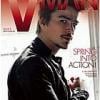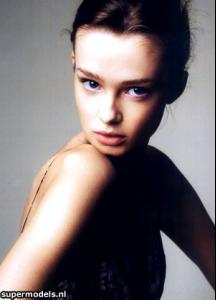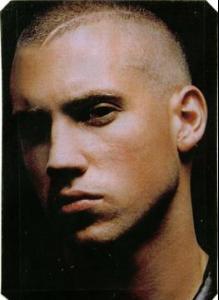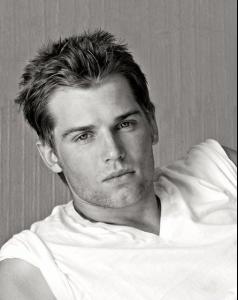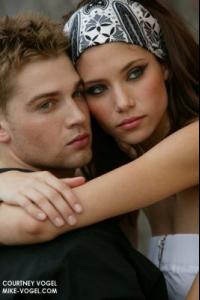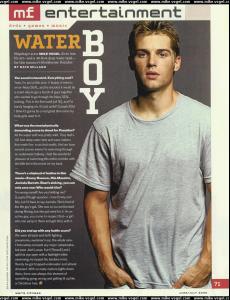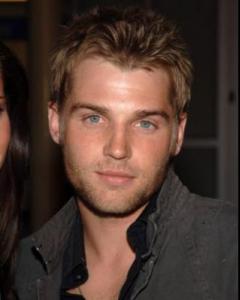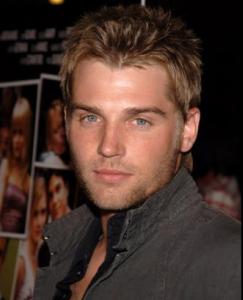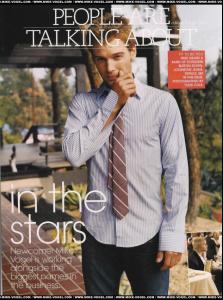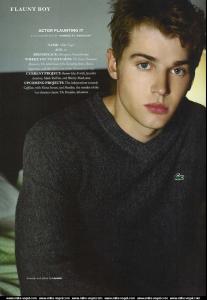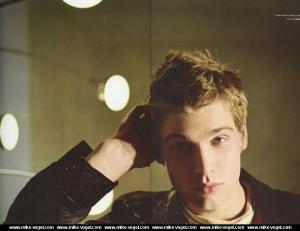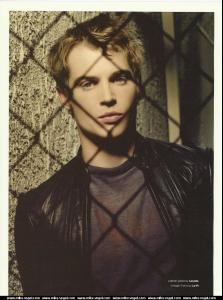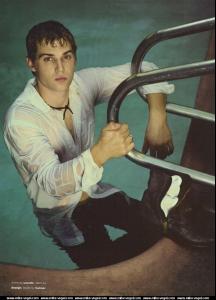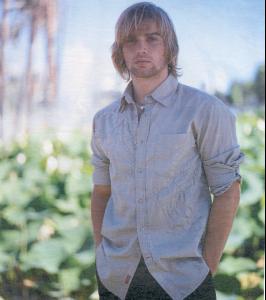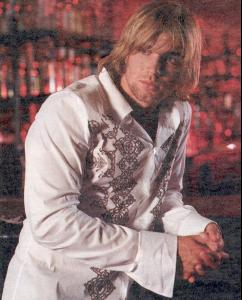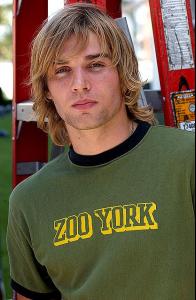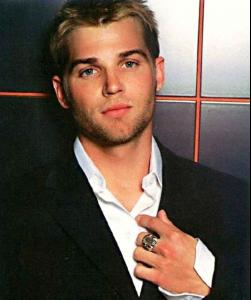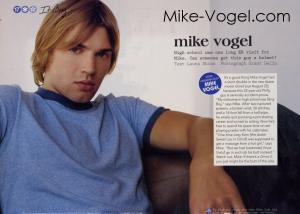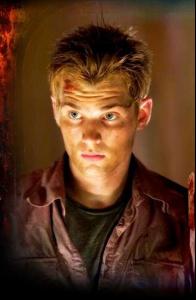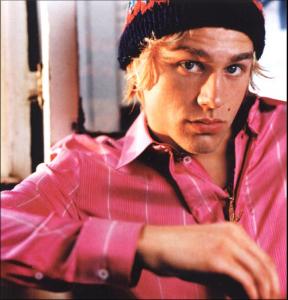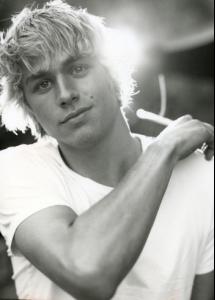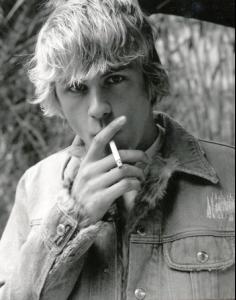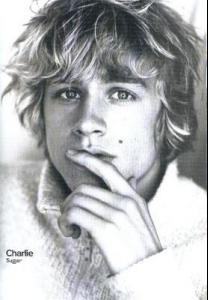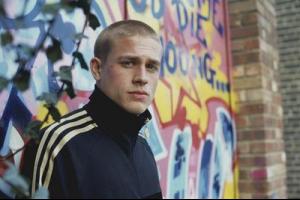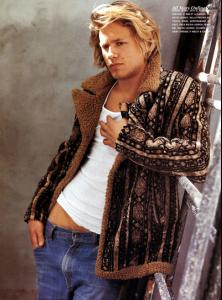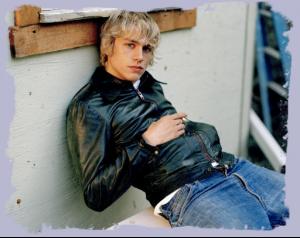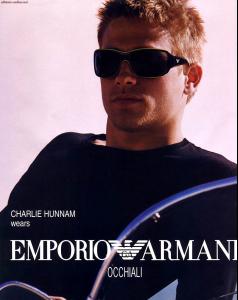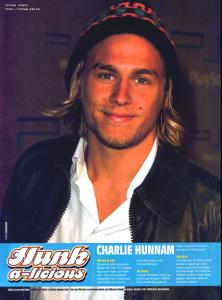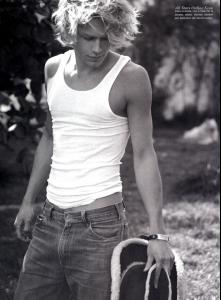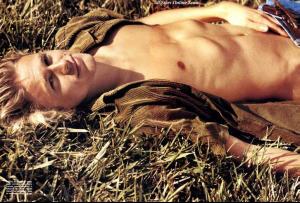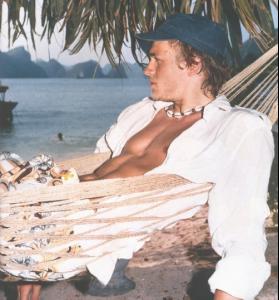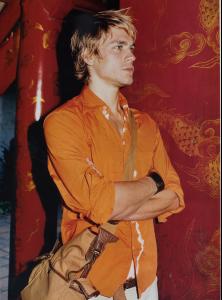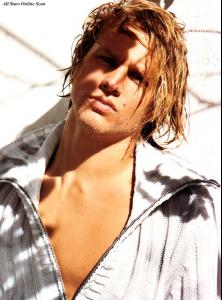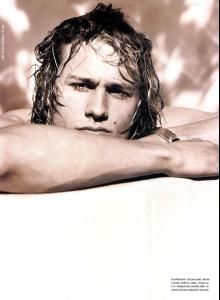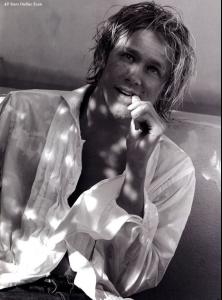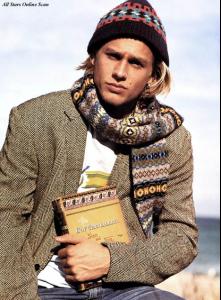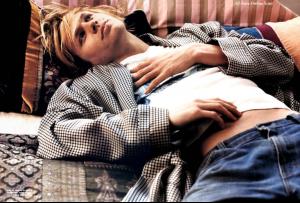Everything posted by tinkerbelle
-
Piercings & Tattoos
I like it on males! (like steve hart ) but only one not both nipples!!
-
Models turning actresses
gisele plays in the devil wears prada (good original tittle??) btw I don't think she's nor so good looking nor a good actress... but that's my opinion milla is a great actress!!! I like her as a model in her early years, now she looks like she doesn't care bout her look but as an actress she's great !! monica is the summum : she'es a goddess!!!! kelly brook I love her as a model, she's not a bad actress! I saw her in the house of nine! she's was good but her character was insipid! rebecca romijn is good as an actress and as a model, I do really like her! it's a shame her movies are not so interesting. I can't wait to see gemma acting, she's so fabulous!!! EVA ERZIGOVA turned also actress!
-
Josh Hartnett
What??? I GOT A FRIEND LIVING IN NYC and he told me that josh & scarlett had broke up I wonder if it's true or not (tinkerbelle speaking) Hm... I like it if it
-
Natalia Halicka
she reminds me of Mona nh.bmp nh.bmp
-
Natalia Halicka
Born: 14 October Where: Poland Height: 176 cm Bust: 83 cm Waist: 62 cm Hips: 90 cm info from supermodels
-
Derek Huckins
I found this pic in a french FHM about 6years ago and I still don't know who he is!! so if someone can help me to find the name of the man of my dreams LOL that would be great!!
-
Natalia Halicka
-
Colin Farrell
that's the way I love him
- Mike Vogel
-
Mike Vogel
- Mike Vogel
-
Mike Vogel
-
Mike Vogel
- Mike Vogel
-
Mike Vogel
POSEIDON remake I really liked this movie!!! except that I couldn't believe they were able to stay so long under water without breathing lol
-
Mike Vogel
Michael James Vogel was born on July 17, 1979 in Abington, Pennsylvania, but grew yp in the town of Warminster, Pennsylvania. In his early adulthood, Mike spent a year commuting to New York City for auditions to pursue his career in acting and modeling.By the end of the year, he had booked a recurring role on the hit Fox, then WB series, Grounded For Life, which lead him to move to Los Angeles. Soon after that, Mike Vogel got casted in MTV's version of Wuthering Heights along side Erika Christensen. Not only does he start in the lead role, he also performs musical numbers. The last few months of 2003 was going to show Mike Vogel his acting abilities with three different roles--A Challenge! In August, Grind, a film about four aspiring skateboarders hit the screen. By September 2003, Wuthering Heights had premiered on MTV. While all of this was happening, it was the first day of October and Mike was going to start working on Havoc, the first day of October. About rich kids wanting to be thugs, but later they come face to face with the real ones! And soon after that, The Texas Chainsaw Massacre (remake) was going to hit theatres. It was promising to being fresh and edgy. Mike Vogel starred opposite an exciting cast of young stars including Jessica Biel and Erica Leerhsen in the film that will introduce a new generation of moviegoers to the horror classic. By 2004 he had new projects under his belt. He filmed Supercross, The Sisterhood of The Traveling Pants and Rumor Has it. Havoc was supposed to come out by 2004 but it didn't happen because of the lack of a distrubutor.? In 2005 he will come out with Sisterhood, Supercross and Rumor Has it. Mike has a brother and a sister. Two pugs, Orlando and Olivia. And is married to Courtney. (too bad for us lol)
-
Your weight and height
I'm about 1m58 for 60kg!! but I'm losing I was 90kg last year after years of depression...
-
Piercings & Tattoos
I have a tattoo guess what it is lol not josh, but .... first pic was the day I made it that's why it's a bit "red" , second one is today at work lol I also have my tongue pierced
- Charlie Hunnam
- Charlie Hunnam
-
Charlie Hunnam
- Charlie Hunnam
-
Charlie Hunnam
he's great!!! when I first saw him in as queer as folk I was praying he was not gay for real!!! lol and he's not!!!! mmmm english boys can be so cuteeeeeeeeee
-
Ashley Osborne
thank you!!! I'm still searching lol pix of me ?? lol
-
Chad Michael Murray
hell yeahhhhhhhhhhhhhhhhhhhh