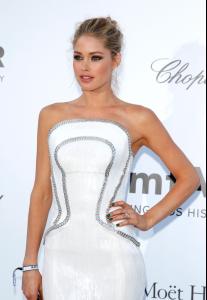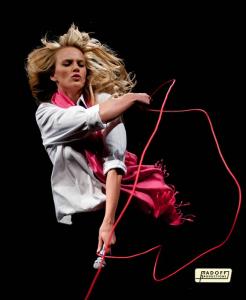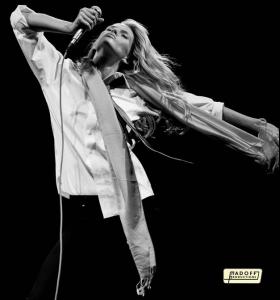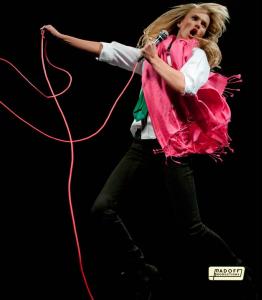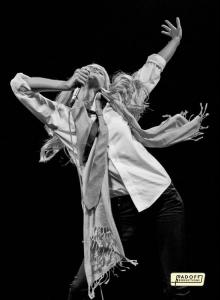-
Doutzen Kroes
- Victoria's Secret Fashion Show 2014 (GENERAL DISCUSSION)
-
luglume started following Victoria's Secret Fashion Show 2014 (GENERAL DISCUSSION)
- Victoria's Secret Fashion Show 2014 (GENERAL DISCUSSION)
-
Victoria's Secret Fashion Show 2013 (GENERAL DISCUSSION)
via http://stylenews.peoplestylewatch.com/2013/10/16/victorias-secret-fantasy-bra-2013-candice-swanepoel/
-
Doutzen Kroes
-
Doutzen Kroes
-
Doutzen Kroes
- Doutzen Kroes
Doutzen by Daniel Jackson for LOVE Magazine- I AM the Biggest fan revival
Doutzen!!- Candice Swanepoel
- Doutzen Kroes
Doutzen Kroes wears Atsuko Kudo Catsuit to Heidi Klum's Halloween Party- Anne Vyalitsyna
- Miranda Kerr
- Doutzen Kroes
/monthly_12_2011/post-55363-0-1446075276-35848_thumb.jpg" data-fileid="3523402" alt="post-55363-0-1446075276-35848_thumb.jpg" data-ratio="130.96"> /monthly_12_2011/post-55363-0-1446075276-64526_thumb.jpg" data-fileid="3523416" alt="post-55363-0-1446075276-64526_thumb.jpg" data-ratio="79.17">- Doutzen Kroes
Doutzen for LOVE magazine advent calendar - Doutzen Kroes
Account
Navigation
Search
Configure browser push notifications
Chrome (Android)
- Tap the lock icon next to the address bar.
- Tap Permissions → Notifications.
- Adjust your preference.
Chrome (Desktop)
- Click the padlock icon in the address bar.
- Select Site settings.
- Find Notifications and adjust your preference.
Safari (iOS 16.4+)
- Ensure the site is installed via Add to Home Screen.
- Open Settings App → Notifications.
- Find your app name and adjust your preference.
Safari (macOS)
- Go to Safari → Preferences.
- Click the Websites tab.
- Select Notifications in the sidebar.
- Find this website and adjust your preference.
Edge (Android)
- Tap the lock icon next to the address bar.
- Tap Permissions.
- Find Notifications and adjust your preference.
Edge (Desktop)
- Click the padlock icon in the address bar.
- Click Permissions for this site.
- Find Notifications and adjust your preference.
Firefox (Android)
- Go to Settings → Site permissions.
- Tap Notifications.
- Find this site in the list and adjust your preference.
Firefox (Desktop)
- Open Firefox Settings.
- Search for Notifications.
- Find this site in the list and adjust your preference.