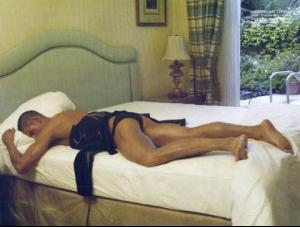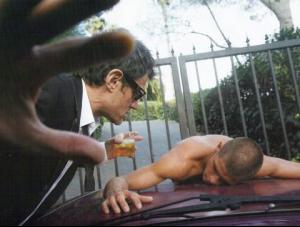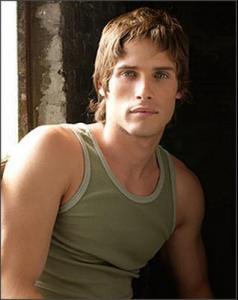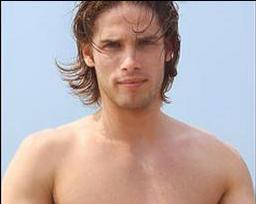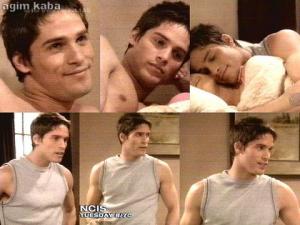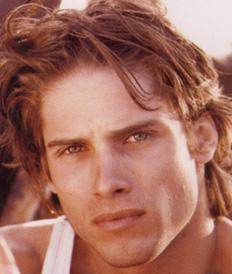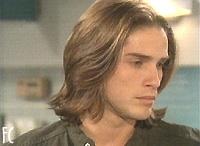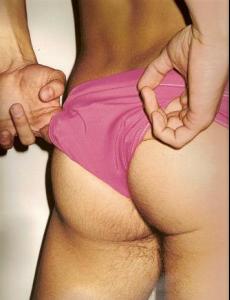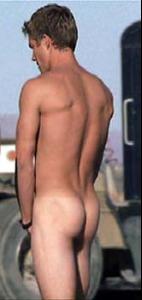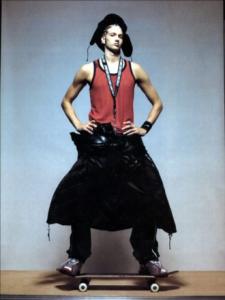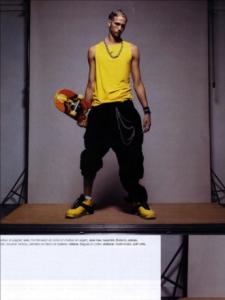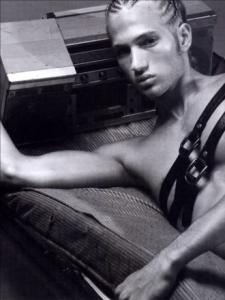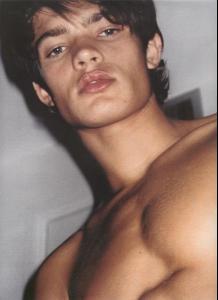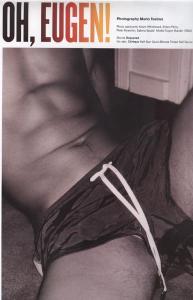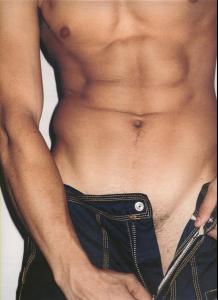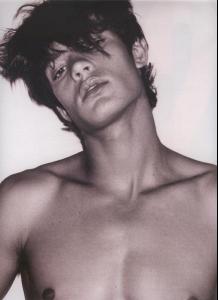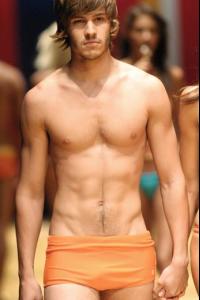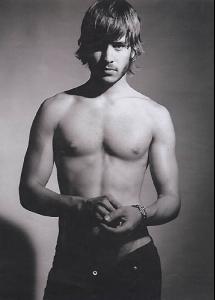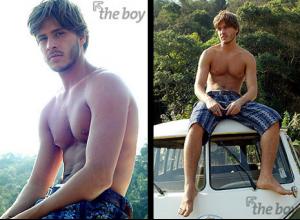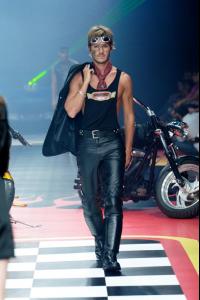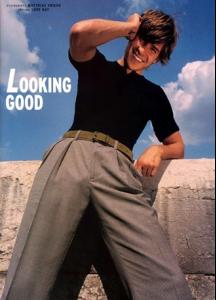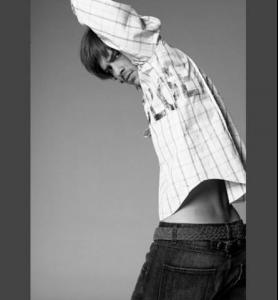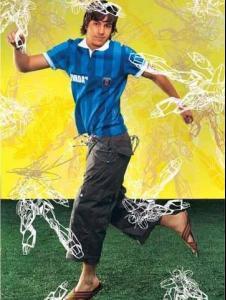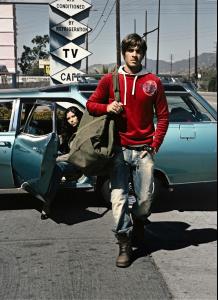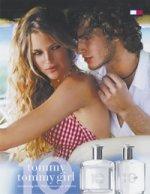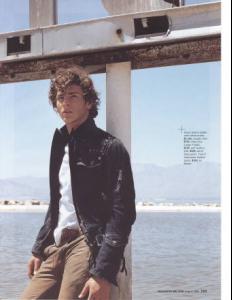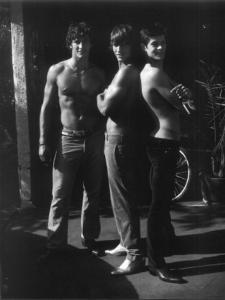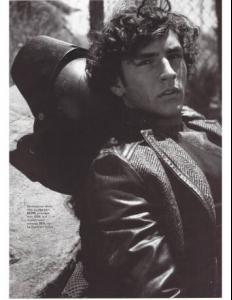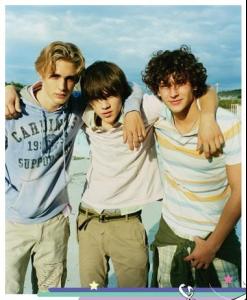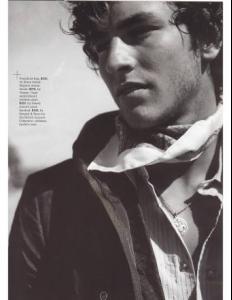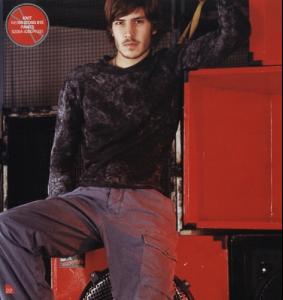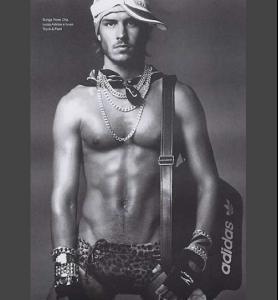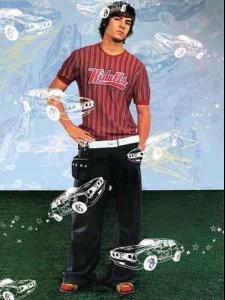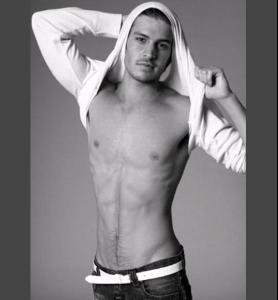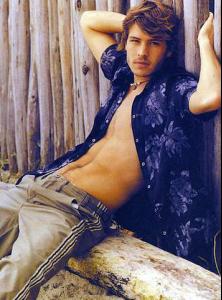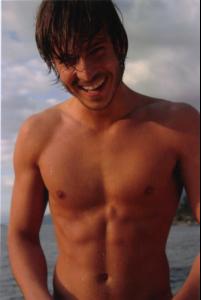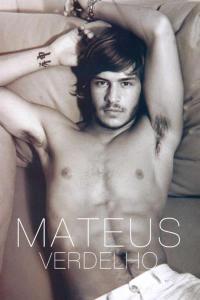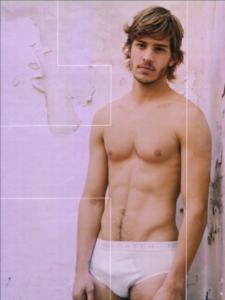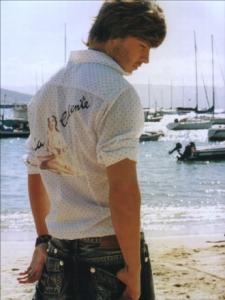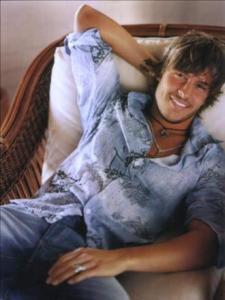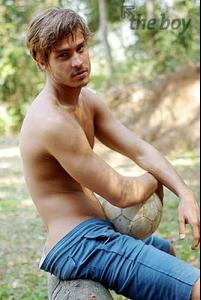Everything posted by frozen_silence
-
Chad White
- Agim Kaba
- Smokin' Hottt Battle!!!!
chad : 5- HOTTEST ASS!!!
- HOTTEST ASS!!!
Paul wins!! 2nd Eugen!! 3rd Chad- The greatest models' challenge season3. THE BEST MODEL OF VICTORIA'S SECRET SHOW
ALESSANDRA OF COURSE!!- HOTTEST ASS!!!
- Eugen Bauder
- Derek Huckins
- Eugen Bauder
- Eugen Bauder
Thanks Sahara- Eugen Bauder
- Eugen Bauder
- Doug Pickett
- Eugen Bauder
JUST EVERYTHING- Mateus Verdelho
- Picture Request
- Parker Gregory
- Mateus Verdelho
- Eugen Bauder
Eugen is the model with more replies- Mateus Verdelho
I found some info in this link http://www.us.terra.com/shared/theboy/10/perfil.htm but in spanish Name: Mateus Verdelho Hair: Light brown Eyes: Light brown Height:185cm/6'1'' Place of origin:Brazil Birthdate: February 12 1983 He was the image of Abercrombie&Fitch Carmin Havainas Ley B- Mateus Verdelho
- Mateus Verdelho
- Justin Poortinga
Thanks for the pic!! your're very welcome ...here http://it.groups.yahoo.com/group/Justin_Poortinga/ (or click on my sig)are posted the pics at 3000 pixel of that campaign... if u interesting it Thaks!!! I luv Justin He's just amazing!- Parker Gregory
Can u post the photos posted in http://modelhommes-forum.com I can't registrer - Agim Kaba
Account
Navigation
Search
Configure browser push notifications
Chrome (Android)
- Tap the lock icon next to the address bar.
- Tap Permissions → Notifications.
- Adjust your preference.
Chrome (Desktop)
- Click the padlock icon in the address bar.
- Select Site settings.
- Find Notifications and adjust your preference.
Safari (iOS 16.4+)
- Ensure the site is installed via Add to Home Screen.
- Open Settings App → Notifications.
- Find your app name and adjust your preference.
Safari (macOS)
- Go to Safari → Preferences.
- Click the Websites tab.
- Select Notifications in the sidebar.
- Find this website and adjust your preference.
Edge (Android)
- Tap the lock icon next to the address bar.
- Tap Permissions.
- Find Notifications and adjust your preference.
Edge (Desktop)
- Click the padlock icon in the address bar.
- Click Permissions for this site.
- Find Notifications and adjust your preference.
Firefox (Android)
- Go to Settings → Site permissions.
- Tap Notifications.
- Find this site in the list and adjust your preference.
Firefox (Desktop)
- Open Firefox Settings.
- Search for Notifications.
- Find this site in the list and adjust your preference.