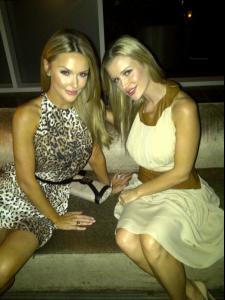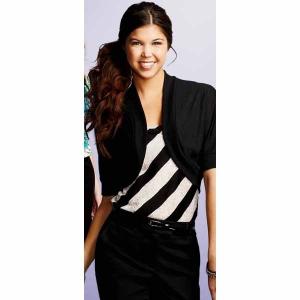Everything posted by Laterlus2000
-
Madlena Kalinova
-
Jenelle Brooklyn
Seen her a lot around Body Central and Fredericks of Hollywood I'll try to post later. She is absolutely stunning.
-
Cerelina Proesl
^Thats not Cerelina, thanks for posting it though.
-
Adriane Boff
Thanks Catallus!
-
Carla Ossa
^Lol thats gonna be a pain in the ass. Who knew posting Carla's pictures from this site to another site could be like putting together a puzzle.
-
Cerelina Proesl
Thanks Defen. She's also all around Macys.com in the activewear part. My mobile device wont let me post those pictures here thhough. But just a heads up.
-
Adriane Boff
- Ariel Corral
No its not. Thanks though. Here's Brianna http://www.nextmodel...3/IMG_00013.jpg Please textlink or upload images onto a host instead of hotlinking. For more information click HERE. Thanks! ~post edited by PinkCouture- Adriane Boff
- Adriane Boff
- Adriane Boff
- Adriane Boff
- Lacey Nelson
Lol okay i'll try- Mikel Ennis
I've been wondering who she is for quite awhileglad someone finally found her. Anyway I seen her recently at Nordstroms.com and occasionally appears in Sears swimwear ads.- Lacey Nelson
Yup thats definately her, Thanks!- Cerelina Proesl
- Whitney Tock
- Cerelina Proesl
- Lacey Nelson
- Lacey Nelson
Sounds good!- Lacey Nelson
Ridgeway she's all over Macys.com in the Junior section, especially under "dresses" super pretty. I can't get the pictures here though.- Cerelina Proesl
Alot of pictures of her on this link. I cant post them though.- Cerelina Proesl
Account
Navigation
Search
Configure browser push notifications
Chrome (Android)
- Tap the lock icon next to the address bar.
- Tap Permissions → Notifications.
- Adjust your preference.
Chrome (Desktop)
- Click the padlock icon in the address bar.
- Select Site settings.
- Find Notifications and adjust your preference.
Safari (iOS 16.4+)
- Ensure the site is installed via Add to Home Screen.
- Open Settings App → Notifications.
- Find your app name and adjust your preference.
Safari (macOS)
- Go to Safari → Preferences.
- Click the Websites tab.
- Select Notifications in the sidebar.
- Find this website and adjust your preference.
Edge (Android)
- Tap the lock icon next to the address bar.
- Tap Permissions.
- Find Notifications and adjust your preference.
Edge (Desktop)
- Click the padlock icon in the address bar.
- Click Permissions for this site.
- Find Notifications and adjust your preference.
Firefox (Android)
- Go to Settings → Site permissions.
- Tap Notifications.
- Find this site in the list and adjust your preference.
Firefox (Desktop)
- Open Firefox Settings.
- Search for Notifications.
- Find this site in the list and adjust your preference.
- Ariel Corral