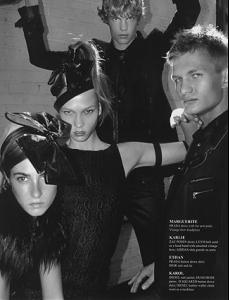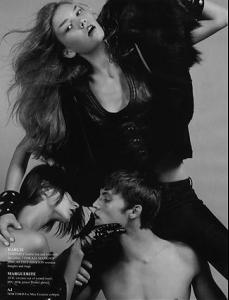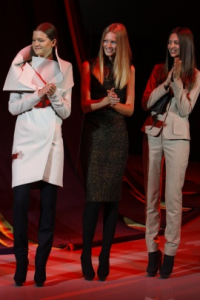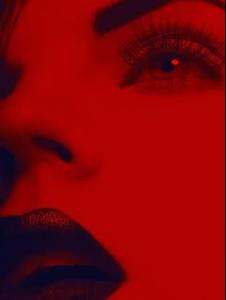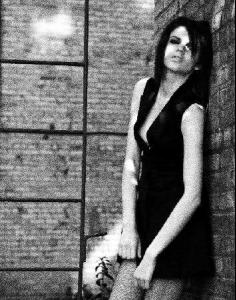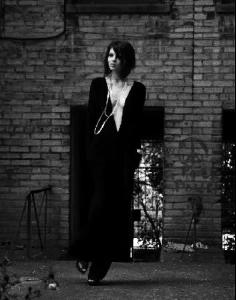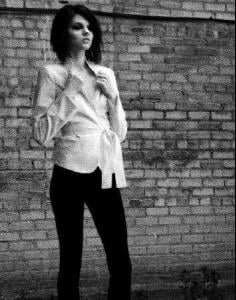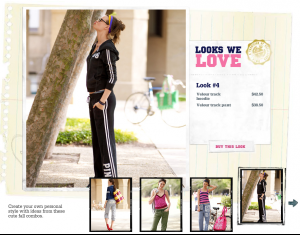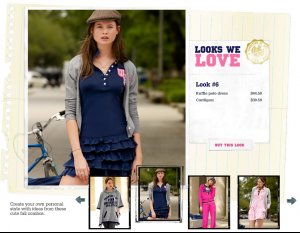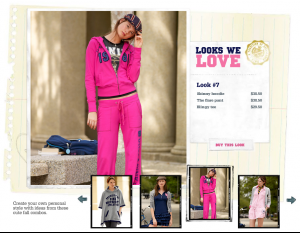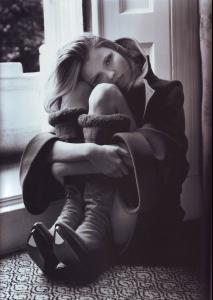Everything posted by Ariesdior
-
Karlie Kloss
Backstage @ Sonia Rykiel FW08
-
Karlie Kloss
Numero Tokyo September 2008 The Next Wave Photographed by David Vasiljević
-
Karlie Kloss
Lord & Taylor FW08
-
Karlie Kloss
- Karlie Kloss
Lord & Taylor FW08 campaign HQ- Kasia Struss
- Kasia Struss
- Kasia Struss
- Kasia Struss
O'2nd Spring/Summer 2008 campaign- Kasia Struss
gilloflippa.blogg.se- Vlada Roslyakova
The Celebration of JIL SANDER'S New Downtown Location- Katarzyna Dolinska
- Katarzyna Dolinska
- Katarzyna Dolinska
- Katarzyna Dolinska
- Behati Prinsloo
- Behati Prinsloo
- Behati Prinsloo
Complete Ninewest campaign- Magdalena Frackowiak
Valentino Sposa- Magdalena Frackowiak
Once upon a time Ph by: Alasdair McLellan Styling: Jane How Model: Magdalena F /monthly_08_2008/post-5329-0-1445989781-78458_thumb.jpg" data-fileid="2377921" alt="post-5329-0-1445989781-78458_thumb.jpg" data-ratio="141.44"> scanned by J'ador-DioR @ tfs- Magdalena Frackowiak
I don't remember seeing these sorry if they're reposts- Rosie Huntington-Whiteley
Here is that little video from the Burberry site. Some people have probably already seen it but i put it up for the people who haven't seen it.- Rosie Huntington-Whiteley
So it looks like Rosie switched agencies. Shes no longer with nathalie models in Paris she is with Womens Management in Paris.- Rosie Huntington-Whiteley
- Rosie Huntington-Whiteley
- Karlie Kloss
Account
Navigation
Search
Configure browser push notifications
Chrome (Android)
- Tap the lock icon next to the address bar.
- Tap Permissions → Notifications.
- Adjust your preference.
Chrome (Desktop)
- Click the padlock icon in the address bar.
- Select Site settings.
- Find Notifications and adjust your preference.
Safari (iOS 16.4+)
- Ensure the site is installed via Add to Home Screen.
- Open Settings App → Notifications.
- Find your app name and adjust your preference.
Safari (macOS)
- Go to Safari → Preferences.
- Click the Websites tab.
- Select Notifications in the sidebar.
- Find this website and adjust your preference.
Edge (Android)
- Tap the lock icon next to the address bar.
- Tap Permissions.
- Find Notifications and adjust your preference.
Edge (Desktop)
- Click the padlock icon in the address bar.
- Click Permissions for this site.
- Find Notifications and adjust your preference.
Firefox (Android)
- Go to Settings → Site permissions.
- Tap Notifications.
- Find this site in the list and adjust your preference.
Firefox (Desktop)
- Open Firefox Settings.
- Search for Notifications.
- Find this site in the list and adjust your preference.