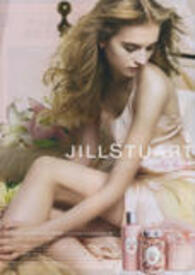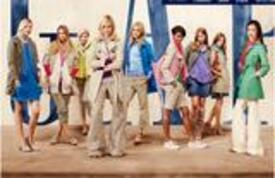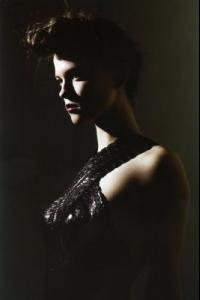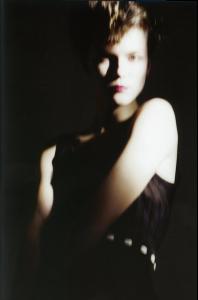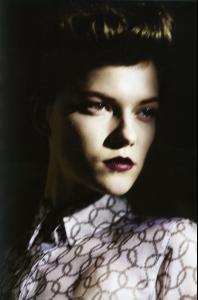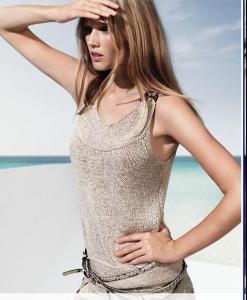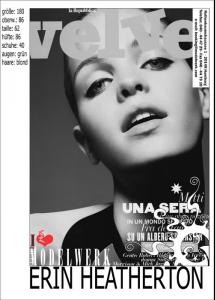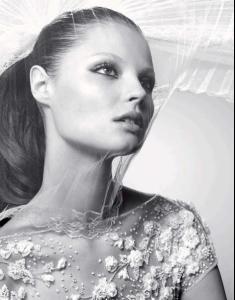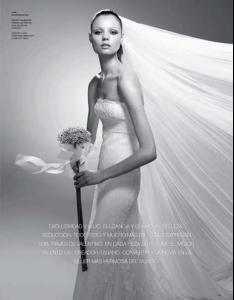Everything posted by Ariesdior
-
Anabela Belikova
- Anabela Belikova
- Abbey Lee Kershaw
- Abbey Lee Kershaw
- Kasia Struss
- Avatar and Signature Request Thread
ok so i know i just got a new set made but I just saw this really hot video of Rosie Huntington Whitely so I would love a set made from it. I would like this video to be the avatar. I'm not sure how long it can be so anything from 1:32-2:00 would be great and also if you can just have rosie in the video if not don't worry about it. and i would like these pictures to be the sig.thanks in advance- Rosie Huntington-Whiteley
That video was so hot. I loved it. ^ Lucky bastard I want to be a stand in. <_<- Rate the Celebrity Above You
0 Nick Carter?- Good Or Bad !
Bad Atonement- Kasia Struss
^ I already posted that on the previos page.- Toni Garrn
- Toni Garrn
- Kasia Struss
- Toni Garrn
Emporio Armani S/S 2009 scanned by sister-d @ bwgreyscale- Erin Heatherton
- Kamila Filipcikova
Givency Pre-Fall 09- Abbey Lee Kershaw
you're welcome Hell's Bellas V57 p. Sebastian Faena- Avatar and Signature Request Thread
thanks UltraLoveMoon7 i love it- Avatar and Signature Request Thread
- Abbey Lee Kershaw
^ its catherine mcneil- Rosie Huntington-Whiteley
wow thanks for all the pics palmtree- Magdalena Frackowiak
- Anabela Belikova
Account
Navigation
Search
Configure browser push notifications
Chrome (Android)
- Tap the lock icon next to the address bar.
- Tap Permissions → Notifications.
- Adjust your preference.
Chrome (Desktop)
- Click the padlock icon in the address bar.
- Select Site settings.
- Find Notifications and adjust your preference.
Safari (iOS 16.4+)
- Ensure the site is installed via Add to Home Screen.
- Open Settings App → Notifications.
- Find your app name and adjust your preference.
Safari (macOS)
- Go to Safari → Preferences.
- Click the Websites tab.
- Select Notifications in the sidebar.
- Find this website and adjust your preference.
Edge (Android)
- Tap the lock icon next to the address bar.
- Tap Permissions.
- Find Notifications and adjust your preference.
Edge (Desktop)
- Click the padlock icon in the address bar.
- Click Permissions for this site.
- Find Notifications and adjust your preference.
Firefox (Android)
- Go to Settings → Site permissions.
- Tap Notifications.
- Find this site in the list and adjust your preference.
Firefox (Desktop)
- Open Firefox Settings.
- Search for Notifications.
- Find this site in the list and adjust your preference.