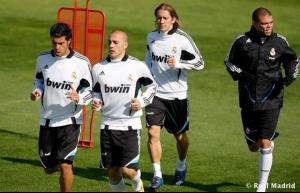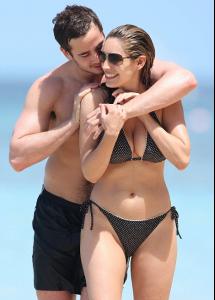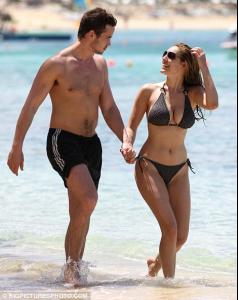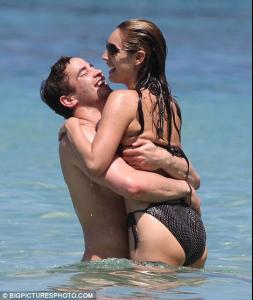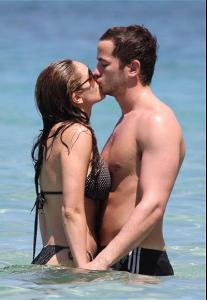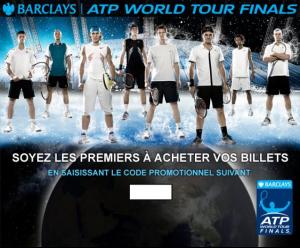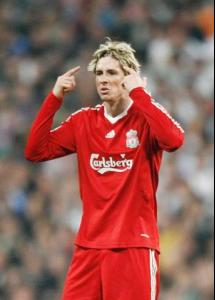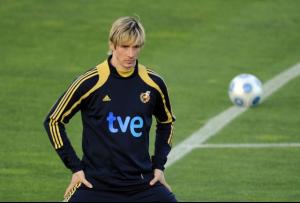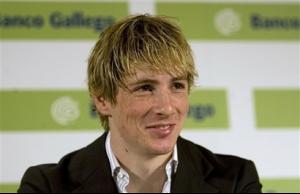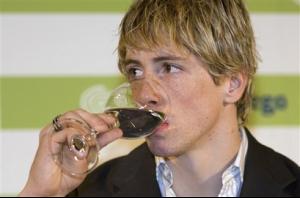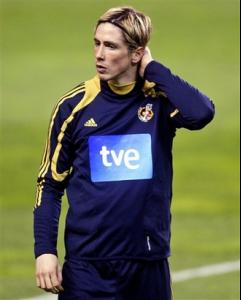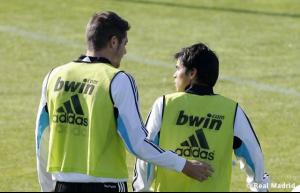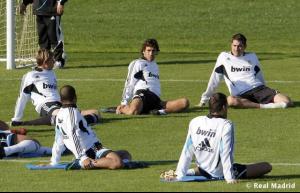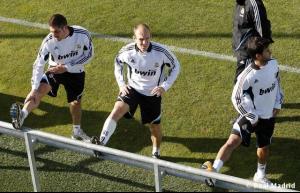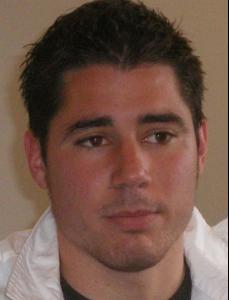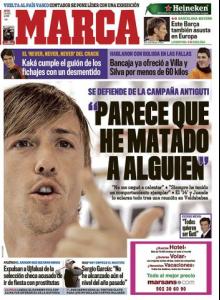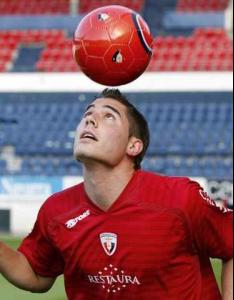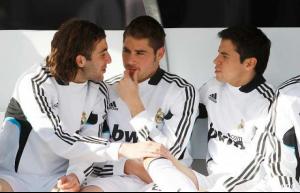Everything posted by Aga
-
Fabio Cannavaro
- Miguel Torres
- Fabio Cannavaro
- Zinedine Zidane
- Gonzalo Higuaín
- Iker Casillas
- Sergio Ramos
- Raúl González Blanco
- International Rugby Players
- Real Madrid
- Gabriel Heinze
- Rafael Nadal
- Fernando Torres
- Raúl González Blanco
close but no cigar Nose Brothers- Raúl González Blanco
I was just first to post them- Javi Garcia
- Javi Garcia
- Fabio Cannavaro
- Guti
- Javi Garcia
- Gonzalo Higuaín
- Javi Garcia
- Javi Garcia
Place of Birth: Mula, Spain Date of Birth: 28/01/1986 Position: Midfielder Weight: 172 lbs / 78 kg Height: 6'1" / 186 cms Nationality: Spanish Javi García played for the youth divisions of Real Madrid since he was 13 years old. In the 2004/05 season, he was promoted to Real Madrid C, where he remained for a year prior to joining Real Madrid Castilla. During the 2006 preseason, Javi García enjoyed playing time with the first team. However, he remained at Castilla for another year, improving adequately and preparing himself to be the player he is today. During the 2006/07 campaign he occasionally played with the first team and even participated in some Champions League matches. In 2007 he played for Osasuna, gaining more experience and the trust of his coach, who changed his position on the pitch depending on the team- Gonzalo Higuaín
Account
Navigation
Search
Configure browser push notifications
Chrome (Android)
- Tap the lock icon next to the address bar.
- Tap Permissions → Notifications.
- Adjust your preference.
Chrome (Desktop)
- Click the padlock icon in the address bar.
- Select Site settings.
- Find Notifications and adjust your preference.
Safari (iOS 16.4+)
- Ensure the site is installed via Add to Home Screen.
- Open Settings App → Notifications.
- Find your app name and adjust your preference.
Safari (macOS)
- Go to Safari → Preferences.
- Click the Websites tab.
- Select Notifications in the sidebar.
- Find this website and adjust your preference.
Edge (Android)
- Tap the lock icon next to the address bar.
- Tap Permissions.
- Find Notifications and adjust your preference.
Edge (Desktop)
- Click the padlock icon in the address bar.
- Click Permissions for this site.
- Find Notifications and adjust your preference.
Firefox (Android)
- Go to Settings → Site permissions.
- Tap Notifications.
- Find this site in the list and adjust your preference.
Firefox (Desktop)
- Open Firefox Settings.
- Search for Notifications.
- Find this site in the list and adjust your preference.
- Miguel Torres