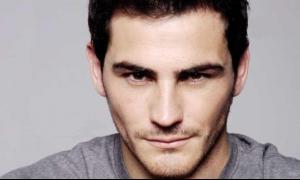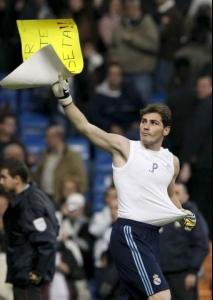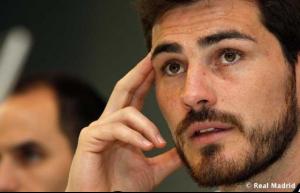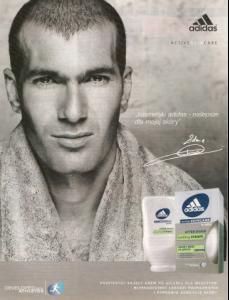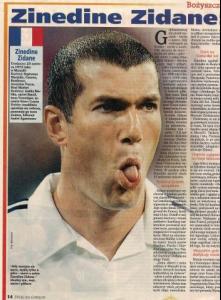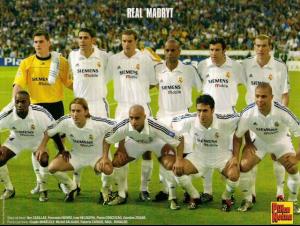Everything posted by Aga
-
Cristiano Ronaldo
- Alvaro Arbeloa
- Real Madrid
Players and their cars, stadium etc. http://www.albertcochfotos.com/Fotos/Madri...drid/index.html- Guti
- Fernando Hierro
- Iker Casillas
- Fernando Hierro
- Iker Casillas
OKAY, no Sara photos of her on tv, only that of her with iker or at his house or in his car fine because she has her own thread her photos can go there. THE END!- Karim Benzema
- Xabi Alonso
- Sergio Ramos
- Ezequiel Garay
- Kaká
- Gonzalo Higuaín
- Raul Albiol
- Esteban Granero
- Alvaro Arbeloa
- Guti
- Rafael Van Der Vaart
- Cristiano Ronaldo
I do not even want to comment this post ^^^ I don't like her. I would say what do I think about her, but each of my opinion is forbidden by bellazon. Soon it will be forbidden to say a word in this forum. My very bad skan of book that was used to many times.- Raúl González Blanco
Raul looks like one of the beatles.- Raúl González Blanco
My scan:- Zinedine Zidane
- Fernando Hierro
- Luis Figo
- Alvaro Arbeloa
Account
Navigation
Search
Configure browser push notifications
Chrome (Android)
- Tap the lock icon next to the address bar.
- Tap Permissions → Notifications.
- Adjust your preference.
Chrome (Desktop)
- Click the padlock icon in the address bar.
- Select Site settings.
- Find Notifications and adjust your preference.
Safari (iOS 16.4+)
- Ensure the site is installed via Add to Home Screen.
- Open Settings App → Notifications.
- Find your app name and adjust your preference.
Safari (macOS)
- Go to Safari → Preferences.
- Click the Websites tab.
- Select Notifications in the sidebar.
- Find this website and adjust your preference.
Edge (Android)
- Tap the lock icon next to the address bar.
- Tap Permissions.
- Find Notifications and adjust your preference.
Edge (Desktop)
- Click the padlock icon in the address bar.
- Click Permissions for this site.
- Find Notifications and adjust your preference.
Firefox (Android)
- Go to Settings → Site permissions.
- Tap Notifications.
- Find this site in the list and adjust your preference.
Firefox (Desktop)
- Open Firefox Settings.
- Search for Notifications.
- Find this site in the list and adjust your preference.