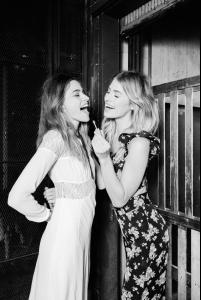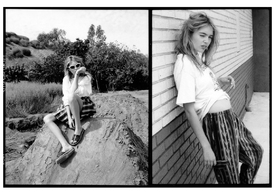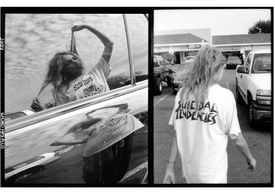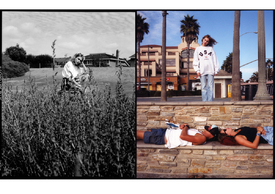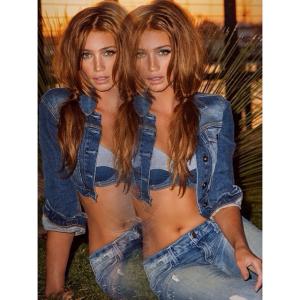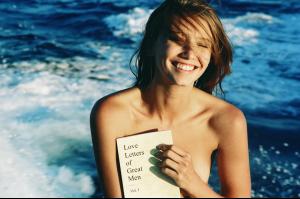Everything posted by Janet Garrison
- Abby Brothers
-
Abby Brothers
-
Cailin Russo
-
Nastassia Lindes
-
Nastassia Lindes
Bloomingdales Photographers: Ryan Michael Kelly, Dan Forbes, Ben Pogue, Teru Onishi Prop Stylists: Sara Wacksman, Suzie Kim Models: Sharam Dinz, Staz Lindes, Bo Don Makeup: Robert Greene Stylist: May Austin Hair: Moiz Alladina
-
Nastassia Lindes
-
Nastassia Lindes
-
Nastassia Lindes
- Nastassia Lindes
- Rachel Hilbert
Hope these aren't reposts... thecuratorofcool NUDITY: http://www.imagebam.com/image/5513dc368523055 http://www.imagebam.com/image/44a7c8368523093- Cailin Russo
- Nastassia Lindes
- Aarika Wolf
- Cailin Russo
- Cailin Russo
Valfre x Young & Reckless Collection- Cailin Russo
cont... NUDITY: http://www.imagebam.com/image/358717368178523# http://www.imagebam.com/image/12fb2c368178560 http://www.imagebam.com/image/cb0dac368178612 http://www.imagebam.com/image/d8ac48368178682 http://www.imagebam.com/image/c22b8b368178739 http://www.imagebam.com/image/179f6b368178858 http://www.imagebam.com/image/f721c2368179071 http://www.imagebam.com/image/65a523368179322- Cailin Russo
- Aarika Wolf
- Samantha Basalari
- Samantha Basalari
- Nastassia Lindes
- Taylor Godfrey
- Abby Brothers
- Terra Jo Wallace
Thanks!- Nastassia Lindes
Staz Lost Control Again Hair: Marty C. Harper Makeup: Tracy Alfajora Model: Staz Lindes Shot and edited by Tatiana Turin - Nastassia Lindes
Account
Navigation
Search
Configure browser push notifications
Chrome (Android)
- Tap the lock icon next to the address bar.
- Tap Permissions → Notifications.
- Adjust your preference.
Chrome (Desktop)
- Click the padlock icon in the address bar.
- Select Site settings.
- Find Notifications and adjust your preference.
Safari (iOS 16.4+)
- Ensure the site is installed via Add to Home Screen.
- Open Settings App → Notifications.
- Find your app name and adjust your preference.
Safari (macOS)
- Go to Safari → Preferences.
- Click the Websites tab.
- Select Notifications in the sidebar.
- Find this website and adjust your preference.
Edge (Android)
- Tap the lock icon next to the address bar.
- Tap Permissions.
- Find Notifications and adjust your preference.
Edge (Desktop)
- Click the padlock icon in the address bar.
- Click Permissions for this site.
- Find Notifications and adjust your preference.
Firefox (Android)
- Go to Settings → Site permissions.
- Tap Notifications.
- Find this site in the list and adjust your preference.
Firefox (Desktop)
- Open Firefox Settings.
- Search for Notifications.
- Find this site in the list and adjust your preference.