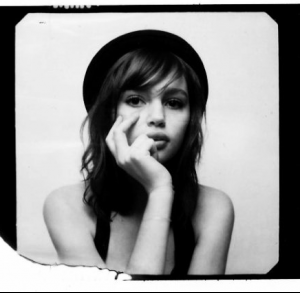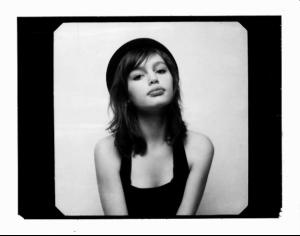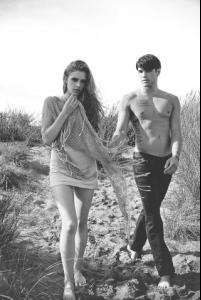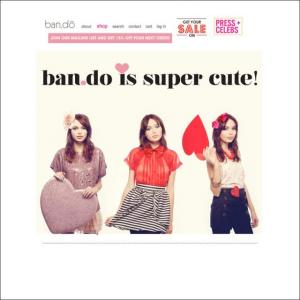Everything posted by Janet Garrison
-
Nastassia Lindes
- Doutzen Kroes
Dem lips.- Marloes Horst
There's something almost mean about her face sometimes. I don't know what it is but I like it.- Nastassia Lindes
Nice to see another Natassia fan! I was starting to think I was alone in here lol.- Colleen Quigley
EA SPORTS Tiger Woods PGA TOUR 10 Party - Arrivals Uploaded with ImageShack.us- MaggiMae Cecelia
Those eyes!- Ashlyn Pearce
- Ashlyn Pearce
- Ashlyn Pearce
Ashlyn Pearce Height: 5′ 8″ Bust: 32 Waist: 24″ Hips: 34″ Dress Size: 2 Shoe Size: 9 Hair Color: Auburn Eye Color: Blue http://www.visionlosangeles.com- Nastassia Lindes
Director Rennie Solis renniesolis.com DP/ Editor Nicholas Reid nicholasjreid.com Model Nastassia Lindes visionlosangeles.com Hair and Makeup Elle Leary elleleary.com Wardrobe Steph Ashmore cargocollective.com/stephashmore Props Sarah Stanley artmixbeauty.com/index_la.php Song "Clic-Clac Oh C'est Beau!" by Dominique Dimey- Nastassia Lindes
- Nastassia Lindes
- Nastassia Lindes
- Nastassia Lindes
- Margarita Epifanova
Is this her?- Bojana Panic
Just went through this entire thread and I'm so depressed to reach the end. I'd love to see more of her.- Sara Eller
Love her look.- Elizabeth Redvers
- Irina Sharipova
- Pamela Bernier
The color of her eyes is fantastic.- Isabelle Sauer
- Anna Selezneva
Her cheekbones are fab.- Nastassia Lindes
- Nastassia Lindes
- Nastassia Lindes
- Doutzen Kroes
Account
Navigation
Search
Configure browser push notifications
Chrome (Android)
- Tap the lock icon next to the address bar.
- Tap Permissions → Notifications.
- Adjust your preference.
Chrome (Desktop)
- Click the padlock icon in the address bar.
- Select Site settings.
- Find Notifications and adjust your preference.
Safari (iOS 16.4+)
- Ensure the site is installed via Add to Home Screen.
- Open Settings App → Notifications.
- Find your app name and adjust your preference.
Safari (macOS)
- Go to Safari → Preferences.
- Click the Websites tab.
- Select Notifications in the sidebar.
- Find this website and adjust your preference.
Edge (Android)
- Tap the lock icon next to the address bar.
- Tap Permissions.
- Find Notifications and adjust your preference.
Edge (Desktop)
- Click the padlock icon in the address bar.
- Click Permissions for this site.
- Find Notifications and adjust your preference.
Firefox (Android)
- Go to Settings → Site permissions.
- Tap Notifications.
- Find this site in the list and adjust your preference.
Firefox (Desktop)
- Open Firefox Settings.
- Search for Notifications.
- Find this site in the list and adjust your preference.