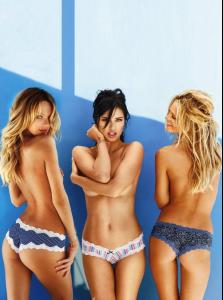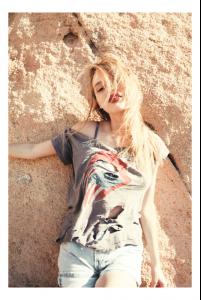Everything posted by Janet Garrison
-
Laetitia Casta
She always looks crazy good in red.
-
Nastassia Lindes
- Nastassia Lindes
- Nastassia Lindes
- Nastassia Lindes
- Charlbi Dean Kriek
There is a gallery of her HERE.- Candids
Have to agree that she is looking especially skinny...It makes her looked tired.- Nastassia Lindes
- Marloes Horst
That vid is awesome but too short. 20 seconds of Marloes is not enough!- Dimphy Janse
- Dimphy Janse
- Dimphy Janse
- Anabel Van Toledo
- Victoria's Secret Lingerie/Underwear
- Kirstin Kragh Liljegren
Most of the time I feel like if you've seen one blonde, you've seen them all...but she is especially pretty.- Nastassia Lindes
- Nastassia Lindes
- Francisco Lachowski
Those b&w pics are heart stopping!- Candice Swanepoel
Such great gifs in here- Ashlyn Pearce
- Ashlyn Pearce
Glad you think so XD- Heidi Klum
Great signature ez_c!- Olga Kurylenko
She is so beautiful to me. I want to see her in more movies.- Nastassia Lindes
source: thecobrasnake OMG some of these pics are really taking me back to my childhood. I have had that same Simpsons blanket forever. It's even older than I am. Not to mention FURBEES!- Nastassia Lindes
- Nastassia Lindes
Account
Navigation
Search
Configure browser push notifications
Chrome (Android)
- Tap the lock icon next to the address bar.
- Tap Permissions → Notifications.
- Adjust your preference.
Chrome (Desktop)
- Click the padlock icon in the address bar.
- Select Site settings.
- Find Notifications and adjust your preference.
Safari (iOS 16.4+)
- Ensure the site is installed via Add to Home Screen.
- Open Settings App → Notifications.
- Find your app name and adjust your preference.
Safari (macOS)
- Go to Safari → Preferences.
- Click the Websites tab.
- Select Notifications in the sidebar.
- Find this website and adjust your preference.
Edge (Android)
- Tap the lock icon next to the address bar.
- Tap Permissions.
- Find Notifications and adjust your preference.
Edge (Desktop)
- Click the padlock icon in the address bar.
- Click Permissions for this site.
- Find Notifications and adjust your preference.
Firefox (Android)
- Go to Settings → Site permissions.
- Tap Notifications.
- Find this site in the list and adjust your preference.
Firefox (Desktop)
- Open Firefox Settings.
- Search for Notifications.
- Find this site in the list and adjust your preference.