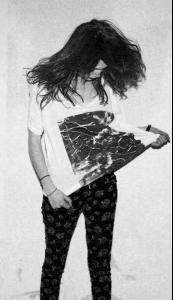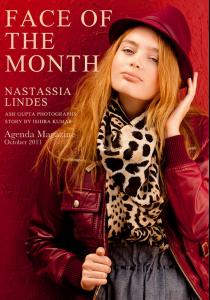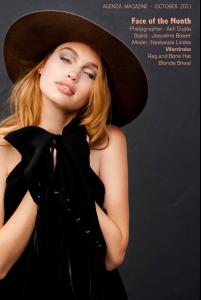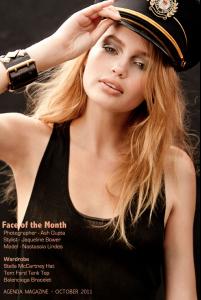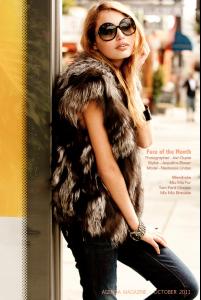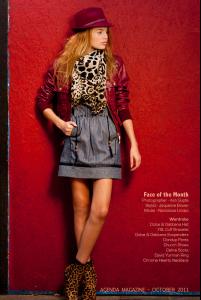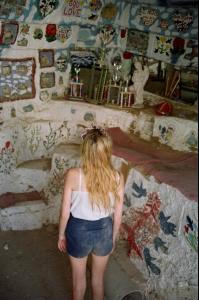Everything posted by Janet Garrison
- Liza Berggren
-
Antonija Šoletić
Her last name is Šoletić.
-
Aneu Riba Jimenez
-
Mona Johannesson
I am obsessed with her cheekbones and lips.
-
Jenny Sweeney
Thanks for the updates!
-
Johanna Wahlberg
Why isn't she getting more work? She is so beautiful.
-
Nastassia Lindes
-
Nastassia Lindes
-
Nastassia Lindes
Those aren't reposts! Thanks so much for the pics
-
Jasmin Søe Pedersen
- Jasmin Søe Pedersen
- Jasmin Søe Pedersen
- Charlotte Free
I love all the new pics! Thanks for posting.- Cora Keegan
- Wade Poezyn
He's cuuuuuute.- Francisco Lachowski
I don't think I've seen him look bad even once.- Jasmin Søe Pedersen
Use the Print Screen key on your keyboard, it takes a picture of whatever is on your desktop, then save as .jpg.- Anna Christine Speckhart
Thanks for all the pics!- Dana Drori
Wow. I really like her.- Nastassia Lindes
- Nastassia Lindes
October 2011 Face of the Month Nastassia Lindes By Ishira Kumar | October 14th, 2011 | http://www.agendamag.com/content/2011/10/o...stassia-lindes/ She looks phenomenal!! Credits: Photographer: Ash Gupta Stylist: Jaqueline Bower and Kinga Szani Model: Nastassia Lindes- Nastassia Lindes
pics source: http://rookiemag.com...aydream-nation/ Thanks to Dana and Stazia (Vision Models) for modeling. All photos styled by Tavi.- Nastassia Lindes
- Nastassia Lindes
Unknown photographer- Nastassia Lindes
There is a video of her here but I don't know how to embed it. http://www.dailymotion.com/allaboutmodels#videoId=xjau82 - Jasmin Søe Pedersen
Account
Navigation
Search
Configure browser push notifications
Chrome (Android)
- Tap the lock icon next to the address bar.
- Tap Permissions → Notifications.
- Adjust your preference.
Chrome (Desktop)
- Click the padlock icon in the address bar.
- Select Site settings.
- Find Notifications and adjust your preference.
Safari (iOS 16.4+)
- Ensure the site is installed via Add to Home Screen.
- Open Settings App → Notifications.
- Find your app name and adjust your preference.
Safari (macOS)
- Go to Safari → Preferences.
- Click the Websites tab.
- Select Notifications in the sidebar.
- Find this website and adjust your preference.
Edge (Android)
- Tap the lock icon next to the address bar.
- Tap Permissions.
- Find Notifications and adjust your preference.
Edge (Desktop)
- Click the padlock icon in the address bar.
- Click Permissions for this site.
- Find Notifications and adjust your preference.
Firefox (Android)
- Go to Settings → Site permissions.
- Tap Notifications.
- Find this site in the list and adjust your preference.
Firefox (Desktop)
- Open Firefox Settings.
- Search for Notifications.
- Find this site in the list and adjust your preference.