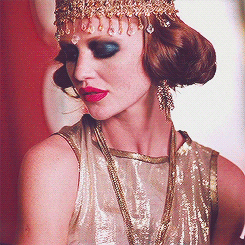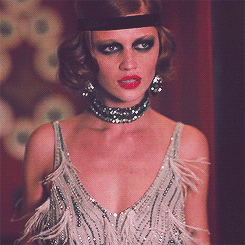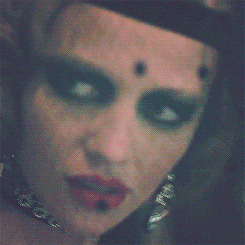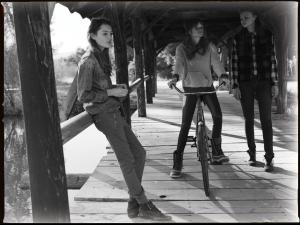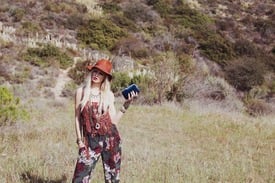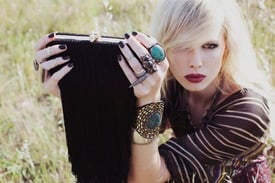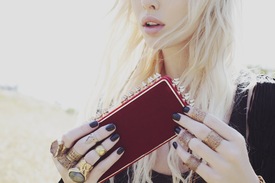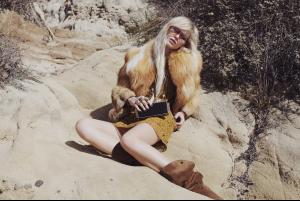Everything posted by Janet Garrison
-
Terra Jo Wallace
BUMP
-
Nastassia Lindes
Thanks for the comment, AnaBBarrosFan I love hearing that other members enjoy this thread.
-
Stephanie Corneliussen
Matchbox Twenty - She's So Hot Mean [Official Music Video]
-
Amanda Smith
-
Terra Jo Wallace
Maria Sharapova Launches Sugarpova Terra appears around 1: 50
-
Cintia Dicker
Here you go, katchitup
-
Nastassia Lindes
Photography: Tomaas Makeup: Nevio Ragazzini Stylist: Allison St.Germain I love the colors in this shoot so much.
- Cintia Dicker
-
Sydney Roper
- Terra Jo Wallace
- Nastassia Lindes
- Kate Upton
Gifs but I can't post them directly bc ~nudity.- Nastassia Lindes
- Terra Jo Wallace
- Nastassia Lindes
- Nastassia Lindes
- Sydney Roper
Thanks for all the tips tzdon, reallly appreciate it.- Nastassia Lindes
- Samantha Basalari
- Sydney Roper
So basically I should keep posting and not give up and hope that BZ catches the Sydney fever? lol I can do that. I've been posting in the Nastassia thread for ages with the same goal. Every time I convert someone into a Nastassia fan a baby angel is born haha.- What do you think of guys who wear makeup?
Makeup can be tons of fun to wear and I think guys should be able to wear it if they want to. Personally it doesn't bother me at all when I see guys wearing it.- Charlotte Carey
Adore her.- Samantha Basalari
- Sydney Roper
- Sydney Roper
PATRICK SHANNON photography: zoey grossman model: sydney roper styling: ashley glorioso hair+makeup: stacey tan - Terra Jo Wallace