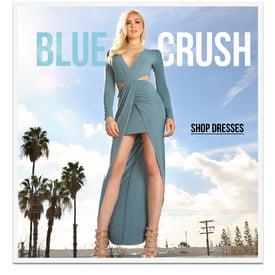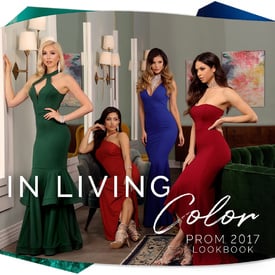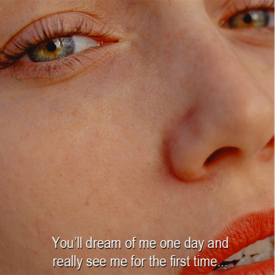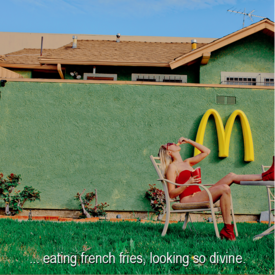Everything posted by Janet Garrison
-
Audreyana Michelle
Recent instas
- Taylor Godfrey
-
Audreyana Michelle
Beach Riot Resort 2016 unposted part 2
-
Audreyana Michelle
Beach Riot Resort 2016 unposted part 1
-
Audreyana Michelle
Next Management
-
Audreyana Michelle
Audreyana Michelle (Freedom Models LA) // Los Angeles, CA Shot by Jared Thomas Kocka
-
Audreyana Michelle
Mistress Rocks part 2
-
Audreyana Michelle
Mistress Rocks part 1
-
Audreyana Michelle
- Audreyana Michelle
Shooting for Frankie's Bikinis- Ashley Moore
Unknown ph- Ashley Moore
- Cailin Russo
- Audreyana Michelle
Model: @audreyanamichelle Mua: @makeupbyhaileyhoff Styling: @emilyreyes Creative Dir: @tffnychu Photograph: @vudavidmedia Brand: @shoptobi .- Allie Leggett
- Allie Leggett
- Terra Jo Wallace
- Aarika Wolf
- Cassie Amato
- Cassie Amato
Robby Mueller- Cassie Amato
LOUIE AGUILA- Cassie Amato
Chase Zalewski- Allie Leggett
- Audreyana Michelle
solmazsaberi: @lfstores spring lookbook coming soon. @joelchristiann @bookjanelle @audreyanamichelle- Allie Leggett
- Audreyana Michelle
Account
Navigation
Search
Configure browser push notifications
Chrome (Android)
- Tap the lock icon next to the address bar.
- Tap Permissions → Notifications.
- Adjust your preference.
Chrome (Desktop)
- Click the padlock icon in the address bar.
- Select Site settings.
- Find Notifications and adjust your preference.
Safari (iOS 16.4+)
- Ensure the site is installed via Add to Home Screen.
- Open Settings App → Notifications.
- Find your app name and adjust your preference.
Safari (macOS)
- Go to Safari → Preferences.
- Click the Websites tab.
- Select Notifications in the sidebar.
- Find this website and adjust your preference.
Edge (Android)
- Tap the lock icon next to the address bar.
- Tap Permissions.
- Find Notifications and adjust your preference.
Edge (Desktop)
- Click the padlock icon in the address bar.
- Click Permissions for this site.
- Find Notifications and adjust your preference.
Firefox (Android)
- Go to Settings → Site permissions.
- Tap Notifications.
- Find this site in the list and adjust your preference.
Firefox (Desktop)
- Open Firefox Settings.
- Search for Notifications.
- Find this site in the list and adjust your preference.