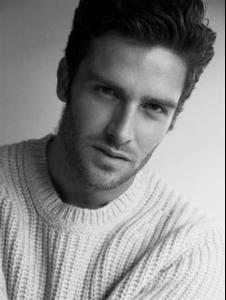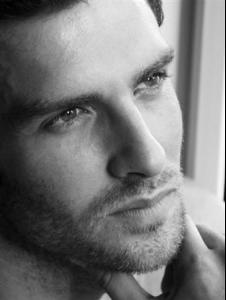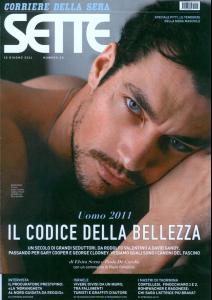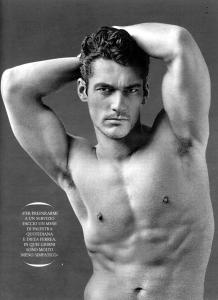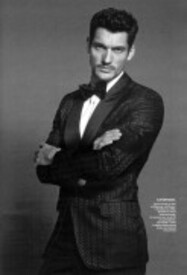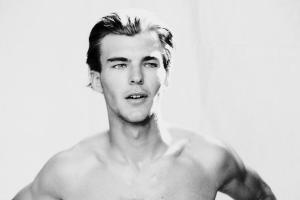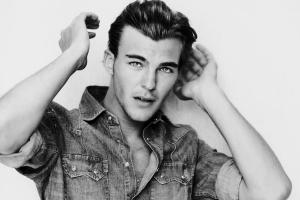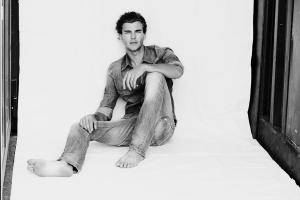-
Andrew Bruton
Wow! He is in D&G!! Great!
-
Andrew Bruton
Liika, this is really amazing!!! Thank you very much for the pix! I know also that he is in some wedding catalogs but cannot find in the Internet...
-
Andrew Bruton
Liika, yeah!!!! Thanks a lot! So nice to see him in such brand!!!!
-
Andrew Bruton
-
Paul Boche
THANKS!!!!
- David Gandy
-
Andy Richardson
Very stylish! Thanks!
-
David Gandy
Thanks D&G for choosing David all the time!
-
Mark Vanderloo
so romantic))) Thank you for this piece of peace)))
-
David Gandy
better quality of Sette Magazine /monthly_06_2011/post-52549-0-1446001889-22042_thumb.jpg" data-fileid="2541853" alt="post-52549-0-1446001889-22042_thumb.jpg" data-ratio="141.68">
-
Bruno Rosendo
he is gorgeous!!! Thanks a lot!
-
Patrick Kafka
by MICHAEL BRUS /monthly_06_2011/post-52549-0-1446018291-80638_thumb.jpg" data-fileid="2725769" alt="post-52549-0-1446018291-80638_thumb.jpg" data-ratio="66.67">
-
Andre Ziehe
= ))) Very hard choice)) But that pink one is great)))
-
Andy Richardson
Thanks! One of my fave)))
-
Nikola Jovanovic
He is very handsome and somhow he reminds me of Bruso Rosendo...