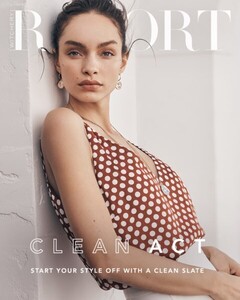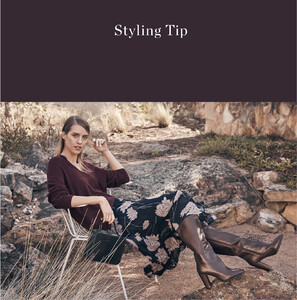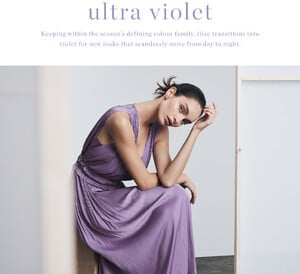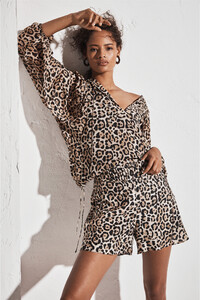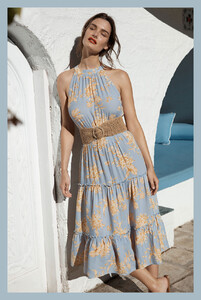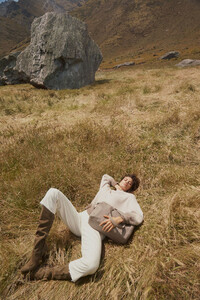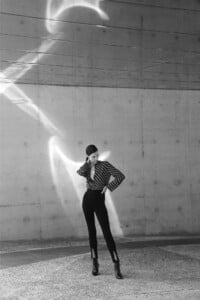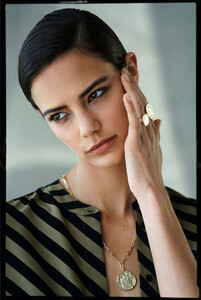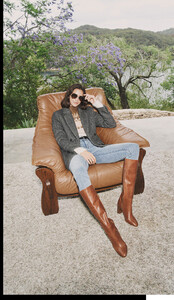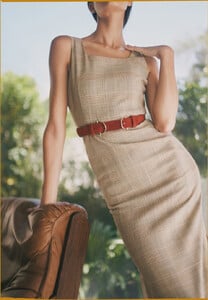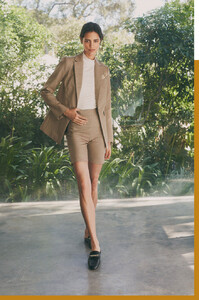Everything posted by TrésChic
-
Zoe Barnard
Witchery October 2018 'Holiday Mode' November 2018 'Limited Edition: Beyond the Beach' December 2018 'Limited Edition: Deep Tropics'
-
Julia Frauche
-
Luma Grothe
-
Julia Frauche
-
Julia Frauche
-
Luma Grothe
-
Malaika Firth
-
Malaika Firth
-
Ophélie Guillermand
-
Ophélie Guillermand
Witchery December 2019 'Lightweight Summer Dressing' 'Summer Colour Trends' 'French Riviera' 'Cocktail Dress Codes'
-
Ophélie Guillermand
Witchery November 2019 'Event Evening Dressing' 'Limited Edition: Paradise Found' 'Summer Vacation Dressing' 'Spring Summer Workwear' 'Act Natural'
-
Ophélie Guillermand
Witchery October 2019 'Spring 2019 Fashion Trends' 'What to Wear to Work' 'What to Wear to a Wedding' 'Transeasonal Dressing Utility Fashion' 'Limited Edition Time to Shine'
-
Ophélie Guillermand
Witchery September 2019 'Light Layers For Spring' Witchery September 2019 'How To Get Dressed In 60 Seconds' Witchery September 2019 'Limited Edition Garden State'
-
Ophélie Guillermand
-
Ophélie Guillermand
-
Ophélie Guillermand
-
Ophélie Guillermand
-
Ophélie Guillermand
-
Anja Leuenberger
-
Anja Leuenberger
-
Anja Leuenberger
-
Anja Leuenberger
-
Anja Leuenberger
-
Anja Leuenberger
-
Anja Leuenberger