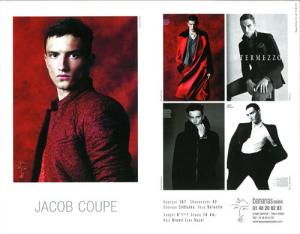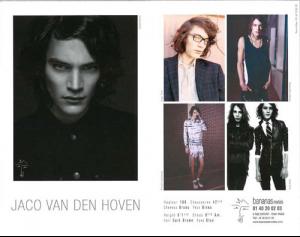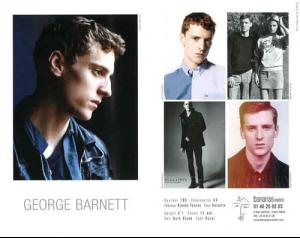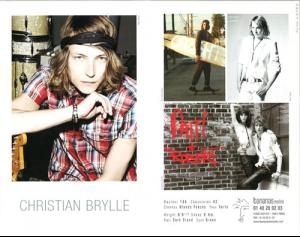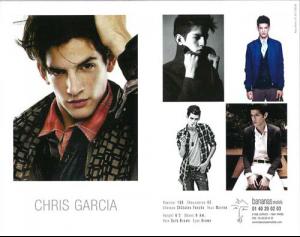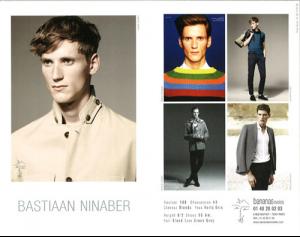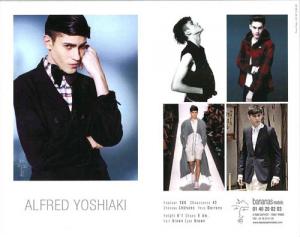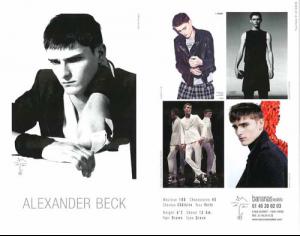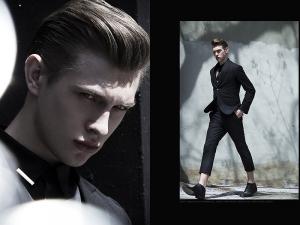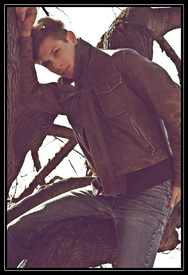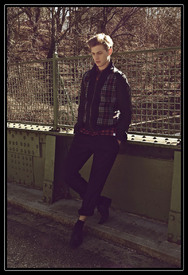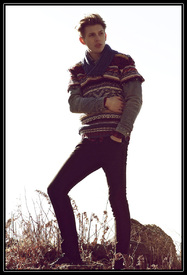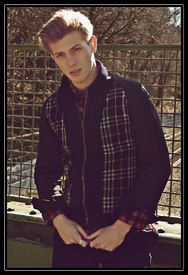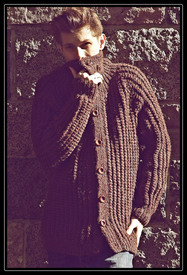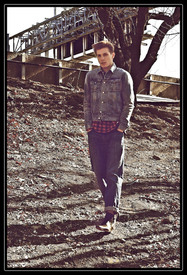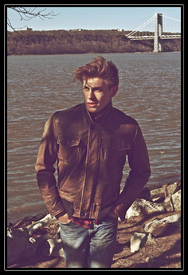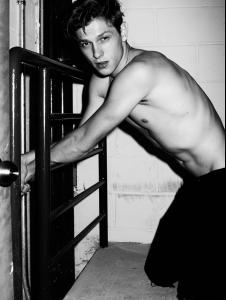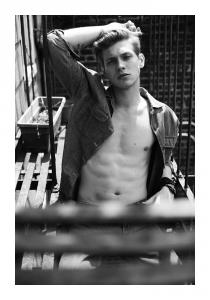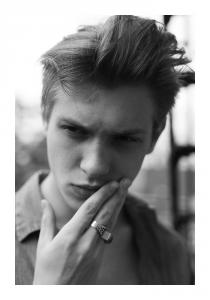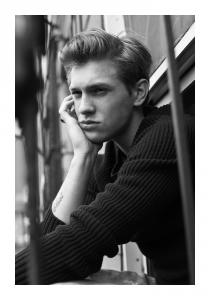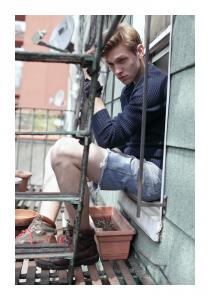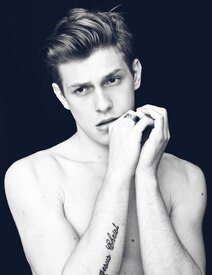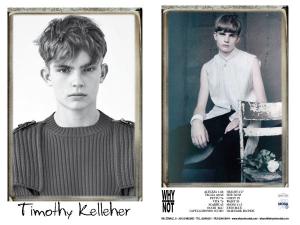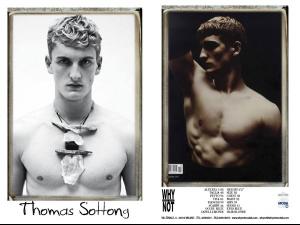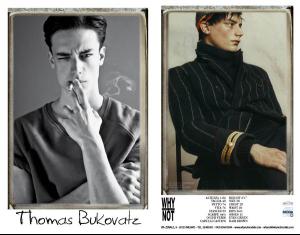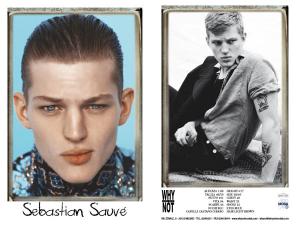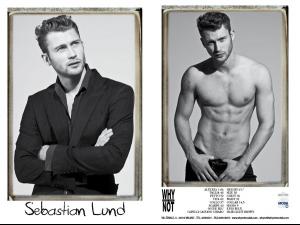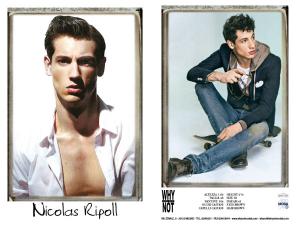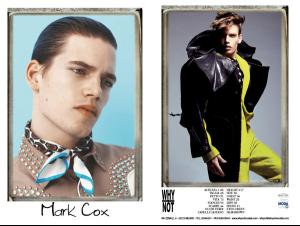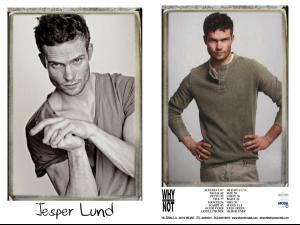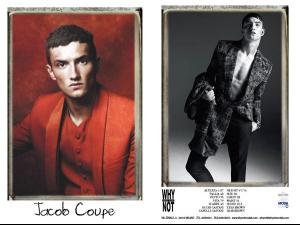Everything posted by onlyyoung
-
Jacob Coupe
-
Jaco van den Hoven
-
George Barnett
-
Christian Brylle
-
Chris Garcia
-
Bastiaan Ninaber
-
Alfred Yoshiaki
-
Alexander Beck
-
William Jagnow
Duckie Brown F/W 2012 | New York
-
William Jagnow
-
William Jagnow
-
William Jagnow
-
William Jagnow
-
William Jagnow
-
William Jagnow
-
William Jagnow
Name: William Jagnow Country of Origin: Brazil Agencies: Request, Bananas Hair: Brown Eyes: Green Height: 189cm / 6'2" Shoes: 43 / 9.5
-
Timothy Kelleher
-
Thomas Sottong
-
Thomas Bukovatz
-
Sebastian Sauve
-
Sebastian Lund
-
Nicolas Ripoll
-
Mark Cox
-
Jesper Lund
-
Jacob Coupe