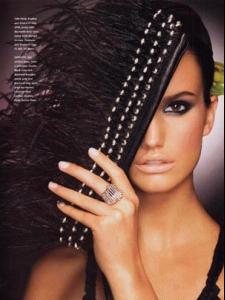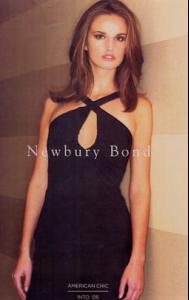Everything posted by musicbaby500
-
Miranda Kerr
So, I went on elle.com this fine morning and low and behold on the very first page was a pics of Miranda -They were old pics, but it was non the less a happy thing.
-
Oluchi Onweagba
thanks for the pics
-
Oluchi Onweagba
your new name is "video queen"
-
Oluchi Onweagba
The video works great-thanks do we have pics of that show?? If not can be get some!
-
Grace Small
kind of normal and far to young-and it shows.
-
Oluchi Onweagba
- Bruna Tenorio
don't we know it!- Oluchi Onweagba
Oh, dear God thank you! Wait a sec-not God-you--you nana58625 person you!- Bruna Tenorio
so where did the private pics come from??- Jessica Carter
What is new??- Miranda Kerr
what is new people?- Oluchi Onweagba
in fact it says "The url contained a malformed video id."- Oluchi Onweagba
Whatever it is-it will not play.- Oluchi Onweagba
Can someone scan the pics of her on http://www.hipcolor.com/- Elettra Rossellini
Ok, she is on the 4th page of the new Vogue mag-the one with angelina jolie.- Oluchi Onweagba
For the last time-she is NOT going to have a baby!- Jessica Carter
Love your sig!- Miranda Kerr
any new pics?- Jessica Carter
3 more!!! What do you all think?- Jessica Carter
- Oluchi Onweagba
great stuff!- Oluchi Onweagba
IS it any where else other than http://ul34.rapidshare.com/ ? I hate giving money to see on clip.- Bruna Tenorio
cool- Jessica Carter
I think so to.- Jessica Carter
Does any one have any more pics??? What do you think? - Bruna Tenorio