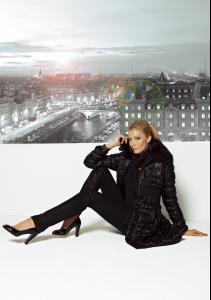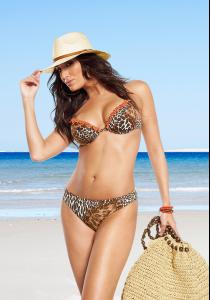Everything posted by apexapex
-
Jennifer Ohlsson
-
jennifer ohlsson
thanks a lot. found her at mega models. her name is jennifer ohlsson
-
Jennifer Ohlsson
Nationality: Swedish Hair color: Blonde Eye color: Blue/green Date of birth Place of birth Height: 5'11"; 180.5cm Measurements: (US) 34-25-35; (EU) 86.5-63-89 Dress size: (US) 6; (EU) 36 Shoe size; (US) 9.5; (EU) 41; (UK) 7 Mother agency: n/a crminally underrated and somehow under the radar. let's change that.
-
Lisa Seiffert
an old one from heine
-
Yfke Sturm
yfke for kaleidoscope these are not hq, i suppose. maybe someone can help out. /monthly_09_2011/post-51263-0-1446016052-91947_thumb.jpg" data-fileid="2663227" alt="post-51263-0-1446016052-91947_thumb.jpg" data-ratio="138.89">
-
Donna Feldman
damn. computer is too slow to handle her. i'll atone for the double posting right now. donna for madeleine
-
Donna Feldman
something to look at... donna for apart: /monthly_09_2011/post-51263-0-1593848660-38696_thumb.jpg" class="ipsImage ipsImage_thumbnailed" alt="ap1k12306_0078xF.jpg">
-
Donna Feldman
-
jennifer ohlsson
does anyone know her name? she used to do a lot of catalogue work between i guess 2006 and 2008/2009. i once saw a short behind-the-scenes-film with her in which she said she was swedish. forgot her name, though... any help is appreciated. thanks
- Sabrina Jales
- Elena Baguci
-
Carla Ossa
- Carla Ossa
- Lisa Seiffert
- Lisa Seiffert
- Lisa Seiffert
- Lisa Seiffert
- Lisa Seiffert
- Sonja Rasch
- Sonja Rasch
- Eugenia Silva
- Pania Rose
- Brenda Schad
- Ariadne Artiles
damn. you're the man, j@mes. thanks so much. i really think you should bring sonja back as well.- Kate Harrison
Account
Navigation
Search
Configure browser push notifications
Chrome (Android)
- Tap the lock icon next to the address bar.
- Tap Permissions → Notifications.
- Adjust your preference.
Chrome (Desktop)
- Click the padlock icon in the address bar.
- Select Site settings.
- Find Notifications and adjust your preference.
Safari (iOS 16.4+)
- Ensure the site is installed via Add to Home Screen.
- Open Settings App → Notifications.
- Find your app name and adjust your preference.
Safari (macOS)
- Go to Safari → Preferences.
- Click the Websites tab.
- Select Notifications in the sidebar.
- Find this website and adjust your preference.
Edge (Android)
- Tap the lock icon next to the address bar.
- Tap Permissions.
- Find Notifications and adjust your preference.
Edge (Desktop)
- Click the padlock icon in the address bar.
- Click Permissions for this site.
- Find Notifications and adjust your preference.
Firefox (Android)
- Go to Settings → Site permissions.
- Tap Notifications.
- Find this site in the list and adjust your preference.
Firefox (Desktop)
- Open Firefox Settings.
- Search for Notifications.
- Find this site in the list and adjust your preference.