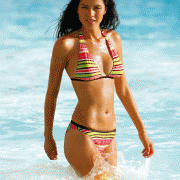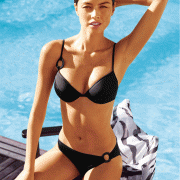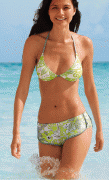Everything posted by dionyx
-
Jennifer Lamiraqui
- Jamie Gunns
- Aline Nakashima
Aline with clothes !- Candice Swanepoel
She looks gorgeous on these, thank you memories !- Candice Swanepoel
- Jenny Lopez
- Réka Ebergényi
Beautiful, this girl needs more attention !- Carol Monteverde
- Jenny Lopez
Excellent work, thanks a lot !- Candice Swanepoel
- Janeta Samp
- Jessiqa Pace
- Jenny Lopez
http://www.ondademar.com/ These are ony LQ. if you know flash technology perhaps you can grab HQ's from this site, and please post them !- Jenny Lopez
- Jenny Lopez
- Alina Vacariu
- Jenny Lopez
- Simone Villas Boas
- Who is she ???
- Carla Ossa
- Alejandra Cata
New to me, thanks a lot !- Aline Nakashima
/monthly_04_2008/post-5065-0-1593834839-51612_thumb.jpg" class="ipsImage ipsImage_thumbnailed" alt="25224.jpg"> /monthly_04_2008/post-5065-0-1593834839-57806_thumb.jpg" class="ipsImage ipsImage_thumbnailed" alt="25337.jpg"> /monthly_04_2008/post-5065-0-1593834839-59551_thumb.jpg" class="ipsImage ipsImage_thumbnailed" alt="25346.jpg"> /monthly_04_2008/post-5065-0-1593834839-63034_thumb.jpg" class="ipsImage ipsImage_thumbnailed" alt="25399.jpg">- Who is she ???
- Catrinel Menghia
Account
Navigation
Search
Configure browser push notifications
Chrome (Android)
- Tap the lock icon next to the address bar.
- Tap Permissions → Notifications.
- Adjust your preference.
Chrome (Desktop)
- Click the padlock icon in the address bar.
- Select Site settings.
- Find Notifications and adjust your preference.
Safari (iOS 16.4+)
- Ensure the site is installed via Add to Home Screen.
- Open Settings App → Notifications.
- Find your app name and adjust your preference.
Safari (macOS)
- Go to Safari → Preferences.
- Click the Websites tab.
- Select Notifications in the sidebar.
- Find this website and adjust your preference.
Edge (Android)
- Tap the lock icon next to the address bar.
- Tap Permissions.
- Find Notifications and adjust your preference.
Edge (Desktop)
- Click the padlock icon in the address bar.
- Click Permissions for this site.
- Find Notifications and adjust your preference.
Firefox (Android)
- Go to Settings → Site permissions.
- Tap Notifications.
- Find this site in the list and adjust your preference.
Firefox (Desktop)
- Open Firefox Settings.
- Search for Notifications.
- Find this site in the list and adjust your preference.
- Jamie Gunns