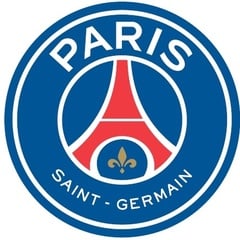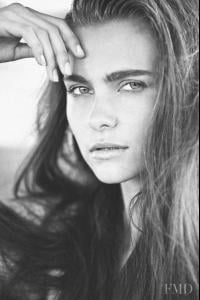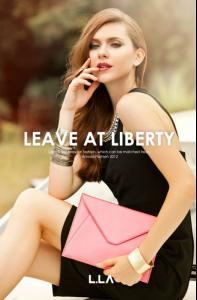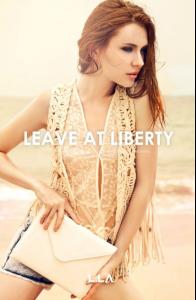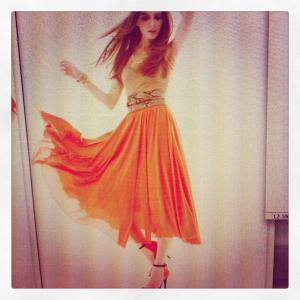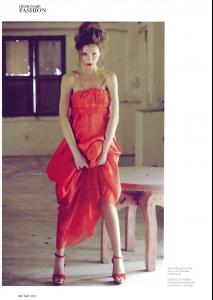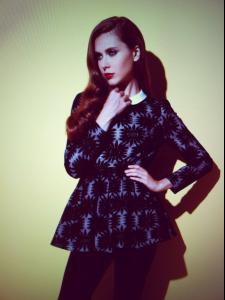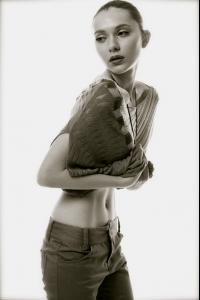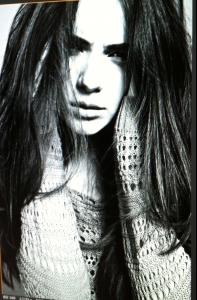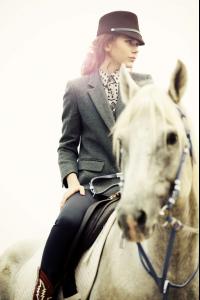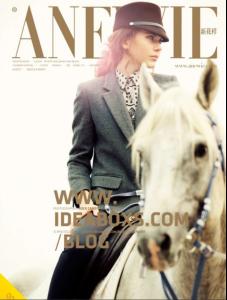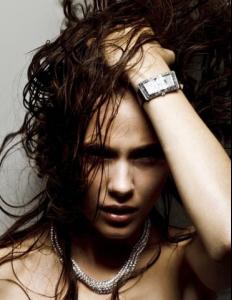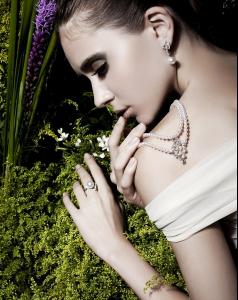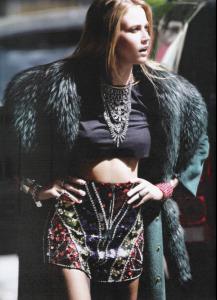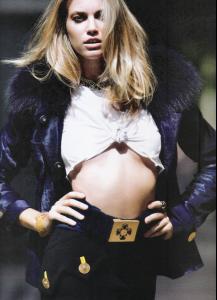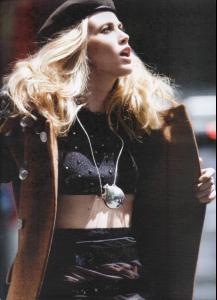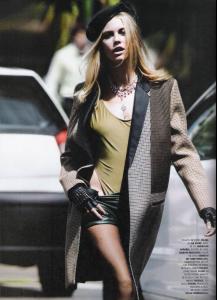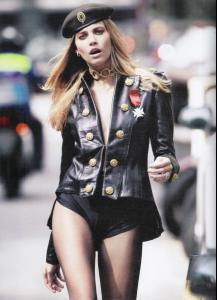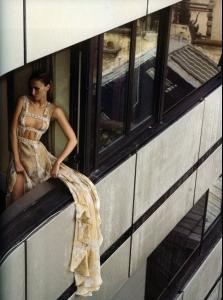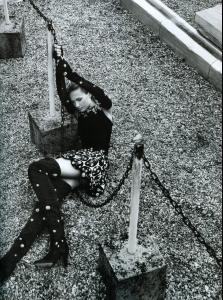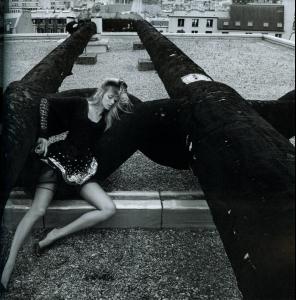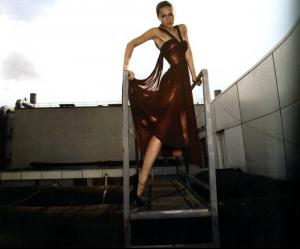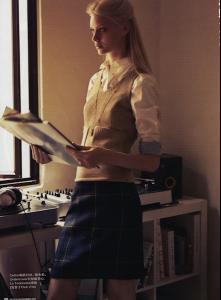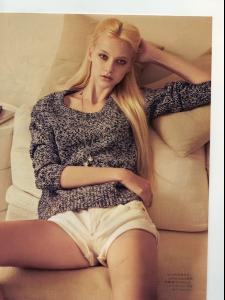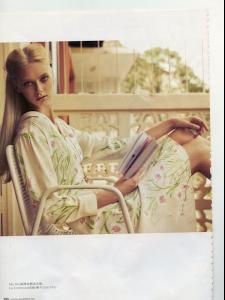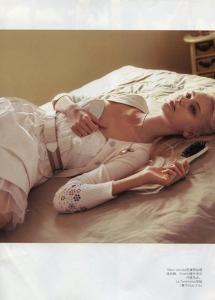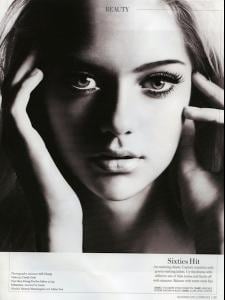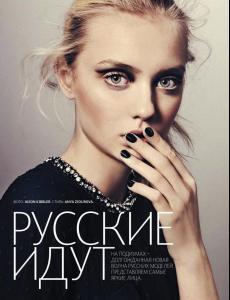Everything posted by adamxx
-
I want to change my nickname/username - READ FIRST POST PRIOR TO REQUESTING
I would like to change my name to 'adamxx'
-
Anastasia Kolchanova
Anastasia Kolchanova Nationality:Russian Hair color:Brown Eye color:Blue Height: 5'9.5" ; 177cm Measurements(US) 30-23-35 ; (EU) 77-59-89 Dress size(US) 2-4 ; (EU) 32-34Shoe size(US) 7.5 ; (EU) 38 ; (UK) 5 Noah Models
-
Sofia Lomyga
"Photographer Mary Demyan visited the house by modeling agency IQ Models, and photographed the women who live there, their day and apartments." furfurmag
- Sofia Lomyga
- Sofia Lomyga
- Sofia Lomyga
- Sofia Lomyga
-
Sofia Lomyga
- Sofia Lomyga
- Sofia Lomyga
- Sofia Lomyga
vk.com I know it's a 'personal website' but she has made these photos available for public viewing, as well as all the photos shown are of a 'commercial nature'; they are not personal photos.- Anya Summers
Does she still model? :wub2:- Nastya Kusakina
- Nastya Kusakina
- Nastya Kusakina
- Nastya Kusakina
- Nastya Kusakina
- Nastya Kusakina
by Tay Demidov I must say, that the first picture is the closest I've come to seeing visual perfection!- Nastya Kusakina
- Nastya Kusakina
- Marina Dociatti
- Ilze Bajare
Couture's Age of Aquarius (F/W 2006 collections) Flaunt 78 photographed by David Bellemere styled by Long Nguyen modeled by Ilze Bajare- Guisela Rhein
- Sofia Lomyga