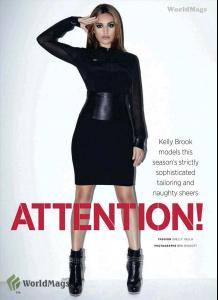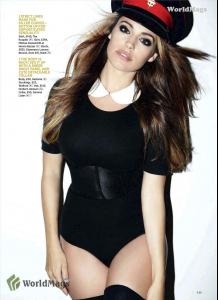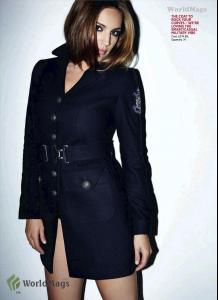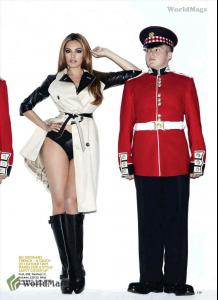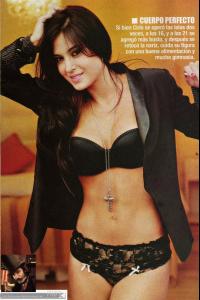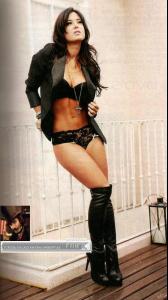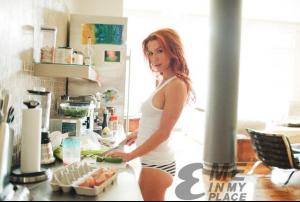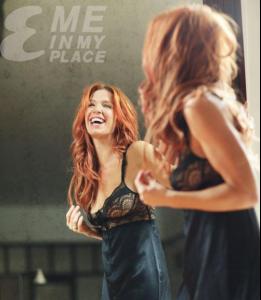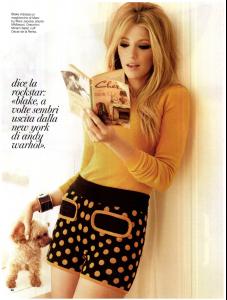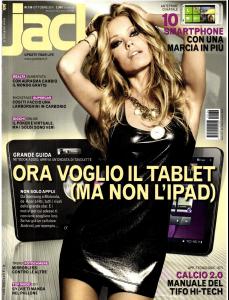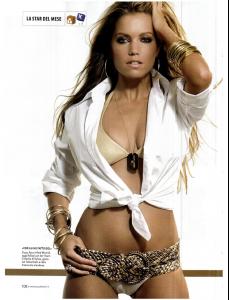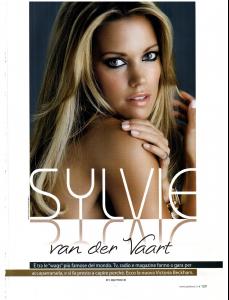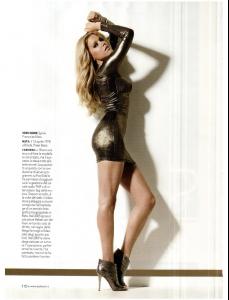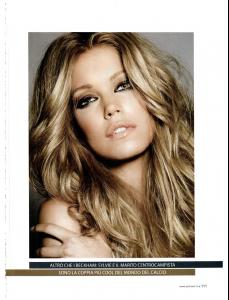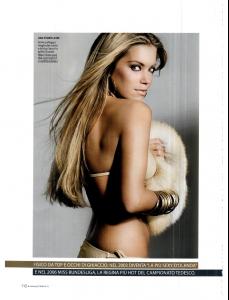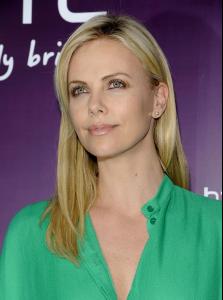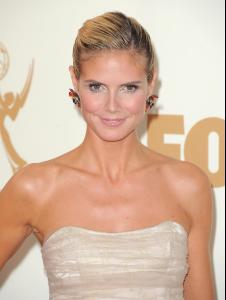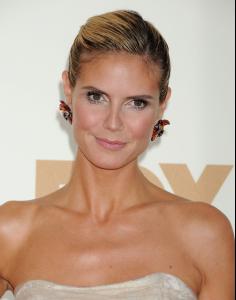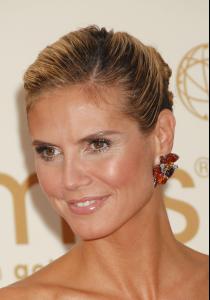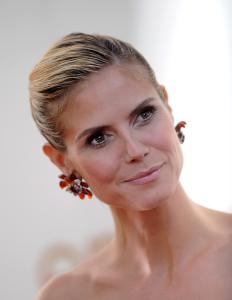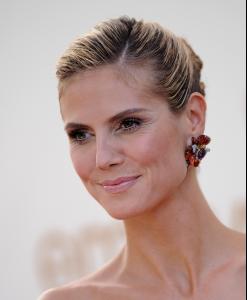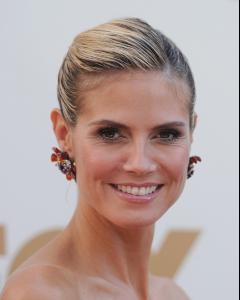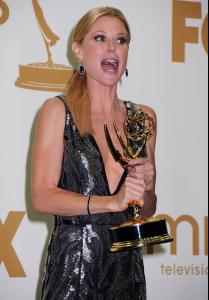Everything posted by -KA-
-
Trish Stratus
-
Melissa Satta
- Rosie Huntington-Whiteley
Rosie Huntington-Whiteley in "Transformers 3: Dark of the Moon" | BR 720p | MU Type: AVI Duration: 01:24 File Size: 67.87 MB Dimensions: 1280w x 528h Download: http://www.megaupload.com/?d=Z3Z682WL- Selena Gomez
Selena Gomez, Katie Cassidy, Leighton Meester in "Monte Carlo" (2011) | bikini | BR 720p | MU Type: AVI Duration: 02:06 File Size: 58.56 MB Dimensions: 1280w x 688h Download: http://www.megaupload.com/?d=AKCN65KH- Kelly Brook
- Lyndsy Fonseca
- Maggie Q
- Jenni Farley
- Nina Seničar
Nina Senicar @ 25th amfAR Anniversary Event in Milan - September 23- Cassie Scerbo
- Nicole Richie
- Jessica Cirio
- Diana Vickers
Diana Vickers - More (UK) August 2011- Poppy Montgomery
- Blake Lively
- Rafael Van Der Vaart
- Daniela Ruah
- Rosie Huntington-Whiteley
Account
Navigation
Search
Configure browser push notifications
Chrome (Android)
- Tap the lock icon next to the address bar.
- Tap Permissions → Notifications.
- Adjust your preference.
Chrome (Desktop)
- Click the padlock icon in the address bar.
- Select Site settings.
- Find Notifications and adjust your preference.
Safari (iOS 16.4+)
- Ensure the site is installed via Add to Home Screen.
- Open Settings App → Notifications.
- Find your app name and adjust your preference.
Safari (macOS)
- Go to Safari → Preferences.
- Click the Websites tab.
- Select Notifications in the sidebar.
- Find this website and adjust your preference.
Edge (Android)
- Tap the lock icon next to the address bar.
- Tap Permissions.
- Find Notifications and adjust your preference.
Edge (Desktop)
- Click the padlock icon in the address bar.
- Click Permissions for this site.
- Find Notifications and adjust your preference.
Firefox (Android)
- Go to Settings → Site permissions.
- Tap Notifications.
- Find this site in the list and adjust your preference.
Firefox (Desktop)
- Open Firefox Settings.
- Search for Notifications.
- Find this site in the list and adjust your preference.