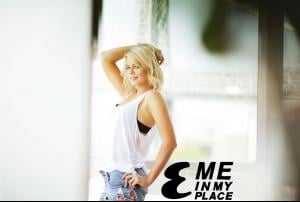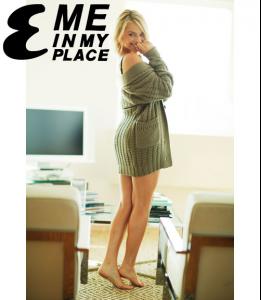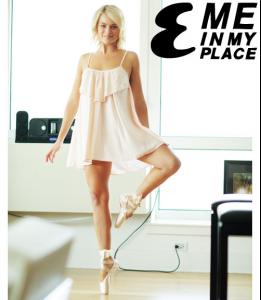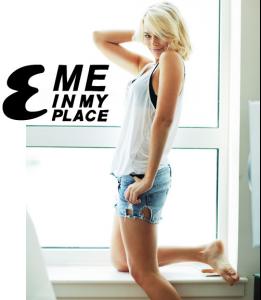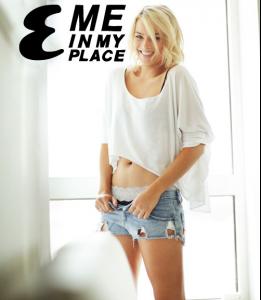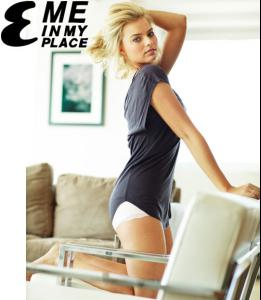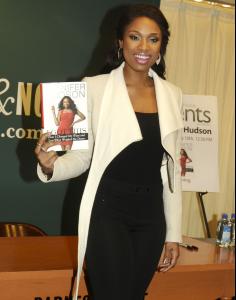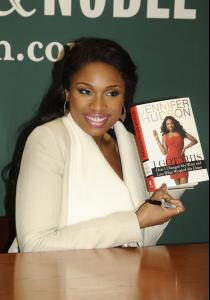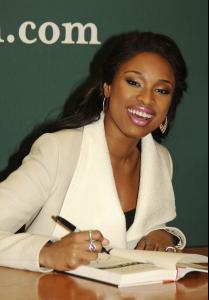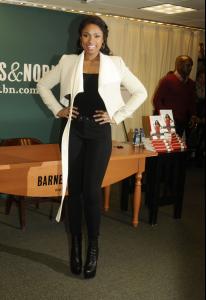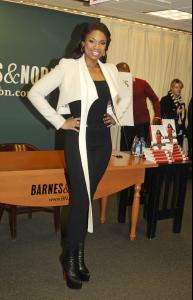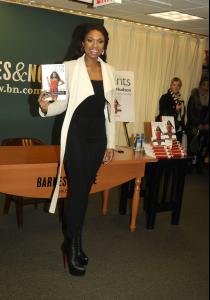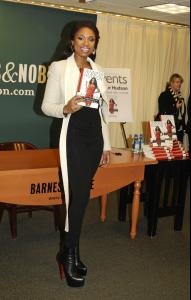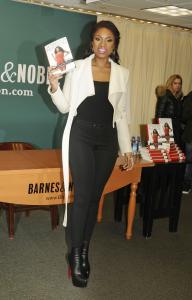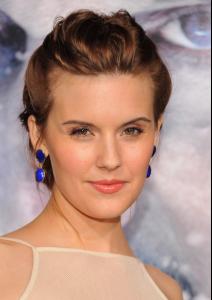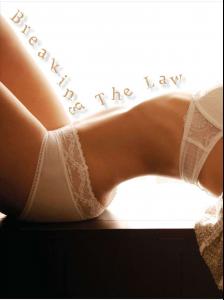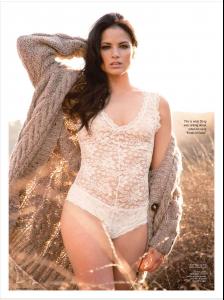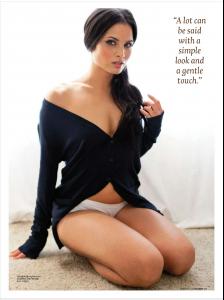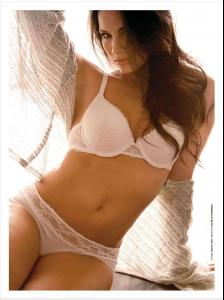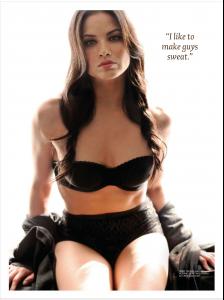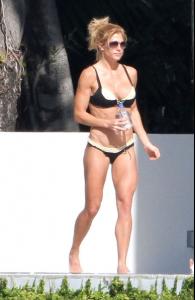Everything posted by -KA-
-
Selena Gomez
Selena Gomez - Unicef Concert At House Blues Sunset Strip in West Hollywood - Jan 20
-
Carey Mulligan
Carey Mulligan - London Film Critics Circle Awards Jan 19, 2012
-
Ashley Greene
- Charlotte Ross
- January Jones
- Asha Leo
- Dita Von Teese
Dita Von Teese - Performance at Hyde Bellagio in Las Vegas on - January 14- Margot Robbie
- Pamela Anderson
- Irina Shayk
- Arianny Celeste
Arianny Celeste & Chandella Powell - Paparazzo Photoshoot- Rose McGowan
Rose McGowan - W Magazine Celebrates The Golden Globes in LA - Jan 13- Jessica Alba
- Jessica Biel
Jessica Biel - W Magazine Celebrates The Golden Globes in LA - Jan 13- Emmy Rossum
Emmy Rossum - W Magazine Celebrates The Golden Globes in LA - Jan 13- Jennifer Hudson
- Jennifer Hudson
- Maggie Grace
- Hayden Panettiere
- Paula Patton
- Gillian Zinser
- Katrina Law
- Katrina Law
- Torrie Wilson
- Keira Knightley
2011 National Board of Review Awards Gala - Jan 10 - Charlotte Ross
Account
Navigation
Search
Configure browser push notifications
Chrome (Android)
- Tap the lock icon next to the address bar.
- Tap Permissions → Notifications.
- Adjust your preference.
Chrome (Desktop)
- Click the padlock icon in the address bar.
- Select Site settings.
- Find Notifications and adjust your preference.
Safari (iOS 16.4+)
- Ensure the site is installed via Add to Home Screen.
- Open Settings App → Notifications.
- Find your app name and adjust your preference.
Safari (macOS)
- Go to Safari → Preferences.
- Click the Websites tab.
- Select Notifications in the sidebar.
- Find this website and adjust your preference.
Edge (Android)
- Tap the lock icon next to the address bar.
- Tap Permissions.
- Find Notifications and adjust your preference.
Edge (Desktop)
- Click the padlock icon in the address bar.
- Click Permissions for this site.
- Find Notifications and adjust your preference.
Firefox (Android)
- Go to Settings → Site permissions.
- Tap Notifications.
- Find this site in the list and adjust your preference.
Firefox (Desktop)
- Open Firefox Settings.
- Search for Notifications.
- Find this site in the list and adjust your preference.