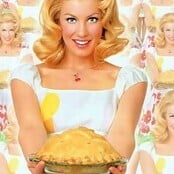Everything posted by Undo It
-
Taylor Swift
^ My sentiments exactly.
-
Taylor Swift
Thx for all the adds!
-
Taylor Swift
Love her outfit!
-
Maria Sharapova
Such a shame she got knocked out.
-
Candids
Thx for the updates!
- Maggie Grace
-
Taylor Swift
I guess this trend is carrying over into August!
-
Karolina Kurkova
Thx for all the updates of the tall blonde and beautiful KK!
-
Cindy Crawford
A tri-fecta of hotness!
-
Taylor Swift
Thanks Shepard for all the great shots of the leggy and lovely Taylor.
-
Taylor Swift
Thx for the pics! You just gotta love a girl who goes for a stroll in 4'' heels.
-
Taylor Swift
Wow she must be 6'4 in those heels..and every inch a lady.
-
Taylor Swift
Thanks for all the great shots of the long tall and lovely Taylor!
-
Advertisements
Love the new swim line shots!
-
Taylor Swift
She looks amazing! Gotta love a girl who's 6ft tall and has no issues wearing 4 inch heels!
-
Taylor Swift
Always a leg show with Taylor..and I'm not complaining!
-
Jennifer Lopez
Like a fine wine...
-
Izabel Goulart
That second shot is absolutely mind blowing!
-
Heidi Klum
That she does!
-
Izabel Goulart
What a bod!
-
Taylor Swift
Always so classy and feminine!
-
Taylor Swift
Good lord! Is there a leggier woman on the planet who is not a supermodel? :wub2:
-
Maria Sharapova
Thx for the great shots of Maria!
-
Jennifer Lopez
Gorgeous shoot!
-
Taylor Swift
Loving those lonnnnng legs!