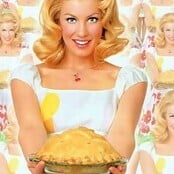- Karolina Kurkova
-
-
Karolina Kurkova
Congrats to KK!
-
Carrie Underwood
Thx for these of the beautiful and talented Carrie! 😍
-
Josephine Skriver
I guess we should have known that political correctness was taking over when they started trying to force plus sized models down our throats.
-
Undo It changed their profile photo
-
Now Playing
- Heidi Klum
Kinda what I was thinking. 😲- Blanca Padilla
- Blanca Padilla
Great shots of Blanca. Any idea on who the model is on the left in the 3rd pic?- Candids
Thx for all the updates of the gorgeous Ale!- Carrie Underwood
Great shots of Carrie. Thx!- Candids
Rockin those Daisy Dukes!- Taylor Swift
Her street style is absolutely flawless.- Taylor Swift
Love the boots.- Taylor Swift
I agree- Taylor Swift
Thx for Taylor. - Heidi Klum
Account
Navigation
Search
Configure browser push notifications
Chrome (Android)
- Tap the lock icon next to the address bar.
- Tap Permissions → Notifications.
- Adjust your preference.
Chrome (Desktop)
- Click the padlock icon in the address bar.
- Select Site settings.
- Find Notifications and adjust your preference.
Safari (iOS 16.4+)
- Ensure the site is installed via Add to Home Screen.
- Open Settings App → Notifications.
- Find your app name and adjust your preference.
Safari (macOS)
- Go to Safari → Preferences.
- Click the Websites tab.
- Select Notifications in the sidebar.
- Find this website and adjust your preference.
Edge (Android)
- Tap the lock icon next to the address bar.
- Tap Permissions.
- Find Notifications and adjust your preference.
Edge (Desktop)
- Click the padlock icon in the address bar.
- Click Permissions for this site.
- Find Notifications and adjust your preference.
Firefox (Android)
- Go to Settings → Site permissions.
- Tap Notifications.
- Find this site in the list and adjust your preference.
Firefox (Desktop)
- Open Firefox Settings.
- Search for Notifications.
- Find this site in the list and adjust your preference.