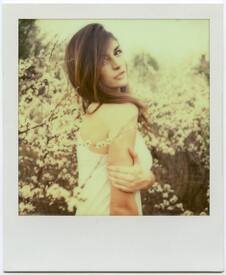Everything posted by user99a2
-
Tosia Zimny
Antonina Zimny - Daniel Chojnacki Photography - MQ x9
-
Tosia Zimny
Antonina Zimny - Dastin Kouhan Photography - MQ/HQ x7
- Iskra Lawrence
-
Italia Ricci
Italia Ricci - Fallout 4 Video Game Launch Event in LA - 05.11.2015 - UHQ x11
-
Maisie Williams
Bristol Life Magazine - June 2015 - HQ x4
- Wioleta Budnik-Juhlke
- Wioleta Budnik-Juhlke
-
Hannah Holman
on the left Farah Holt, on the right Hannah Holman
- Wioleta Budnik-Juhlke
-
Ozi Oliveira
Very nice girl Thanks for presentation Xerus
-
Marlijn Hoek
Marlijn Hoek
- Wioleta Budnik-Juhlke
- Wioleta Budnik-Juhlke
-
Hannah Holman
- Wioleta Budnik-Juhlke
- Wioleta Budnik-Juhlke
- Wioleta Budnik-Juhlke
- Wioleta Budnik-Juhlke
- Wioleta Budnik-Juhlke
- Wioleta Budnik-Juhlke
-
Wioleta Budnik-Juhlke
Wioleta Budnik-Juhlke Year of birth: 1985 Birtplace: Poznan, Poland Occupation: model, photomodel (glamour, fashion, portrait, lingerie, commercial projects), hostess Height: 180 cm Weight: 57 kg Bust: 89 cm waist: 62 cm hips: 90 cm shoe: 39 Dress Size: s Eye color: brown Hair color: brown Zodiac sign: Capricorn
-
Mariah Bevacqua
Cameron Postforoosh Photography - LQ/MQ x6
-
Mariah Bevacqua
SMOKSHO Advertising Campaign - HQ x31
-
Marina Nery
Etam Lingerie Show for Fall-Winter 2013-2014 - LQ/MQ x5
- Lea Moratille