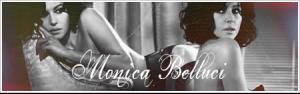Everything posted by Dajana
-
The BEST of Bellazon
Bree x3
-
The Best Vogue Cover....
Gisele
- Everything About Her
-
VSFS Runway Finest
Erin Flavia Adriana Alessandra
-
The BEST commercial ever!
-
Hiiiiiiiiii!!!
Welcome Rafa fan!
-
VSFS Runway Finest
Tatiana Alessandra Adriana Naomi
-
Most beautiful celebrity when she/he was baby/child
Girl 2
-
Pre-Made Avatars and Signatures
-
The BEST of Bellazon
Petra x3
- The BEST commercial ever!
-
// P.E.R.S.P.E.C.T.I.V.E.S \\ of Beauty
Flavia
-
Most beautiful celebrity when she/he was baby/child
Girl
-
VSFS Runway Finest
Caroline Heidi Tyra Izabel
-
The Best Vogue Cover....
Lily
-
The BEST commercial ever!
-
Battle of Advertising Campaigns!!!
Natalia
-
VSFS Runway Finest
Caroline x5 Bianca x5
-
// P.E.R.S.P.E.C.T.I.V.E.S \\ of Beauty
Fabiana
-
The BEST of Bellazon
Caroline x3
-
The Best Vogue Cover....
Natasha
-
VSFS Runway Finest
Izabel x4 Inguna x1 Adriana x5 Natasha x3 Andi x2 Gisele x5
-
// P.E.R.S.P.E.C.T.I.V.E.S \\ of Beauty
Julie Jessica Erin
-
The BEST of Bellazon
Adriana x3
-
VSFS Runway Finest
Selita x4 Doutzen x1 Angela x3 Marija x2 Gisele x3 Karolina x2 Ana x1 Isabeli x4