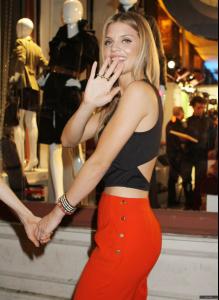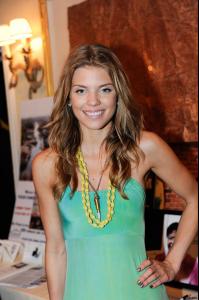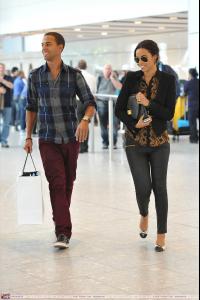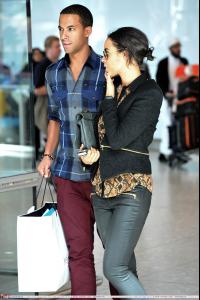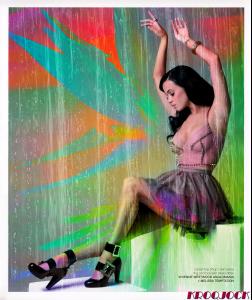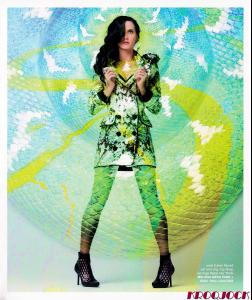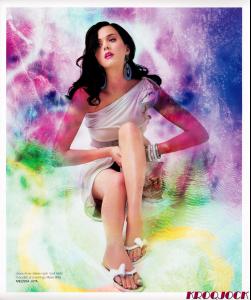Everything posted by 2Shhweet
-
Irina Shayk
- AnnaLynne McCord
- AnnaLynne McCord
- AnnaLynne McCord
Runs a few errands in Los Angeles - September 8- AnnaLynne McCord
- Nicole Scherzinger
- Kourtney Kardashian
At Alice + Olivia Spring 2012 presentation in NYC - September 12- Rihanna
Leaving Giorgio Baldi in Santa Monica - September 13 /monthly_09_2011/post-48843-0-1593846228-68016_thumb.jpg" class="ipsImage ipsImage_thumbnailed" alt="ririgb_celebutopia_ISA_0911_07.jpg">- The Saturdays
Rochelle out and about in Paris - 11th September Rochelle arriving at Heathrow airport - 12th September- The Saturdays
- The Saturdays
- Katy Perry
- Audrina Patridge
At Badgley Mischka Spring 2012 Fashion Show - Septemeber 13- Kim Kardashian
At Vera Wang Spring 2012 Fashion Show in NYC - September 13- Kim Kardashian
Outside her hotel in New York City - September 12- Sara Carbonero
looking HOT- Megan Fox
- Megan Fox
- Nicole Scherzinger
- Rihanna
Leaving a dentists office in New York City - September 12- Nicole Scherzinger
Glamour – October 2011- Megan Fox
- Nicole Scherzinger
Arrives at Gatwick airport in London - September 12- Candids
- The Saturdays
Performing at Sainsburys Super Saturday - 10th September - AnnaLynne McCord
Account
Navigation
Search
Configure browser push notifications
Chrome (Android)
- Tap the lock icon next to the address bar.
- Tap Permissions → Notifications.
- Adjust your preference.
Chrome (Desktop)
- Click the padlock icon in the address bar.
- Select Site settings.
- Find Notifications and adjust your preference.
Safari (iOS 16.4+)
- Ensure the site is installed via Add to Home Screen.
- Open Settings App → Notifications.
- Find your app name and adjust your preference.
Safari (macOS)
- Go to Safari → Preferences.
- Click the Websites tab.
- Select Notifications in the sidebar.
- Find this website and adjust your preference.
Edge (Android)
- Tap the lock icon next to the address bar.
- Tap Permissions.
- Find Notifications and adjust your preference.
Edge (Desktop)
- Click the padlock icon in the address bar.
- Click Permissions for this site.
- Find Notifications and adjust your preference.
Firefox (Android)
- Go to Settings → Site permissions.
- Tap Notifications.
- Find this site in the list and adjust your preference.
Firefox (Desktop)
- Open Firefox Settings.
- Search for Notifications.
- Find this site in the list and adjust your preference.