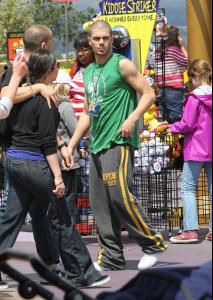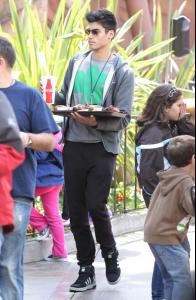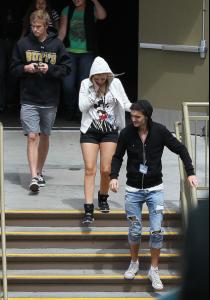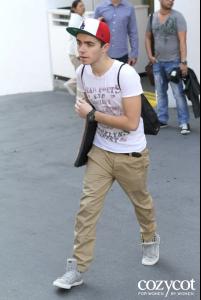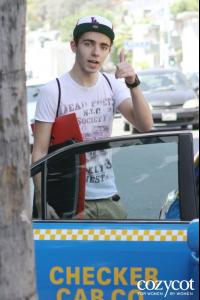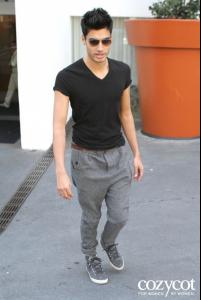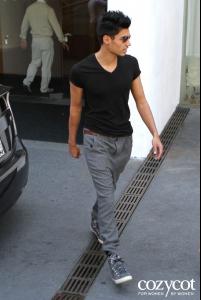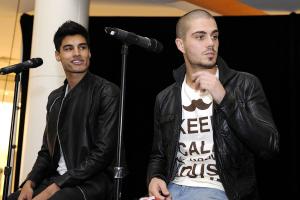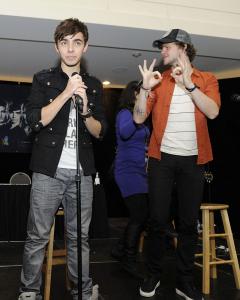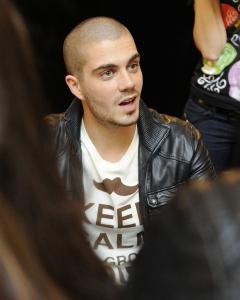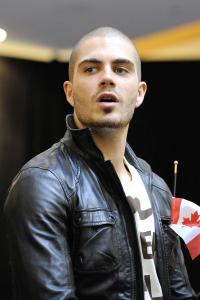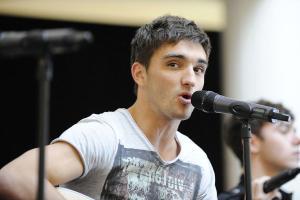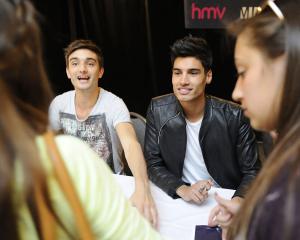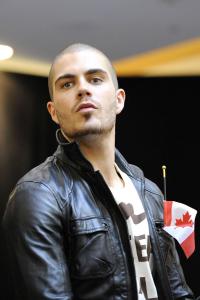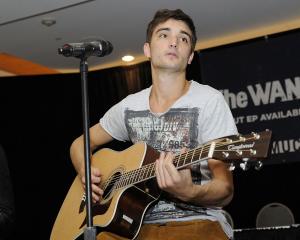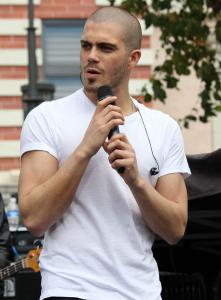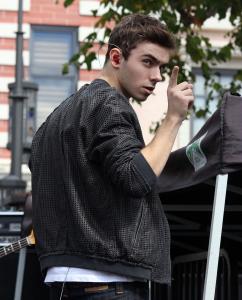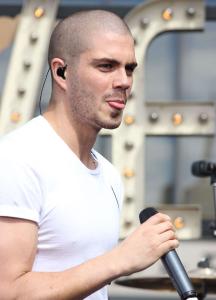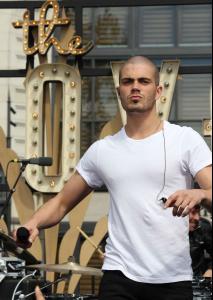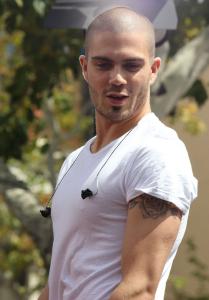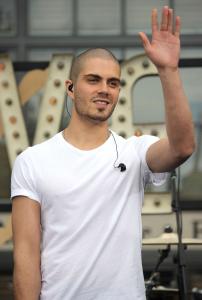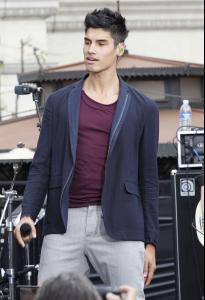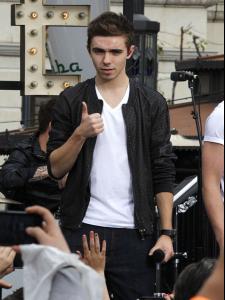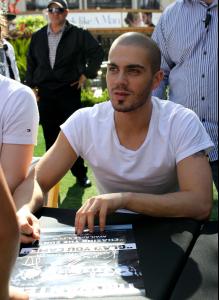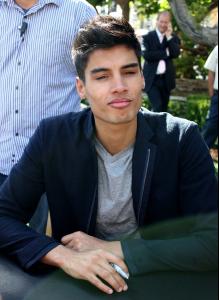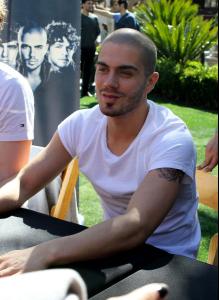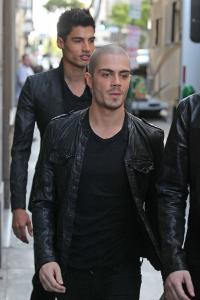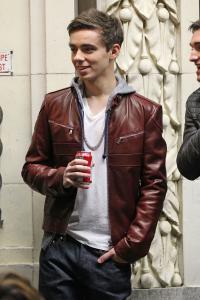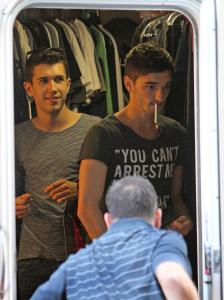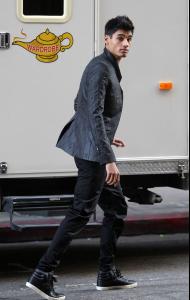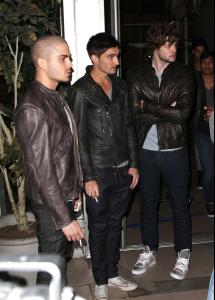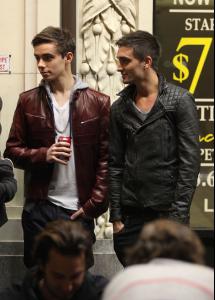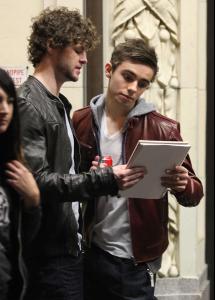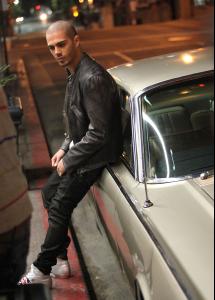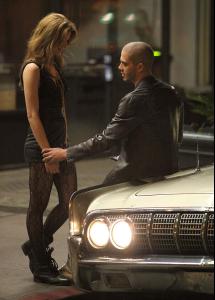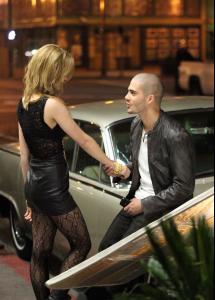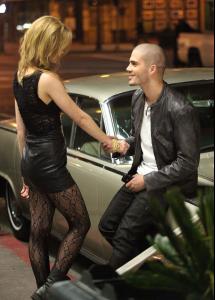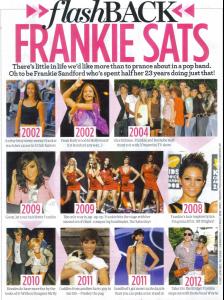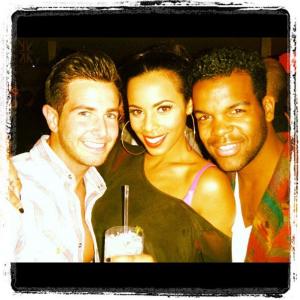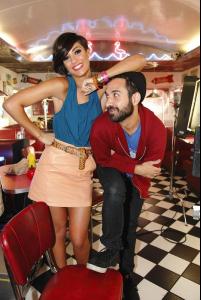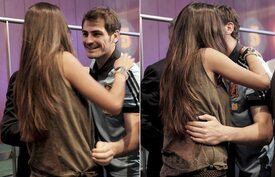Everything posted by 2Shhweet
-
The Wanted
Album release party held at Bowlmor Lanes Times Square in New York City - April 23
-
The Wanted
The Wanted Take Over America - Just Jared pics
-
The Wanted
102.7 KIIS FM’s Wango Tango - May 12
-
The Wanted
- The Wanted
- The Wanted
- The Wanted
- The Wanted
With fans in LA - March 27- The Wanted
- The Wanted
In Los Angeles, California - April 6- The Wanted
- The Wanted
Visiting the Empire State Building in New York City - April 24- The Wanted
2012 Billboard Music Awards- The Wanted
- The Saturdays
- The Saturdays
Cosmopolitan UK June 2012- The Saturdays
- The Wanted
Account
Navigation
Search
Configure browser push notifications
Chrome (Android)
- Tap the lock icon next to the address bar.
- Tap Permissions → Notifications.
- Adjust your preference.
Chrome (Desktop)
- Click the padlock icon in the address bar.
- Select Site settings.
- Find Notifications and adjust your preference.
Safari (iOS 16.4+)
- Ensure the site is installed via Add to Home Screen.
- Open Settings App → Notifications.
- Find your app name and adjust your preference.
Safari (macOS)
- Go to Safari → Preferences.
- Click the Websites tab.
- Select Notifications in the sidebar.
- Find this website and adjust your preference.
Edge (Android)
- Tap the lock icon next to the address bar.
- Tap Permissions.
- Find Notifications and adjust your preference.
Edge (Desktop)
- Click the padlock icon in the address bar.
- Click Permissions for this site.
- Find Notifications and adjust your preference.
Firefox (Android)
- Go to Settings → Site permissions.
- Tap Notifications.
- Find this site in the list and adjust your preference.
Firefox (Desktop)
- Open Firefox Settings.
- Search for Notifications.
- Find this site in the list and adjust your preference.