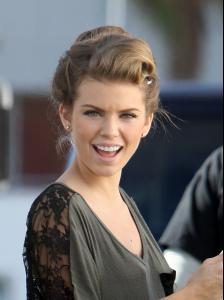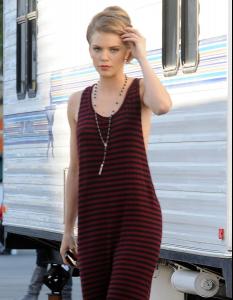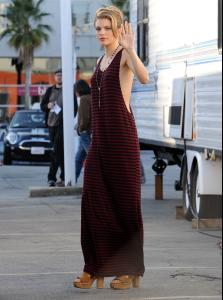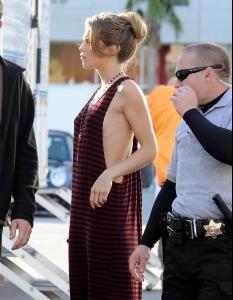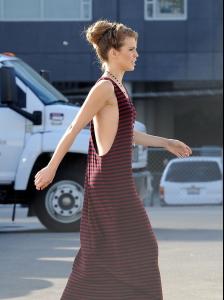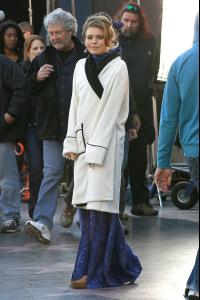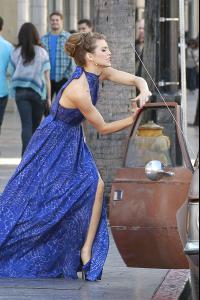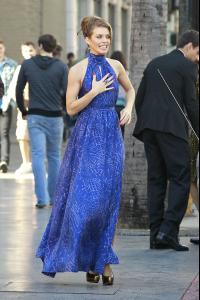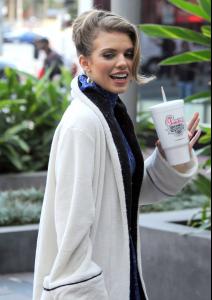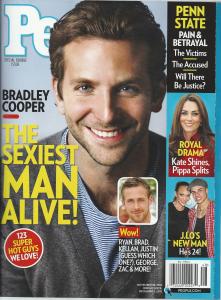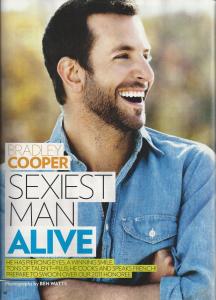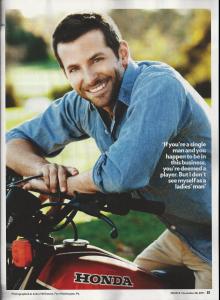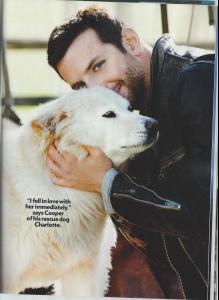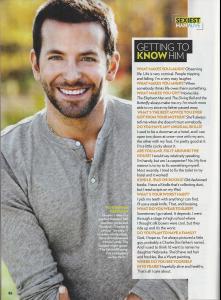Everything posted by 2Shhweet
-
Bradley Cooper
-
Bradley Cooper
- Megan Fox
- Megan Fox
- Megan Fox
- Megan Fox
- The Saturdays
- Megan Fox
- Irina Shayk
- Tamara Ecclestone
- JoJo
- AnnaLynne McCord
- AnnaLynne McCord
- Jameela Jamil
InStyle Magazine's 10th Anniversary at The Sanctum Soho Hotel - November 22 /monthly_11_2011/post-48843-0-1593838316-23806_thumb.jpg" class="ipsImage ipsImage_thumbnailed" alt="12145726.jpg"> /monthly_11_2011/post-48843-0-1593838316-44343_thumb.jpg" class="ipsImage ipsImage_thumbnailed" alt="133941642.jpg">- Megan Fox
- Bradley Cooper
- Megan Fox
- Bradley Cooper
- Bradley Cooper
- Motion
- Emma Roberts
- Emma Roberts
Leaves Katsuya restaurant in Los Angeles - Nov 15- JoJo
- JoJo
- Abigail Clancy
- Megan Fox
Account
Navigation
Search
Configure browser push notifications
Chrome (Android)
- Tap the lock icon next to the address bar.
- Tap Permissions → Notifications.
- Adjust your preference.
Chrome (Desktop)
- Click the padlock icon in the address bar.
- Select Site settings.
- Find Notifications and adjust your preference.
Safari (iOS 16.4+)
- Ensure the site is installed via Add to Home Screen.
- Open Settings App → Notifications.
- Find your app name and adjust your preference.
Safari (macOS)
- Go to Safari → Preferences.
- Click the Websites tab.
- Select Notifications in the sidebar.
- Find this website and adjust your preference.
Edge (Android)
- Tap the lock icon next to the address bar.
- Tap Permissions.
- Find Notifications and adjust your preference.
Edge (Desktop)
- Click the padlock icon in the address bar.
- Click Permissions for this site.
- Find Notifications and adjust your preference.
Firefox (Android)
- Go to Settings → Site permissions.
- Tap Notifications.
- Find this site in the list and adjust your preference.
Firefox (Desktop)
- Open Firefox Settings.
- Search for Notifications.
- Find this site in the list and adjust your preference.