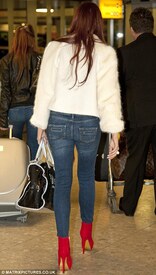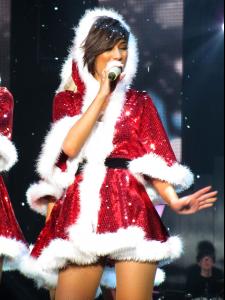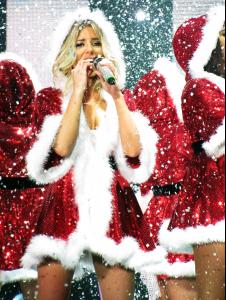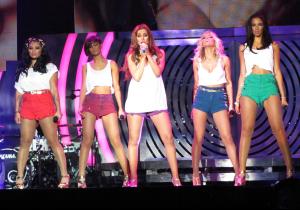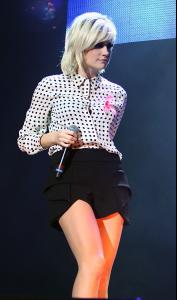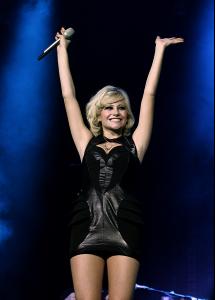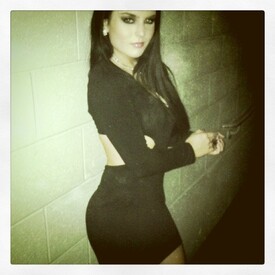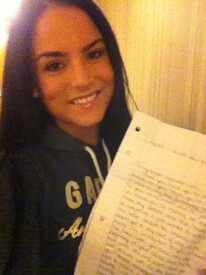Everything posted by 2Shhweet
-
Jameela Jamil
- Amy Childs
- Amy Childs
- Amy Childs
/monthly_12_2011/post-48843-0-1593841256-85904_thumb.jpg" class="ipsImage ipsImage_thumbnailed" alt="7783072.jpg-r.jpg">- Amy Childs
- Amy Childs
so many new pictures! Yippeee- The Saturdays
- Amy Childs
love all the new pics- Sara Carbonero
love the new pictures (Y)- Bradley Cooper
- Bradley Cooper
Bradley Cooper Hits NYC more pics: http://www.x17online.com/gallery/view_gall...X17&index=2 Bradley Cooper Gets Gas more pics: http://www.x17online.com/gallery/view_gall...X17&index=2- Bradley Cooper
Bradley Cooper Just Loves His Hoodie And Leather Jacket Combo more pics: http://www.x17online.com/gallery/view_gall...17&index=17 Bradley Cooper Shows Off His Buzzed 'Do more pics: http://www.x17online.com/gallery/view_gall...rexcl120811_X17- Bradley Cooper
- Megan Fox
- Pixie Lott
- Pixie Lott
- Pixie Lott
Hopefield Animal Sanctuary Christmas Fair - November 27- Pixie Lott
BRMB Live in Birmingham - 26 November- Pixie Lott
- JoJo
- JoJo
- JoJo
- JoJo
- JoJo
- Amy Childs
Dinner at Chinchin Restaurant in LA - December 13 /monthly_12_2011/post-48843-0-1593841446-18972_thumb.jpg" class="ipsImage ipsImage_thumbnailed" alt="amy childs007.jpg"> /monthly_12_2011/post-48843-0-1593841446-30104_thumb.jpg" class="ipsImage ipsImage_thumbnailed" alt="amy childs009.jpg"> /monthly_12_2011/post-48843-0-1593841446-53279_thumb.jpg" class="ipsImage ipsImage_thumbnailed" alt="amy childs013.jpg"> /monthly_12_2011/post-48843-0-1593841446-63471_thumb.jpg" class="ipsImage ipsImage_thumbnailed" alt="amy childs015.jpg"> /monthly_12_2011/post-48843-0-1593841446-99014_thumb.jpg" class="ipsImage ipsImage_thumbnailed" alt="amy childs020.jpg"> /monthly_12_2011/post-48843-0-1593841447-77747_thumb.jpg" class="ipsImage ipsImage_thumbnailed" alt="amy childs029.jpg"> - Amy Childs
Account
Navigation
Search
Configure browser push notifications
Chrome (Android)
- Tap the lock icon next to the address bar.
- Tap Permissions → Notifications.
- Adjust your preference.
Chrome (Desktop)
- Click the padlock icon in the address bar.
- Select Site settings.
- Find Notifications and adjust your preference.
Safari (iOS 16.4+)
- Ensure the site is installed via Add to Home Screen.
- Open Settings App → Notifications.
- Find your app name and adjust your preference.
Safari (macOS)
- Go to Safari → Preferences.
- Click the Websites tab.
- Select Notifications in the sidebar.
- Find this website and adjust your preference.
Edge (Android)
- Tap the lock icon next to the address bar.
- Tap Permissions.
- Find Notifications and adjust your preference.
Edge (Desktop)
- Click the padlock icon in the address bar.
- Click Permissions for this site.
- Find Notifications and adjust your preference.
Firefox (Android)
- Go to Settings → Site permissions.
- Tap Notifications.
- Find this site in the list and adjust your preference.
Firefox (Desktop)
- Open Firefox Settings.
- Search for Notifications.
- Find this site in the list and adjust your preference.