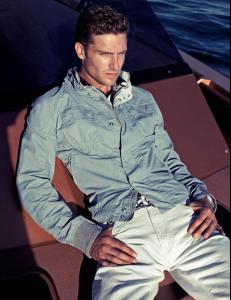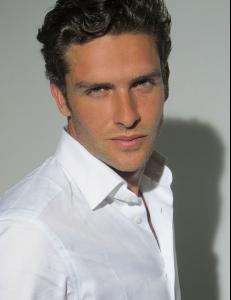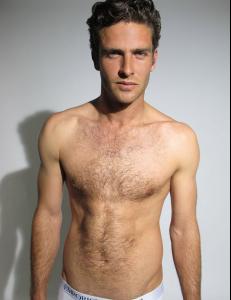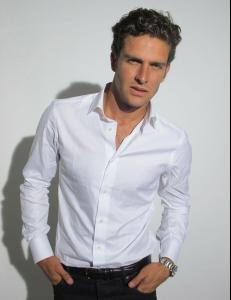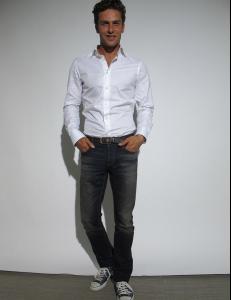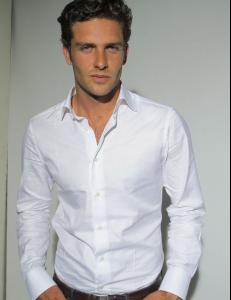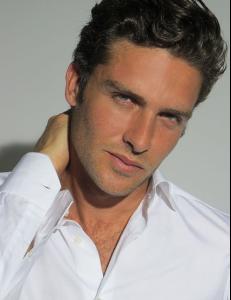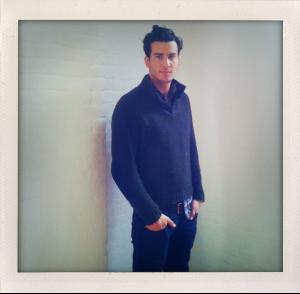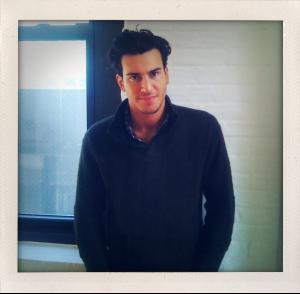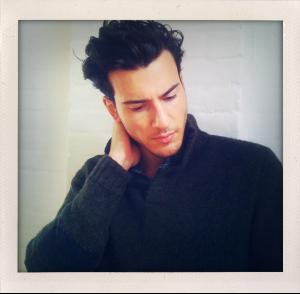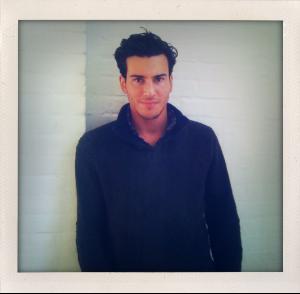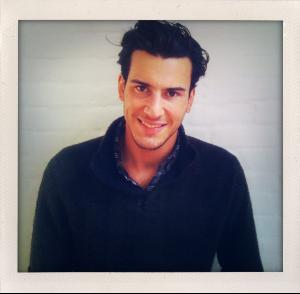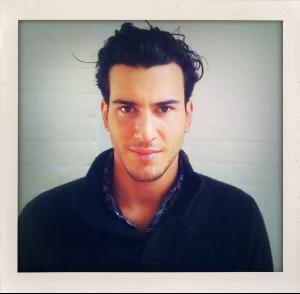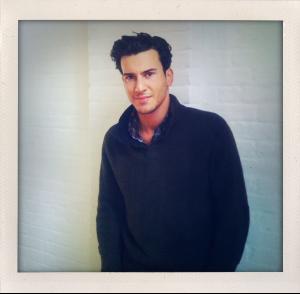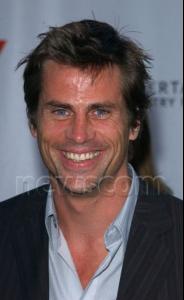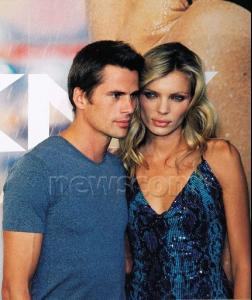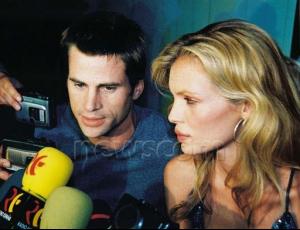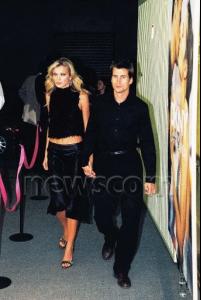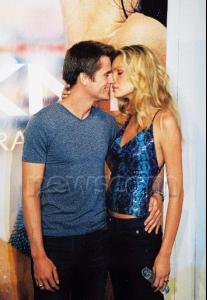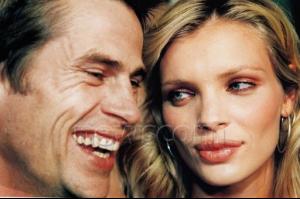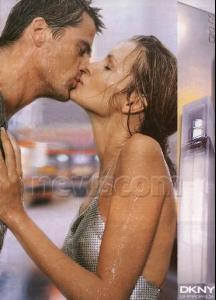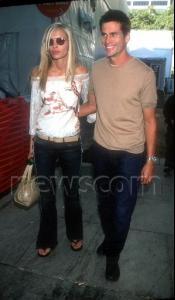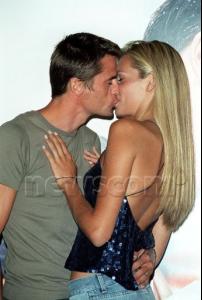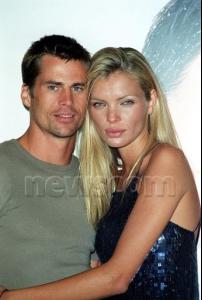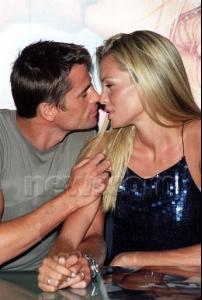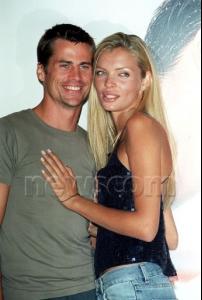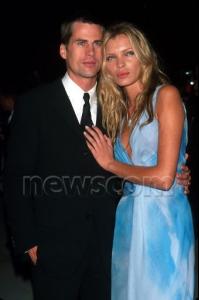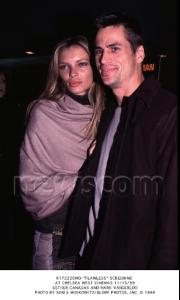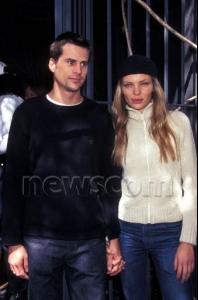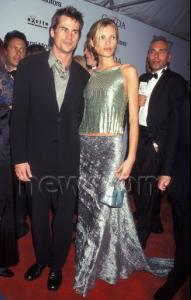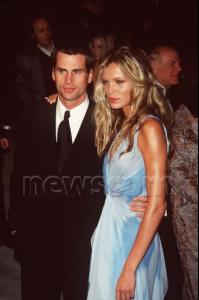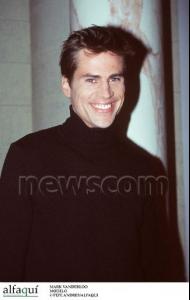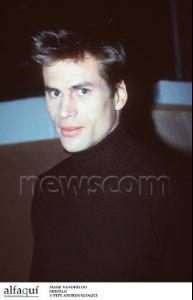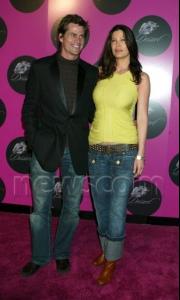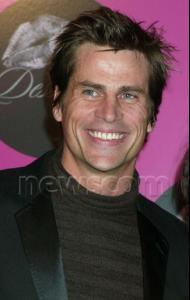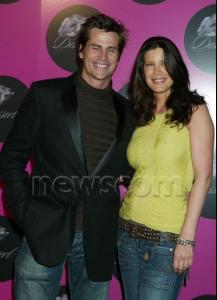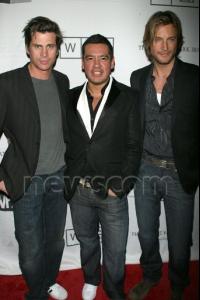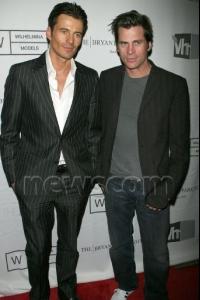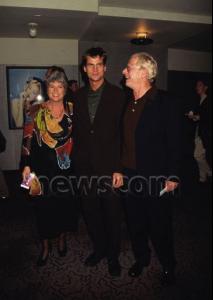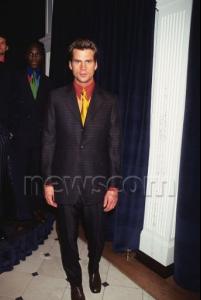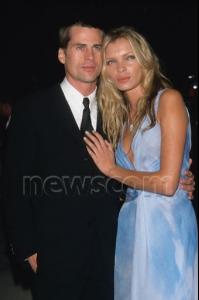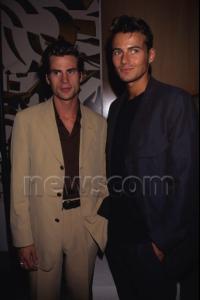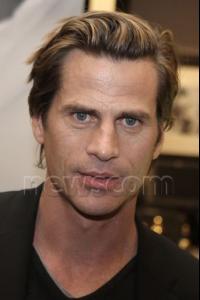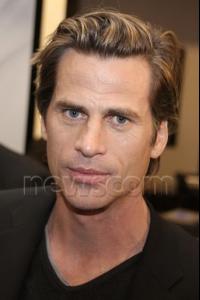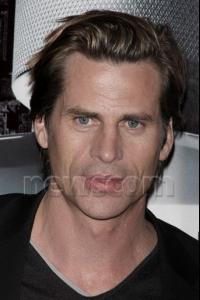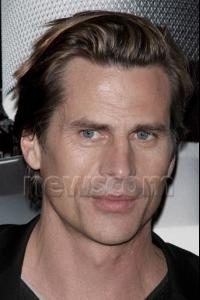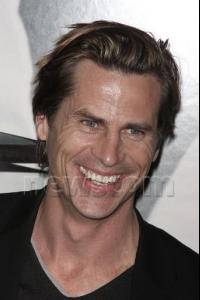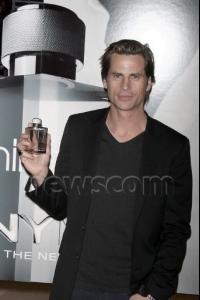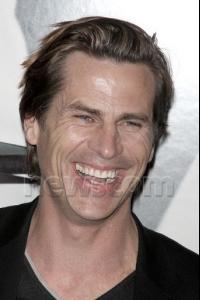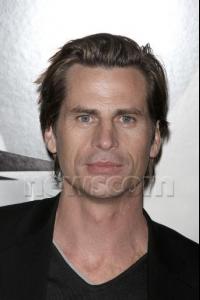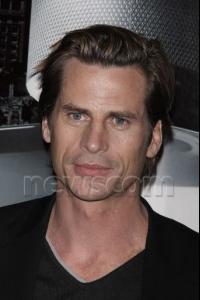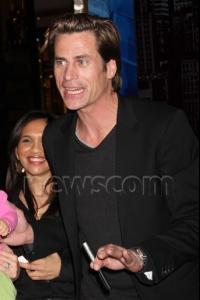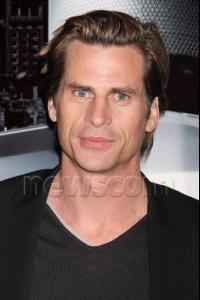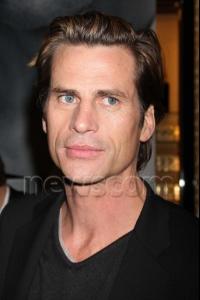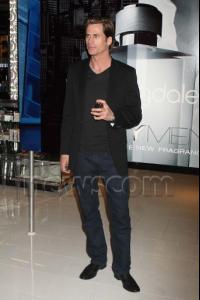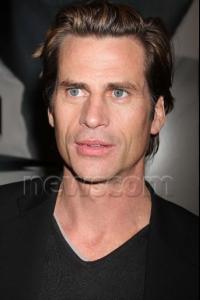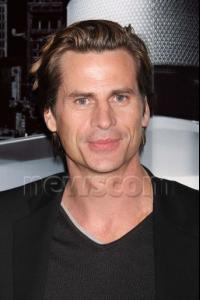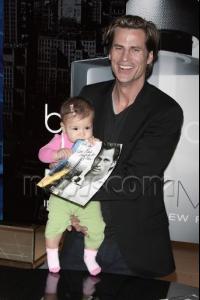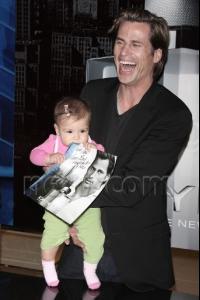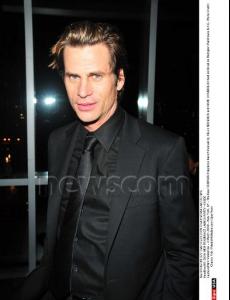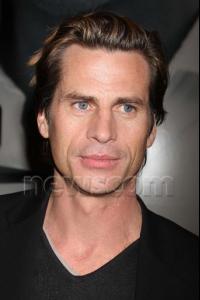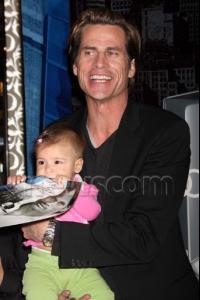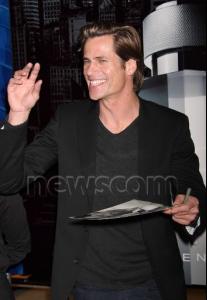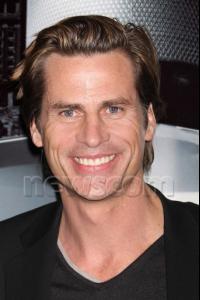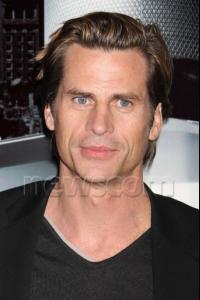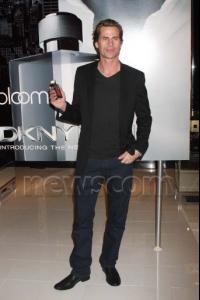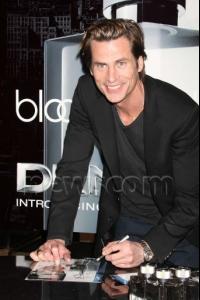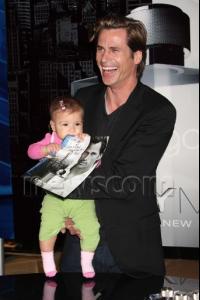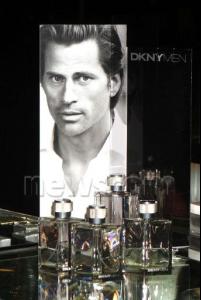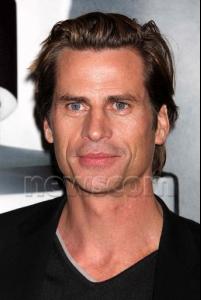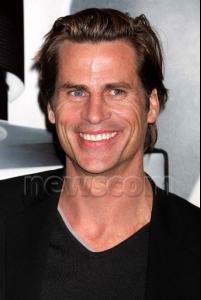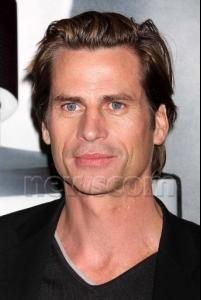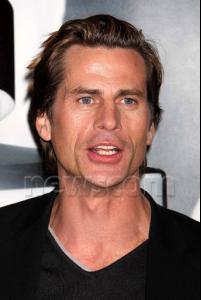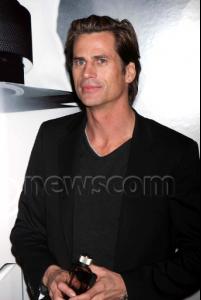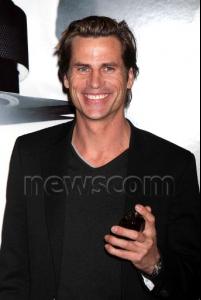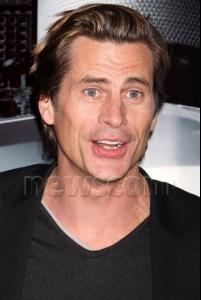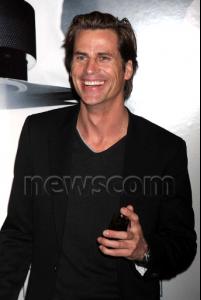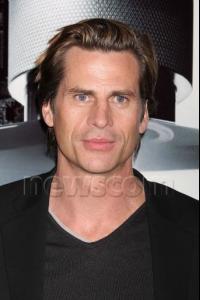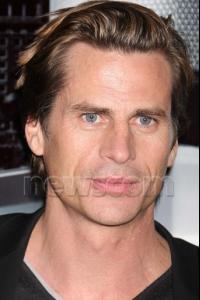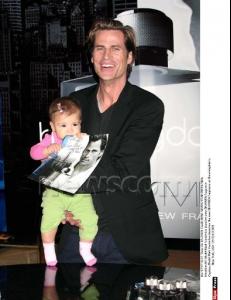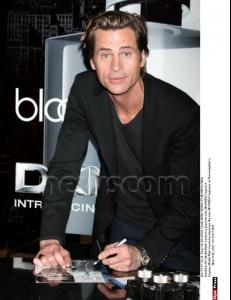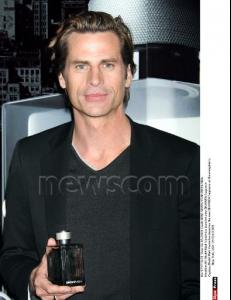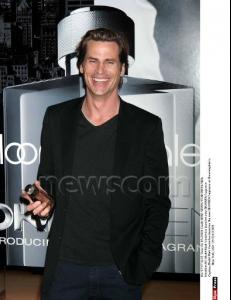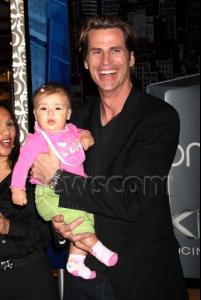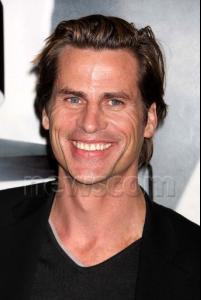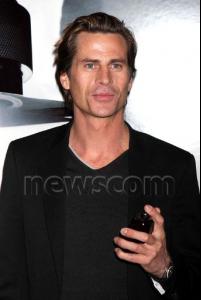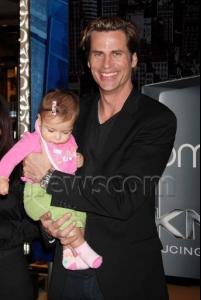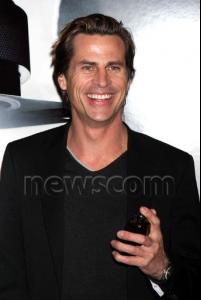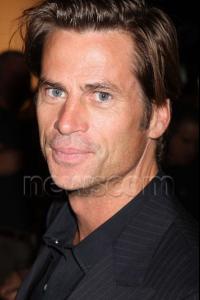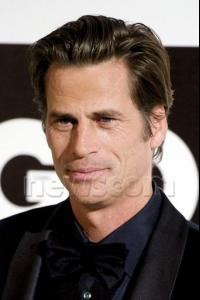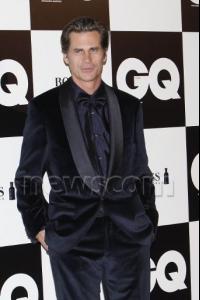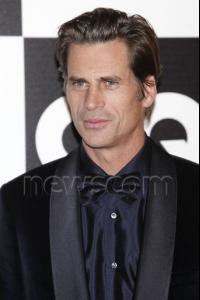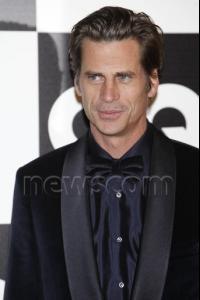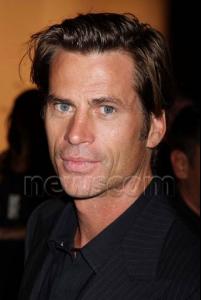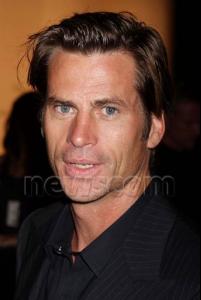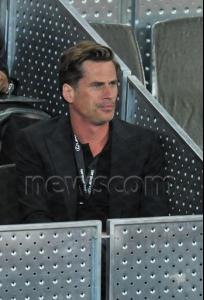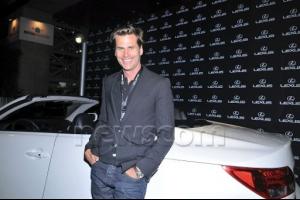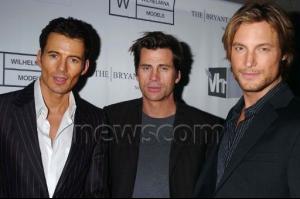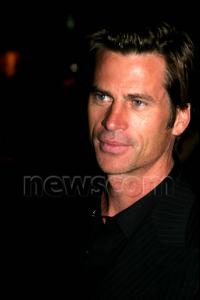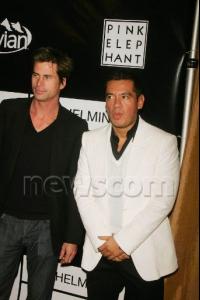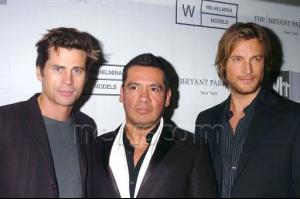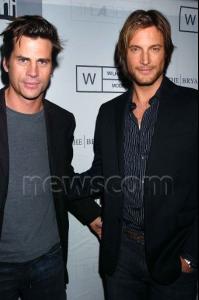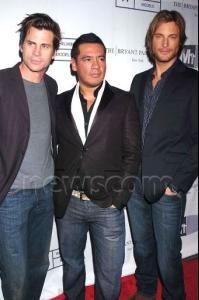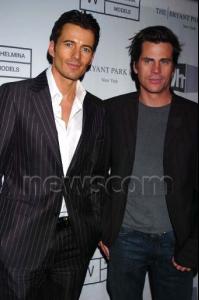Everything posted by zhangxi8242
-
Andrew Bruton
- Andrew Bruton
- Andrew Bruton
- Andrew Bruton
- Steve Gold
- Mark Vanderloo
- Mark Vanderloo
- Mark Vanderloo
- Mark Vanderloo
- Mark Vanderloo
- Mark Vanderloo
- Mark Vanderloo
- Mark Vanderloo
Mark Vanderloo arrive at the The Angel Orensanz Foundation for the 40th Anniversary of Wilhelmina Models.. .Pictured: Mark Vanderloo and Sean Patterson . . Ref: SPL10134 291107 .Picture by: Edward Opinaldo / Splash News. . Splash News and Pictures .Los Angeles .New York .London .- Mark Vanderloo
18 November 2008 - New York, NY - THE CINEMA SOCIETY & DETAILS host the after party for "MILK" held at the Bowery Hotel, NYC. Photo Credit: Billy Farrell/ PatrickMcMullan.com/Sipa Press/milkpartysipa.042/0811191639- Mark Vanderloo
- Mark Vanderloo
- Mark Vanderloo
- Mark Vanderloo
- Mark Vanderloo
- Mark Vanderloo
Model Mark Vanderloo launches the new DKNYMEN fragrance at Bloomingdale's. New York, USA -04/03/2009/0903051051- Mark Vanderloo
New York, NY 03-04-2009 Mark Vanderloo meet-and-greet to launch the new DKNYMEN fragrance at Bloomingdale's 59th Street. Digital photo by Lane Ericcson-PHOTOlink.- Mark Vanderloo
- Mark Vanderloo
- Mark Vanderloo
Dutch model Mak Vanderloo presents a new Lexus Car in Madrid.. .Pictured: Mark Vanderloo. . Ref: SPL179940 130510 .Picture by: G Tres / Splash News . . Splash News and Pictures .Los Angeles .New York .London- Mark Vanderloo
Nov. 29, 2006 - New York, New York, U.S. - WILHELMINA MODELS CELEBRATES 40TH ANNIVERSARY AT THE ANGEL ORENSANZ FOUNDATION , NEW YORK New York 11-29-2007. 2007.MARK VANDERLOO AND SEAN PATTERSON .K55735RM(Credit Image: Rick Mackler/Globe Photos/ZUMAPRESS.com)Account
Navigation
Search
Configure browser push notifications
Chrome (Android)
- Tap the lock icon next to the address bar.
- Tap Permissions → Notifications.
- Adjust your preference.
Chrome (Desktop)
- Click the padlock icon in the address bar.
- Select Site settings.
- Find Notifications and adjust your preference.
Safari (iOS 16.4+)
- Ensure the site is installed via Add to Home Screen.
- Open Settings App → Notifications.
- Find your app name and adjust your preference.
Safari (macOS)
- Go to Safari → Preferences.
- Click the Websites tab.
- Select Notifications in the sidebar.
- Find this website and adjust your preference.
Edge (Android)
- Tap the lock icon next to the address bar.
- Tap Permissions.
- Find Notifications and adjust your preference.
Edge (Desktop)
- Click the padlock icon in the address bar.
- Click Permissions for this site.
- Find Notifications and adjust your preference.
Firefox (Android)
- Go to Settings → Site permissions.
- Tap Notifications.
- Find this site in the list and adjust your preference.
Firefox (Desktop)
- Open Firefox Settings.
- Search for Notifications.
- Find this site in the list and adjust your preference.
- Andrew Bruton