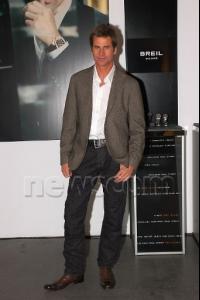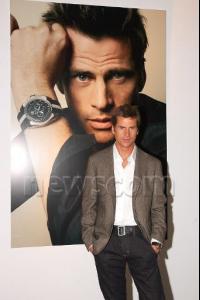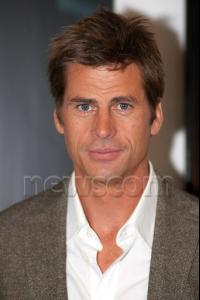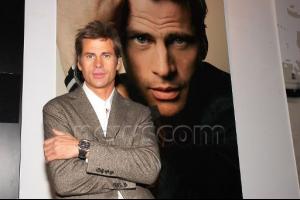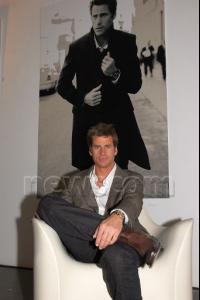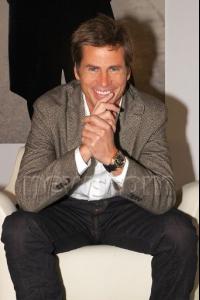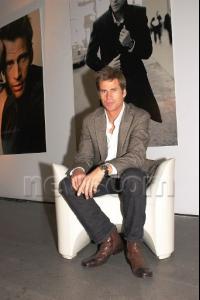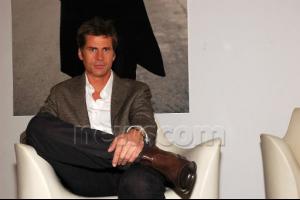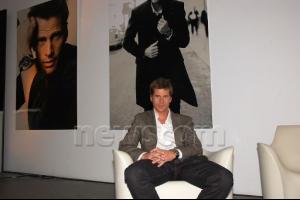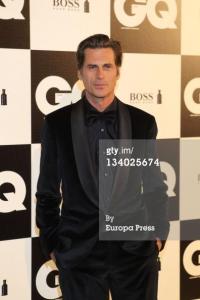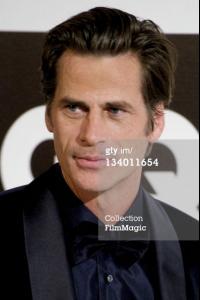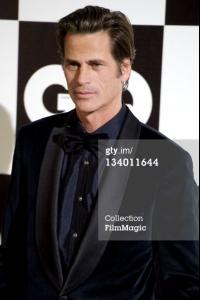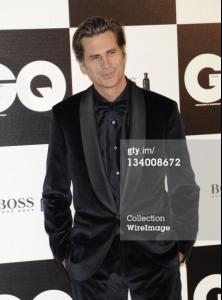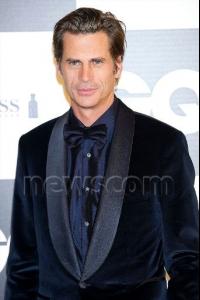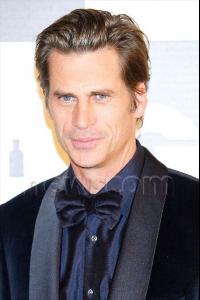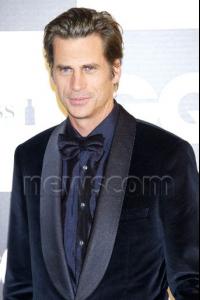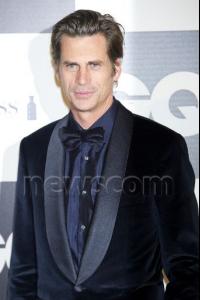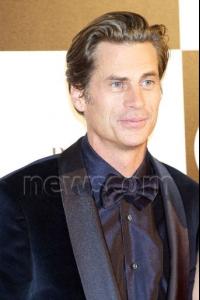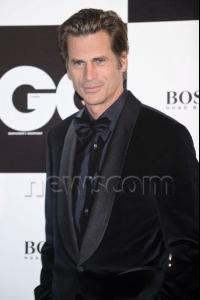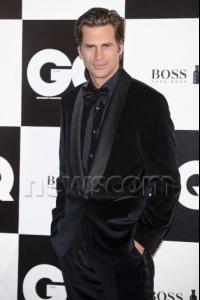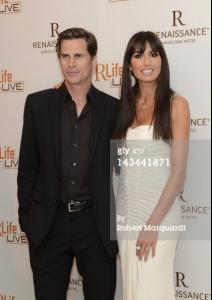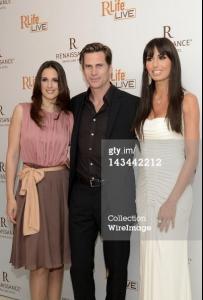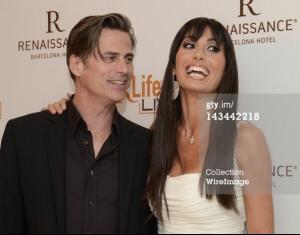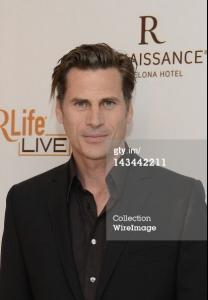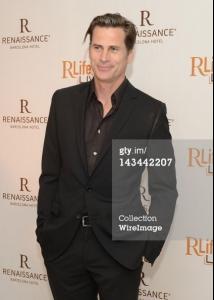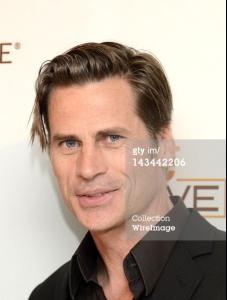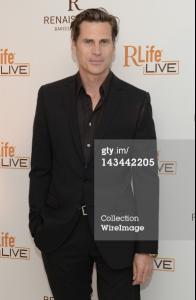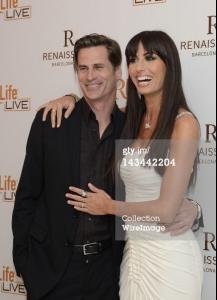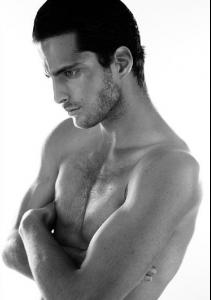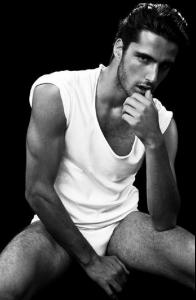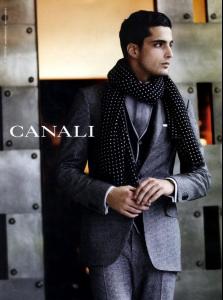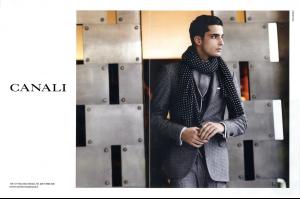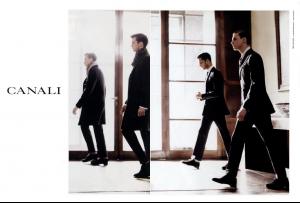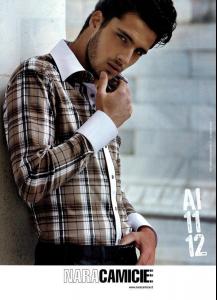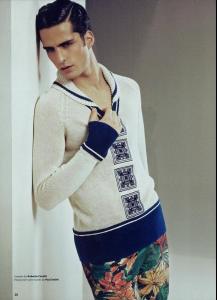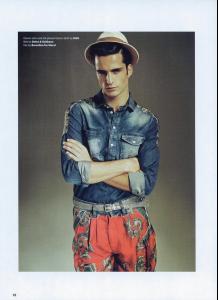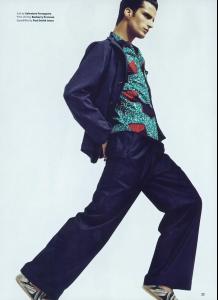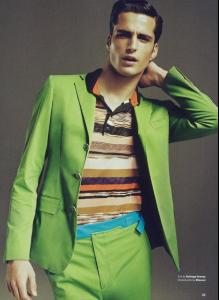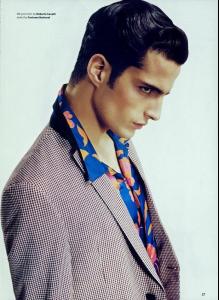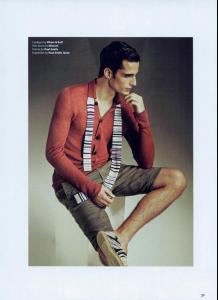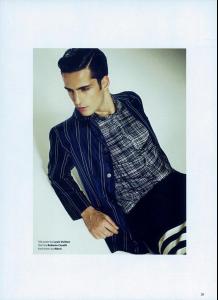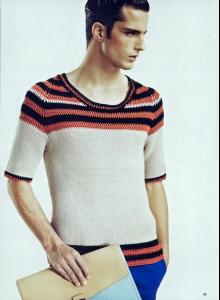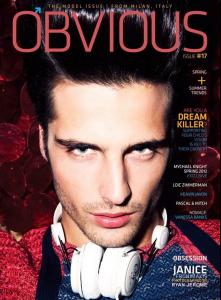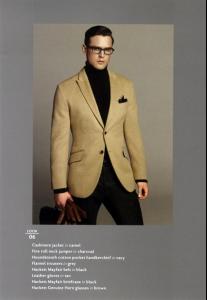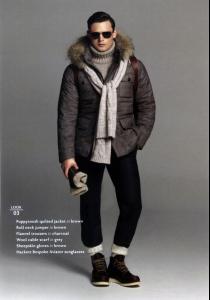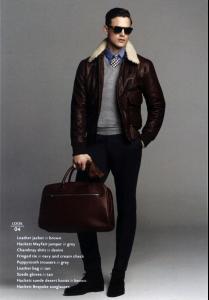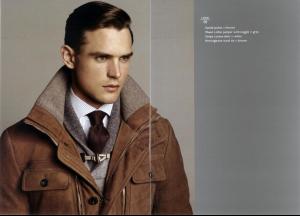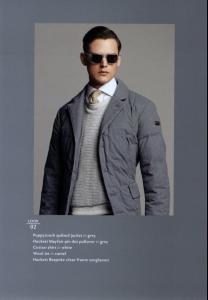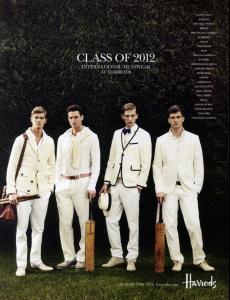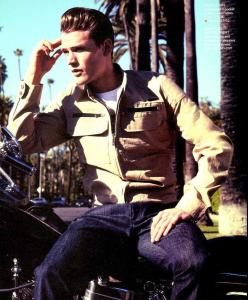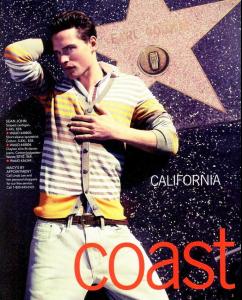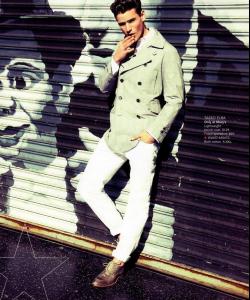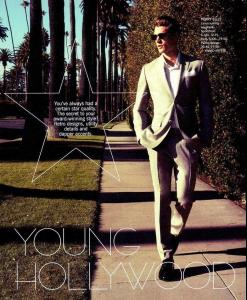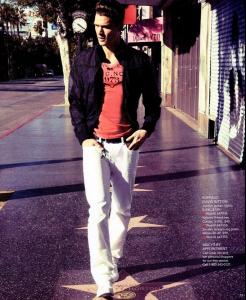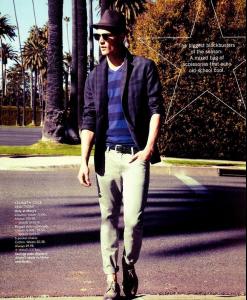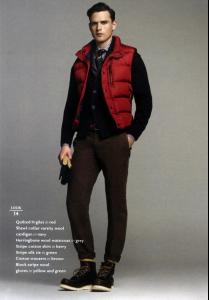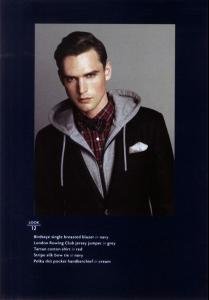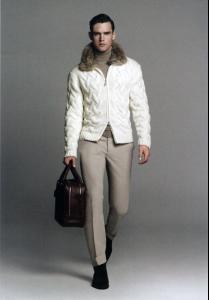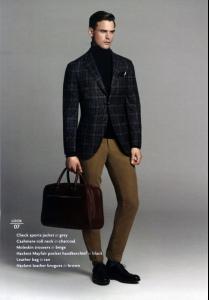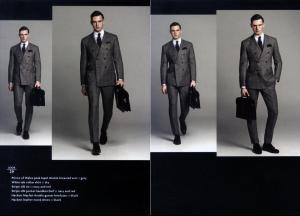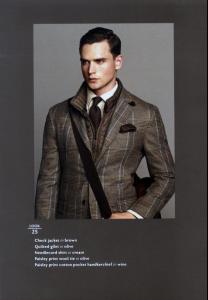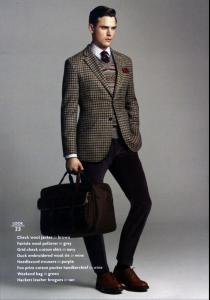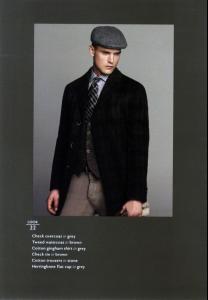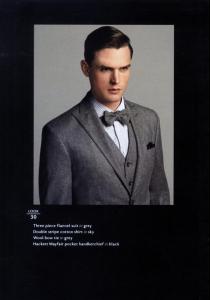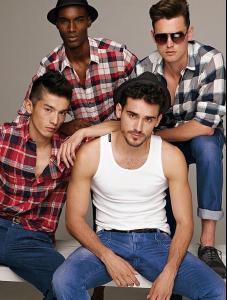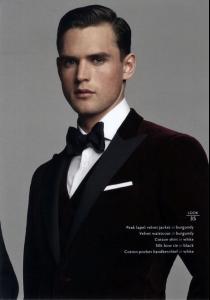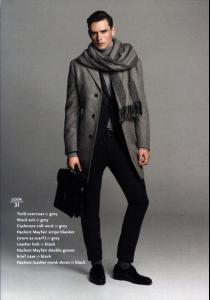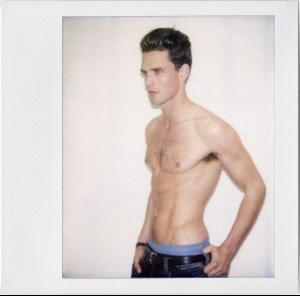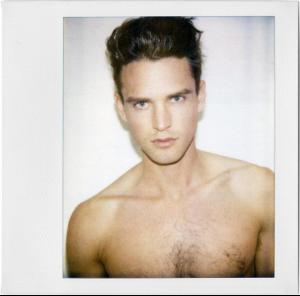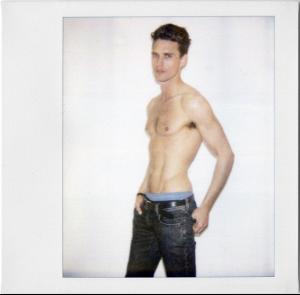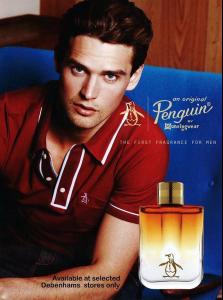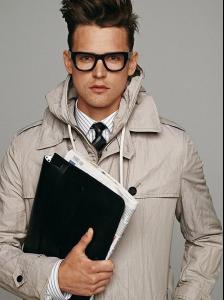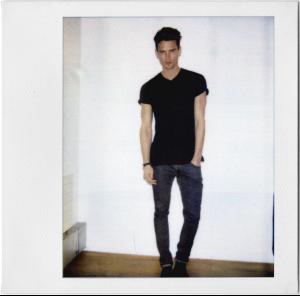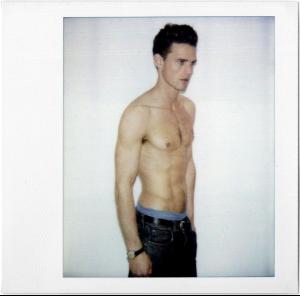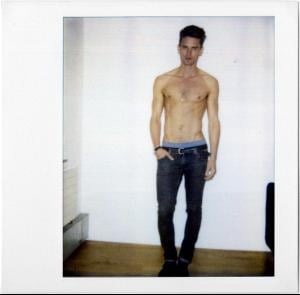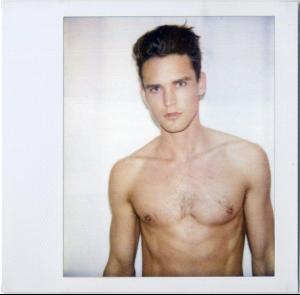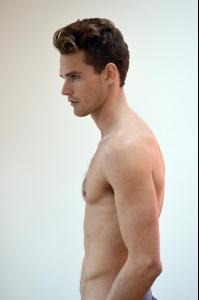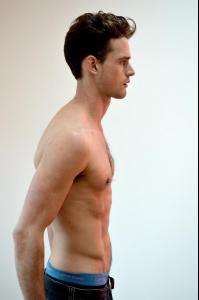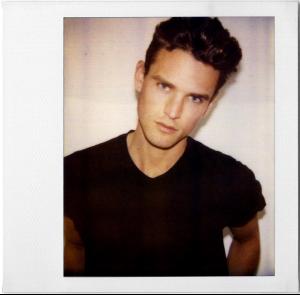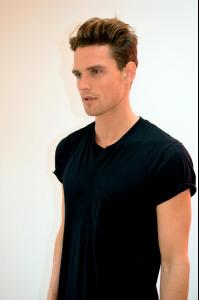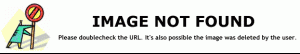Everything posted by zhangxi8242
-
Mark Vanderloo
Mark Vanderloo presenta la nueva coleccion de relojes Breil Milano.Madrid.071107.NB.RadialPress © RADIALPRESS....Dutch supermodel Mark Vanderloo presents the new watch collection of Breil Milano in Madrid, Spain. 7th November 2007
-
Mark Vanderloo
- Mark Vanderloo
Mark Van der Loo attends 'GQ Men of the Year 2011' awards on November 23, 2011 in Madrid, Spain. (Photo by Europa Press/Europa Press via Getty Images)- Mark Vanderloo
Mark Van der Loo attends 'GQ Men of the Year 2011' awards on November 23, 2011 in Madrid, Spain. (Photo by Europa Press/Europa Press via Getty Images)- Mark Vanderloo
Mark Vanderloo attends a photocall for the new 'Renaissance Barcelona Hotel' on April 26, 2012 in Barcelona, Spain daylife.com- Mark Vanderloo
Mark Vanderloo attends a photocall for the new 'Renaissance Barcelona Hotel' on April 26, 2012 in Barcelona, Spain. (Photo by Robert Marquardt/WireImage)- Mark Vanderloo
Mark Vanderloo attends a photocall for the new 'Renaissance Barcelona Hotel' on April 26, 2012 in Barcelona, Spain. (Photo by Robert Marquardt/WireImage)- Janice Fronimakis
- Janice Fronimakis
- Janice Fronimakis
- Janice Fronimakis
- Janice Fronimakis
- Guy Robinson
- Guy Robinson
- Guy Robinson
- Guy Robinson
- Guy Robinson
Account
Navigation
Search
Configure browser push notifications
Chrome (Android)
- Tap the lock icon next to the address bar.
- Tap Permissions → Notifications.
- Adjust your preference.
Chrome (Desktop)
- Click the padlock icon in the address bar.
- Select Site settings.
- Find Notifications and adjust your preference.
Safari (iOS 16.4+)
- Ensure the site is installed via Add to Home Screen.
- Open Settings App → Notifications.
- Find your app name and adjust your preference.
Safari (macOS)
- Go to Safari → Preferences.
- Click the Websites tab.
- Select Notifications in the sidebar.
- Find this website and adjust your preference.
Edge (Android)
- Tap the lock icon next to the address bar.
- Tap Permissions.
- Find Notifications and adjust your preference.
Edge (Desktop)
- Click the padlock icon in the address bar.
- Click Permissions for this site.
- Find Notifications and adjust your preference.
Firefox (Android)
- Go to Settings → Site permissions.
- Tap Notifications.
- Find this site in the list and adjust your preference.
Firefox (Desktop)
- Open Firefox Settings.
- Search for Notifications.
- Find this site in the list and adjust your preference.
- Mark Vanderloo