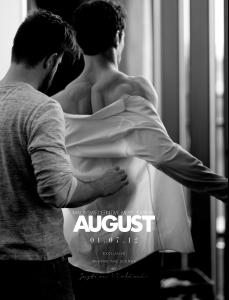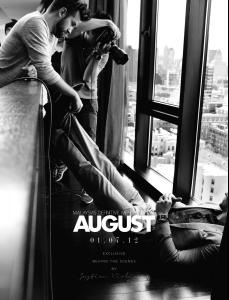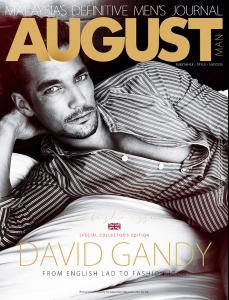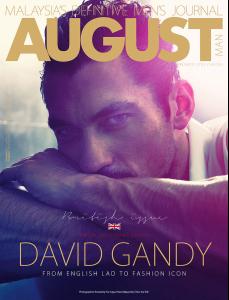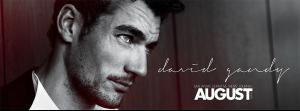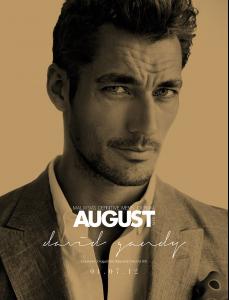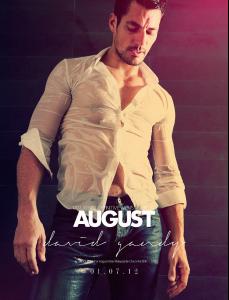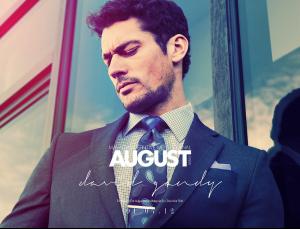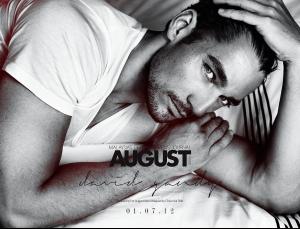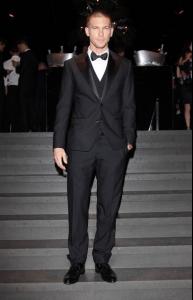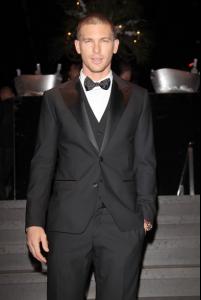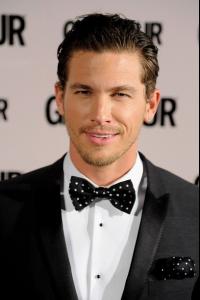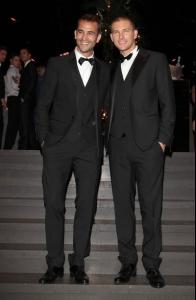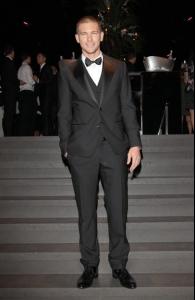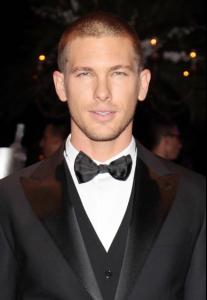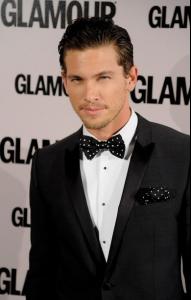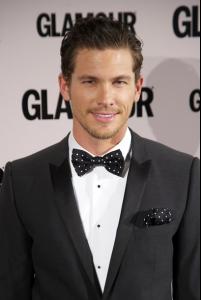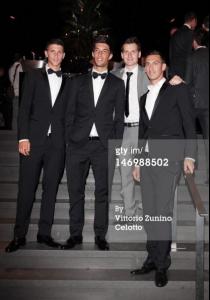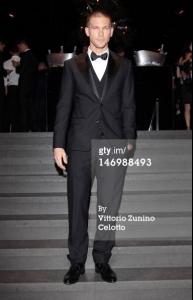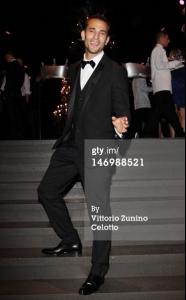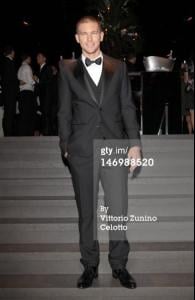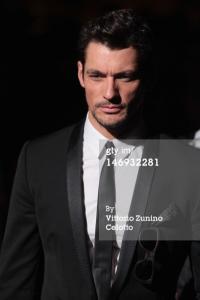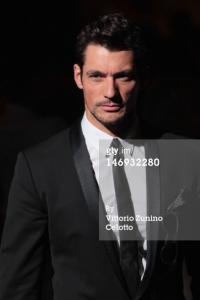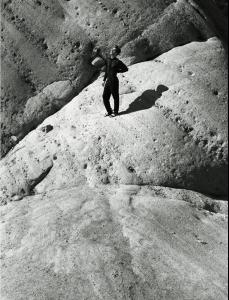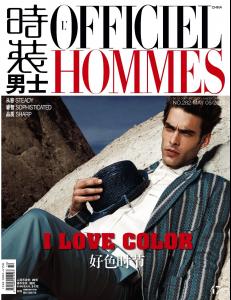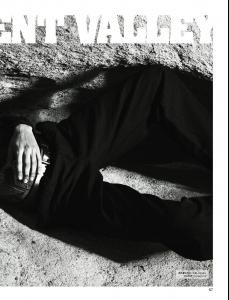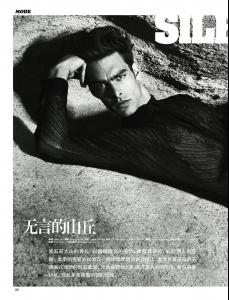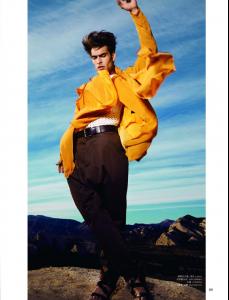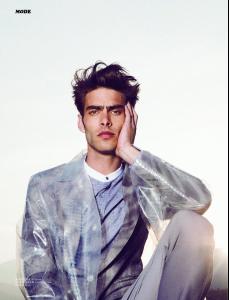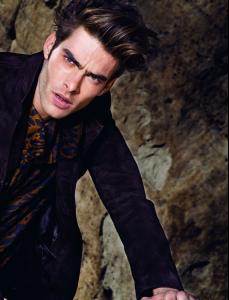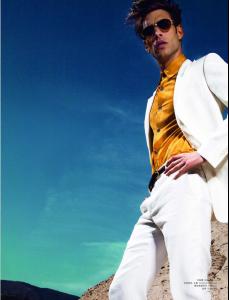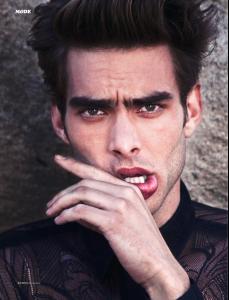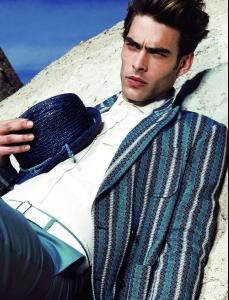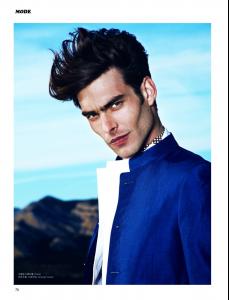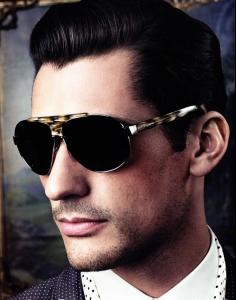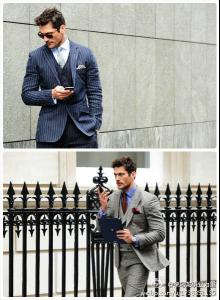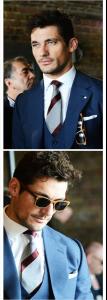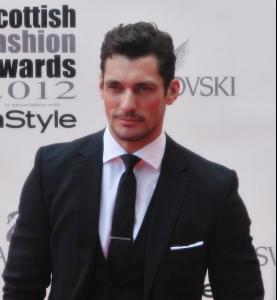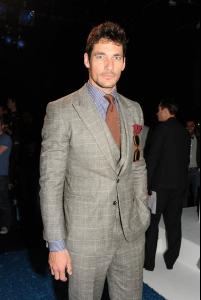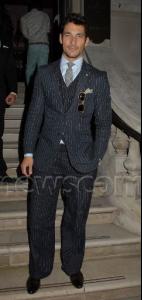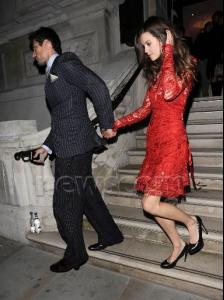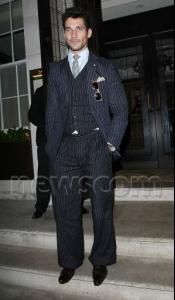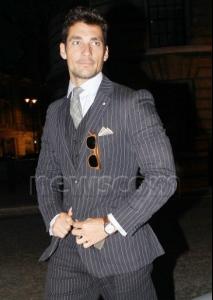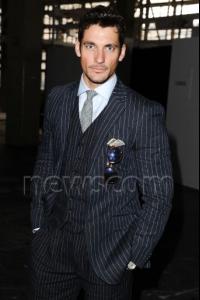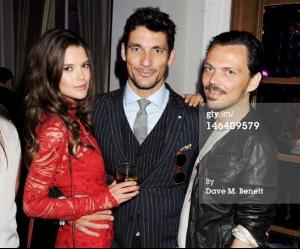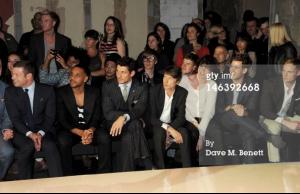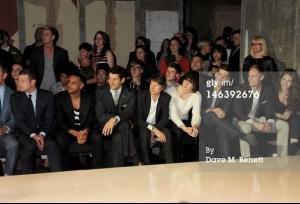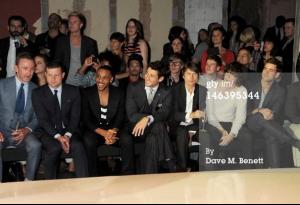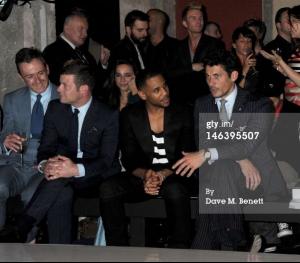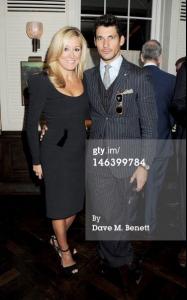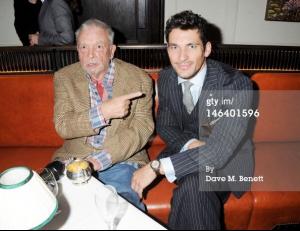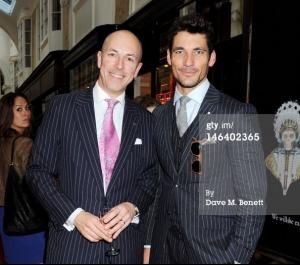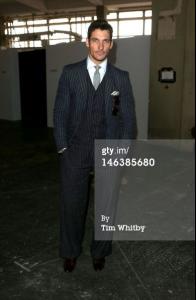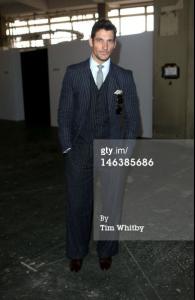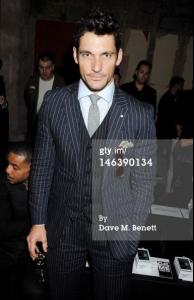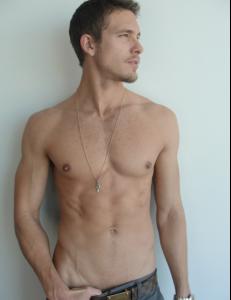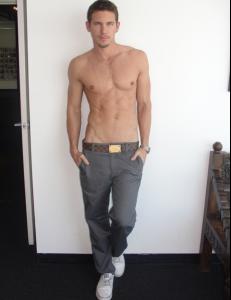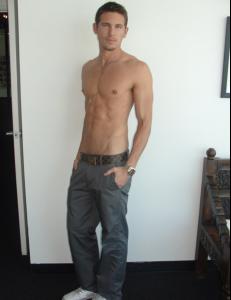Everything posted by zhangxi8242
-
David Gandy
- David Gandy
- David Gandy
- Adam Senn
- Adam Senn
- Adam Senn
- Adam Senn
wow, how sexy pixs- David Gandy
- David Gandy
- Jon Kortajarena
- Jacey Elthalion
- David Gandy
- David Gandy
- David Gandy
- David Gandy
- David Gandy
wow, great pixs,hope david get more big job!- David Gandy
LONDON, ENGLAND - JUNE 17: (EMBARGOED FOR PUBLICATION IN UK TABLOID NEWSPAPERS UNTIL 48 HOURS AFTER CREATE DATE AND TIME. MANDATORY CREDIT PHOTO BY DAVE M. BENETT/GETTY IMAGES REQUIRED) Model David Gandy attends as Christopher Bailey and Eddie Redmayne host a cocktail party to celebrate Burberry as part of the first London Collections: Men at the Burberry Knightsbridge store on June 17, 2012 in London, England. (Photo by Dave M. Benett/Getty Images)- David Gandy
- David Gandy
- David Gandy
- David Gandy
- David Gandy
- David Gandy
- David Gandy
LONDON, ENGLAND - JUNE 15: (EMBARGOED FOR PUBLICATION IN UK TABLOID NEWSPAPERS UNTIL 48 HOURS AFTER CREATE DATE AND TIME. MANDATORY CREDIT PHOTO BY DAVE M. BENETT/GETTY IMAGES REQUIRED) David Gandy attends the Spencer Hart Spring/Summer 2013 catwalk show during London Collections: Men at the Old Selfridges Hotel on June 15, 2012 in London, England. (Photo by Dave M. Benett/Getty Images)- Adam Senn
Account
Navigation
Search
Configure browser push notifications
Chrome (Android)
- Tap the lock icon next to the address bar.
- Tap Permissions → Notifications.
- Adjust your preference.
Chrome (Desktop)
- Click the padlock icon in the address bar.
- Select Site settings.
- Find Notifications and adjust your preference.
Safari (iOS 16.4+)
- Ensure the site is installed via Add to Home Screen.
- Open Settings App → Notifications.
- Find your app name and adjust your preference.
Safari (macOS)
- Go to Safari → Preferences.
- Click the Websites tab.
- Select Notifications in the sidebar.
- Find this website and adjust your preference.
Edge (Android)
- Tap the lock icon next to the address bar.
- Tap Permissions.
- Find Notifications and adjust your preference.
Edge (Desktop)
- Click the padlock icon in the address bar.
- Click Permissions for this site.
- Find Notifications and adjust your preference.
Firefox (Android)
- Go to Settings → Site permissions.
- Tap Notifications.
- Find this site in the list and adjust your preference.
Firefox (Desktop)
- Open Firefox Settings.
- Search for Notifications.
- Find this site in the list and adjust your preference.
- David Gandy